Does Your Audio Have Nasty Background Noise? Here's How to Clean It Up in Post
Bad video is forgivable. Bad audio is not.
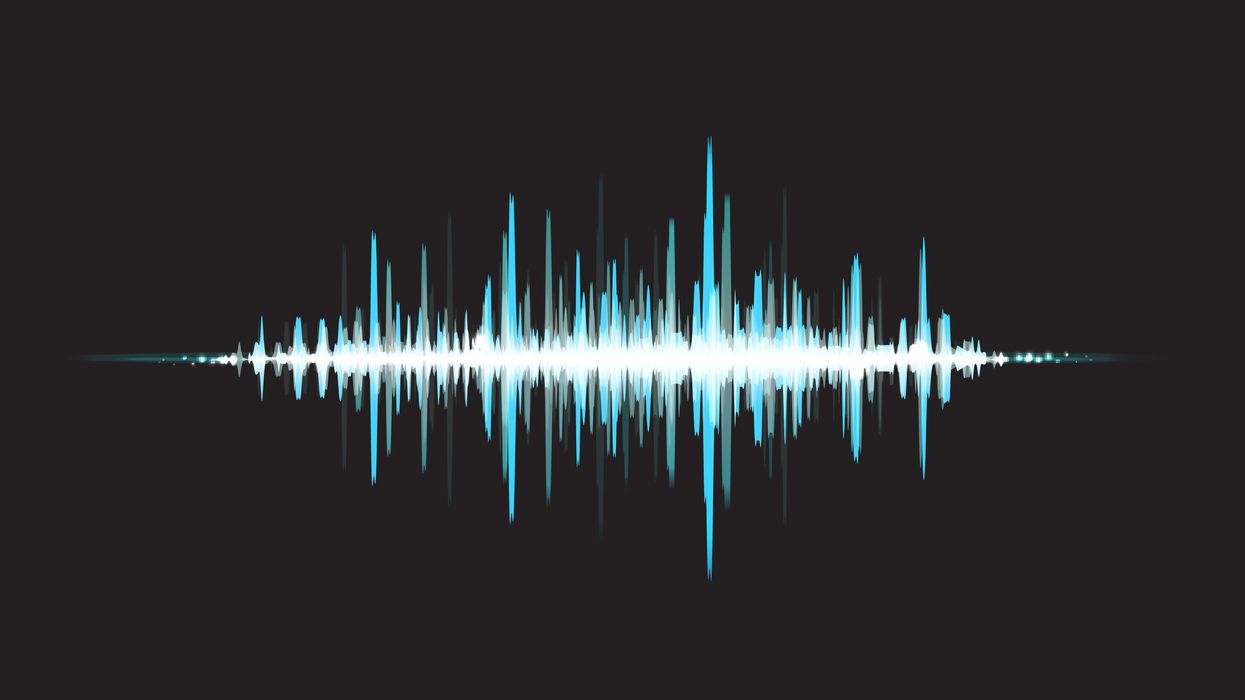
There's no way to escape the fact that watching a film with terrible audio is basically unbearable. This is why recording clean audio is so imperative, but sometimes, 1.) that's impossible, and 2.) you only realize that your recordings have lots of ugly, noisy problems after you've gone into post. Ryan Connolly of Film Riot shares a bunch of (slightly advanced) solutions that can help you clean up audio in Adobe Premiere and Audition.
These editing tools are very powerful and can definitely help you fix, or at least reduce, problem areas in your audio. However, the danger with manipulating levels and adding effects to counteract noise is that it can leave you with audio that sounds — otherworldly. Seriously, if you're inexperienced, you could be left with a dialog scene between what sounds like two aliens angrily shouting obscenities in a tin can.
So, you really have to weigh your options when you start to realize that your attempt at making your bad audio good is actually making your good audio bad: do you go for it and have a noiseless subpar track or do you compromise and have a good track with some noise. This obviously depends on:
- What kind of scene it is: Is it an emotional dialog scene where the barking Chihuahua in the background would ruin the sentiment?
- What kind of noise it is: Is it a hum? A hiss? A dink? A dong? Is it resounding? Does it happen only once?
- How intense it is: How loud is it? Does it spike your levels? Would it cause your audience bodily harm and emotional distress to hear it?
- If it's really noticeable: You obviously notice the noise because you're the lord and architect of your project and you want it to be perfect, but will viewers really notice a floor creak coming from the opposite side of the house? Probably not.
- If you can fix it: Sometimes there's nothing your post-production wizard fingers can do to fix the noise in your audio. If that's the case, take a breath, have a beer, and let it go.
As we've learned from Film Riot's video, there are plenty of ways to fix problems in your audio in post, but remember the old saying: "Garbage in. Garbage out." Recording clean audio means you get to work with clean audio, so make sure to take proper measures to cut down on possible pollutants during a shoot:
- Turn off electronics: I'm talking air conditioners, heaters, fans, refrigerators, clocks, and phones — anything that makes a noise.
- Avoid high traffic areas: Cars are loud. People are loud. Avoid them or you could be looking at hours of ADR.
- "Quiet on the set!": Let your cast and crew know that you're about to start shooting and then politely ask them to be quiet.
- Wind is a thing: No, Mother Nature doesn't care about your movie. If she has wind to blow, she's gonna blow it. Use a windsock/dead cat/whatever on your mic to reduce noise.
- Invest in a good mic: If you've got money to spend, spend it on a professional microphone. You'll be glad you did.
- Be a pro at holding a mic: Being a boom operator requires the grace of a ballerina and the finesse of a concert pianist. Moving the mic and your body too much can produce a ton of noise, so
How do you keep your audio clean? And how do you clean it up if it gets noisy? Let us know in the comments below.
Source: Film Riot













