Collaborate Better with New Frame.io After Effects Integration
The video team collaboration tool Frame.io has added a direct After Effects integration to make the creative process even easier.
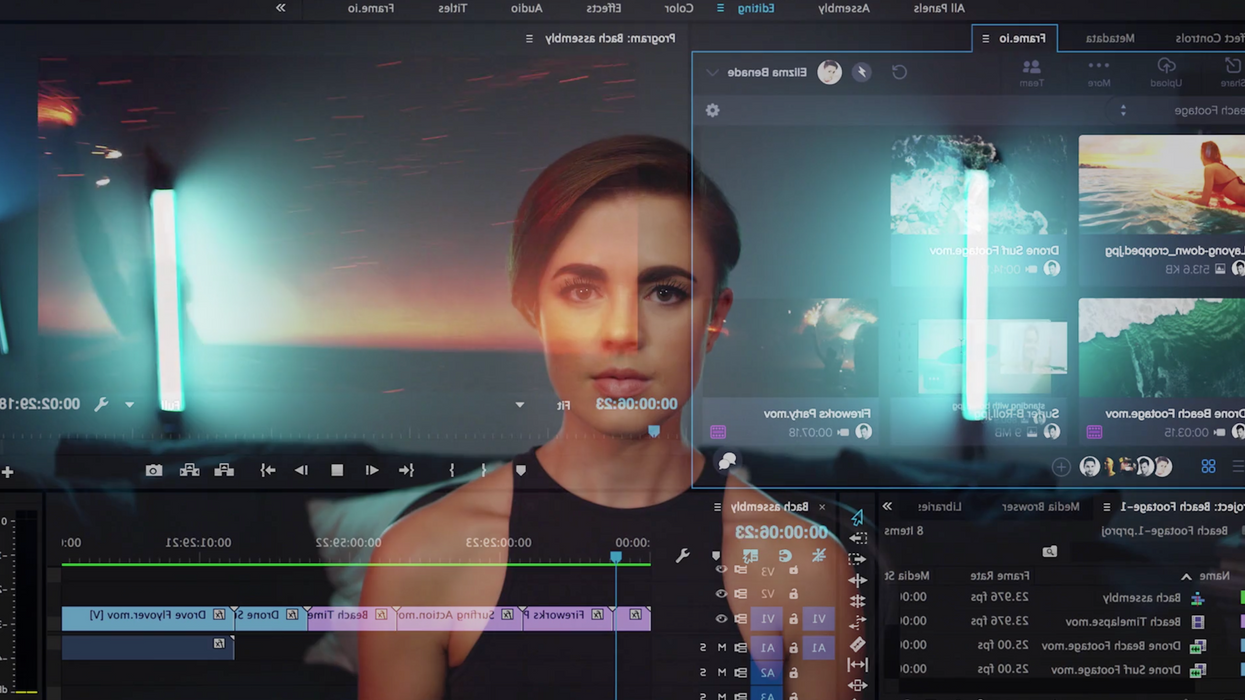
It's hard to coordinate feedback from clients, directors, and collaborators. For the longest time, everyone was expected to be in the room together for post-production; sometimes, it's easier to point or draw a diagram than it is to write out a paragraph to explain your feedback or suggestions.
Frame.io has been rolling out a toolset to make that communication process easier. Recently, the company launched a direct integration with Adobe Creative Cloud, starting with Premiere earlier this year. Now, it is extending to include After Effects.
Of the three main areas of picture post—edit, color, and effects—effects has seen the biggest rise in remote work. This is largely because of the amount of time it takes to implement notes. It just doesn't make sense for the client or director to be in the edit suite giving feedback all day; after all, it will take a few hours to adjust for that feedback. And emailed comments can be frustrating if they aren't very clear.
With the Frame.io After Effects integration, you can now scribble feedback directly onto an image and import the shot into AE as a layer.
You no longer have to guess if the change you are making is putting the element right where it needs to go—a layer template shows you exactly what the client was hoping to achieve.

The extension also automatically creates a new version of your comp whenever you import notes in order to preserve your previous work, making the process of uploading new revisions for feedback a simple, two-click ordeal. It also adds a Frame.io panel to your AE layout, allowing for easy access to all the tools.
Frame.io is available for free—though, of course, there are paid upgrades to accommodate a variety of workflows and use cases.
Tech specs
- Comments import as layers
- Auto-versions for revisions
- 2-click to upload comp
- Real-time
- Frame.io panel










![Ethos, Pathos, Logos: 20 Effective Ways to Advertise [Infographic]](https://nofilmschool.com/media-library/ethos-pathos-logos-20-effective-ways-to-advertise-infographic.jpg?id=34064614&width=600&height=600&quality=90&coordinates=560%2C0%2C0%2C0)

