Watch: 5 Ways to Speed Up Your Editing in Adobe Premiere
If you want to cut down on the time you spend editing, you might want to check out this helpful video.
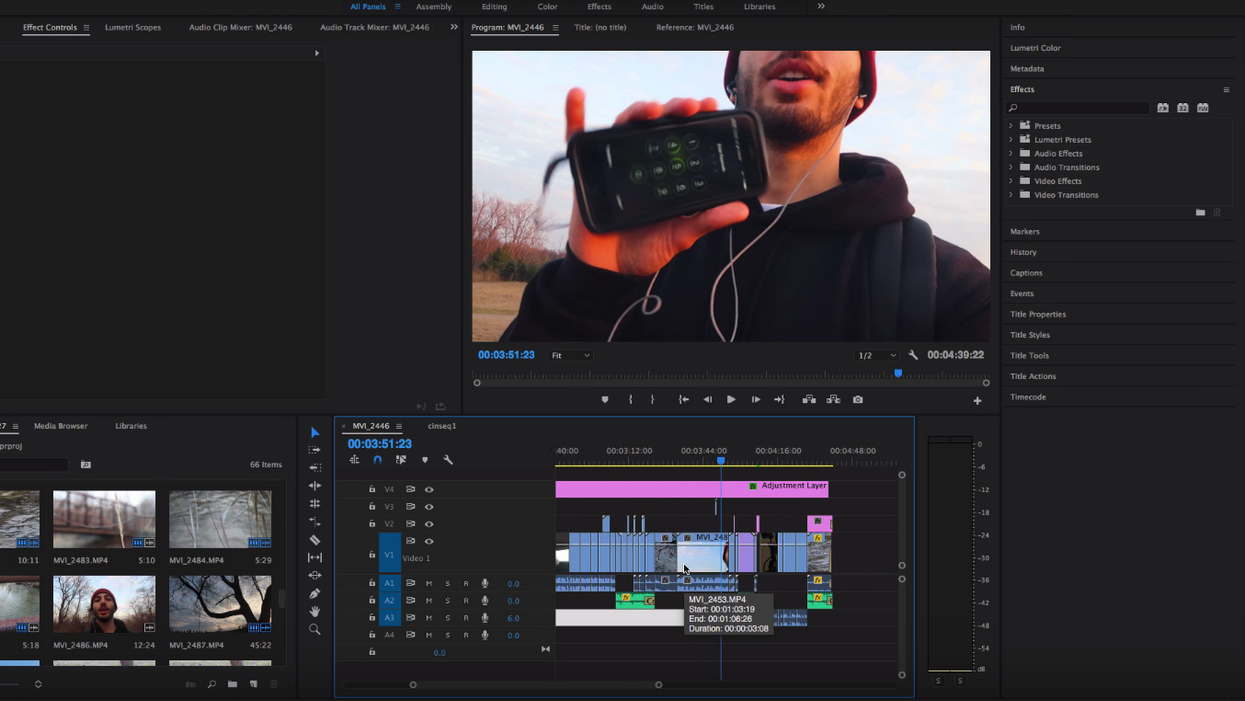
Editing's great and all, but no one wants to spend additional hours staring at a timeline when they don't have to. That's why efficiency takes such high priority among editors, but many of them simply don't know how to speed up their workflows in significant ways. In this video, Justin Odisho offers up five tips on how to speed up your workflow in Premiere, whether by customizing your workspace or by utilizing adjustment layers. Check it out below:
If you've ever edited a project before, regardless of length, size, or whatever, you know that having an efficient workflow is one of the most important things to establish because it streamlines everything you do, from import to delivery. There are many ways to do this, but the five Odisho mentions in the video are as follows:
- Workspaces: Once you've moved your workspace around and got it just how you like it, Premiere lets you save it. This is especially helpful if you work on a lot of different kinds of projects because you can save an optimized workspace for each one.
- Adjustment layers: If you're color correcting individual clips in a sequence, stop right now and use an adjustment layer.
- Presets: Premiere lets you preset pretty much anything. If you've just finished fine-tuning a look, you can save it as a preset so you always have access to it when you need it.
- Nested sequences: If you've finished editing a certain sequence in your timeline, nest that thing. It turns all of those individual clips into a single block that you can move around without worrying about messing up the clips.
- Shortcuts: If you're an editor, shortcuts should be your second language.
All of these things are really simple and straightforward—I mean, most of them are right-click easy. Each one addresses an issue that tends to drive editors crazy the most, like having to go through and color correct every clip instead of applying an adjustment layer, or constantly having to highlight a finished sequence in your timeline and ever so carefully moving it around instead of just nesting it.
What are some other ways editors can save time? Let us know in the comments below!
Source: Justin Odisho












