Kyno 1.3 Goes Deeper into Premiere
In Kyno's newest release (25% off for 5 more days), the connection with Premiere Pro grows even stronger.
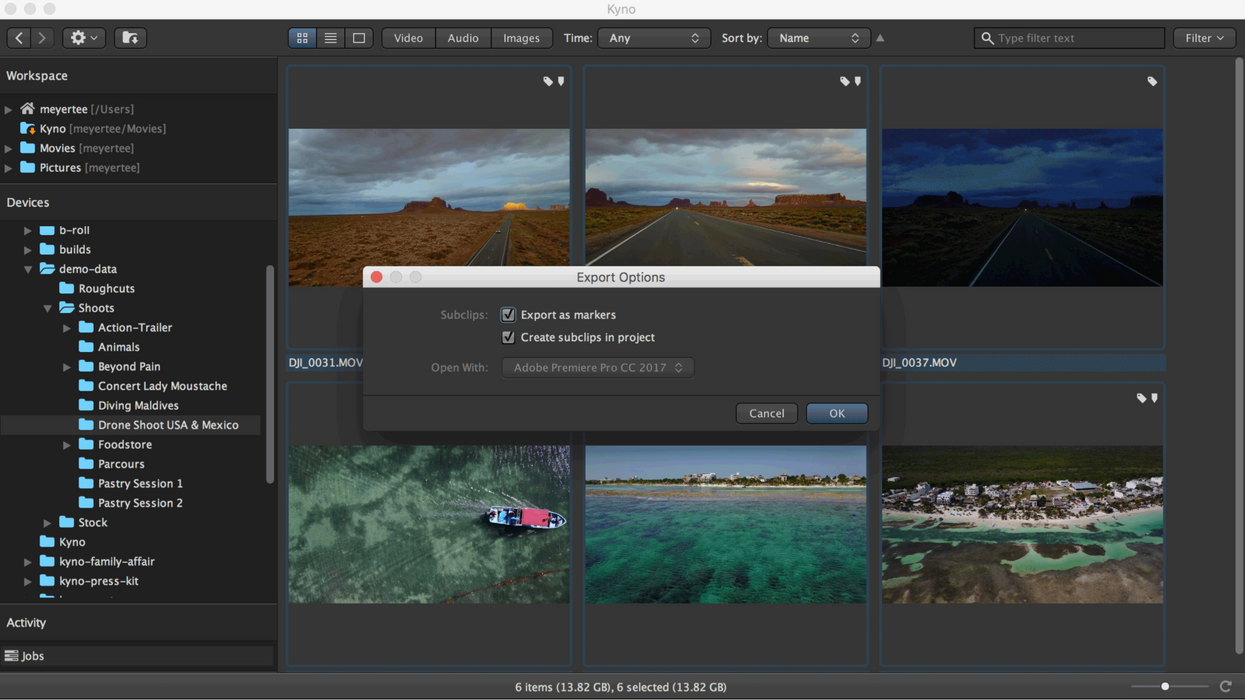
Pre-organizing your media is one of those small steps that makes your post workflow significantly less painful. As we covered back in March, Kyno is a tool built from the ground up with its only goal in mind being making that media organization process as easy as possible. With the new release of version 1.3, Kyno has expanded its keyboard shortcut tools and deepened its Premiere functionality to make it the go to organizational tool for Premiere filmmakers.
Kyno's interaction with Premiere has improved in two key ways. First, by linking subclips in Kyno to appear as markers in Premiere, which can significantly speed up the edit process for marker based editors. Additionally, metadata now round-trips back and forth both ways between Kyno and Premiere. If you tag shots in Kyno, bring them into Premiere for editing, then have a need to head back to Kyno for further culling, the metadata should travel the entire path along with the XML.

Tech Specs:
- Subclips to Markers
- 1.5x playback option
- ProRes, DNxHR, H.264
- Integration with Premiere, FCP X, and FCP 7
- Export to Excel for team collaboration including subclip-only exports
- Transcode and re-wrap to a variety of formats
- Batch renaming
- Export all markers as stills
- Requires OS X v10.9.5 or later












