Tutorial: How to Make Your Own Presets in Premiere Pro
If you want to significantly cut your editing time down by using presets, here is a simple way to create your very own.
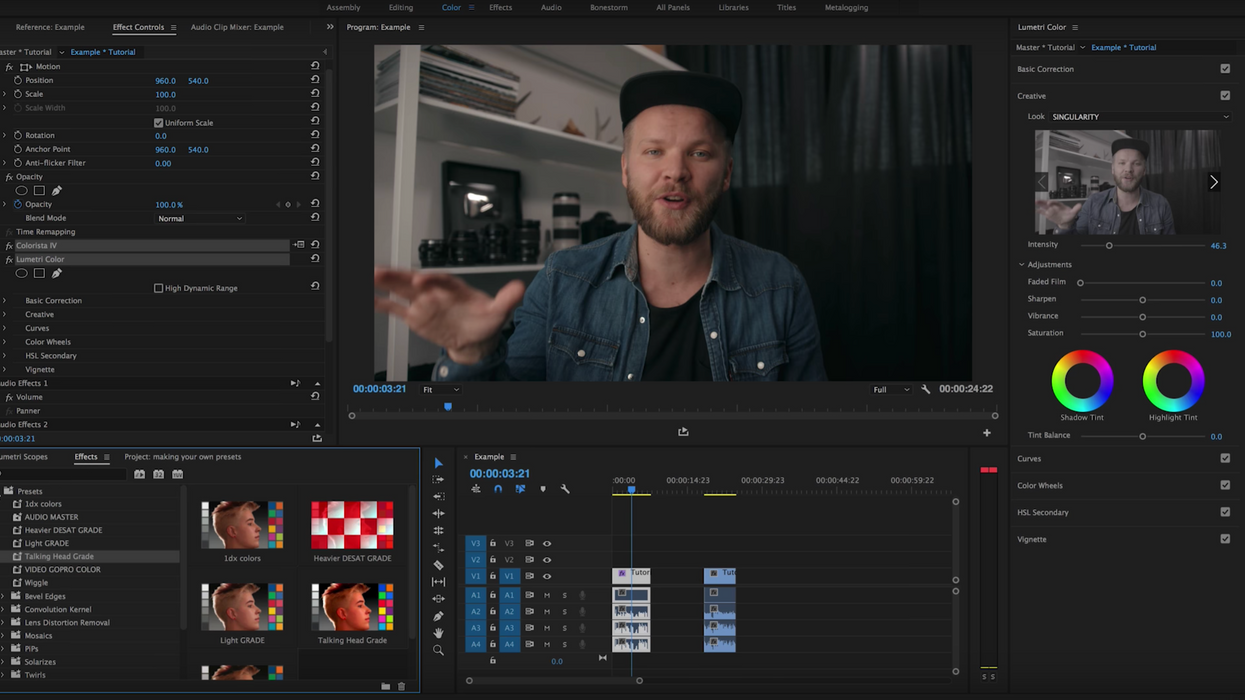
Presets are a fantastic way of speeding up your workflow, and while most editing and post-production programs have a bunch of them that are really good and helpful, sometimes you need ones that are tailor-made specifically for the kind of work you do. In this tutorial, Matti Haapoja of TravelFeels walks you through the process of creating your own presets within Premiere Pro for video effects and audio effects. Check it out below:
If you're not already creating your own presets in Premiere Pro, this tutorial might convince you to try it out because of how easy the process is. All you have to do is apply your effects to your clip, whether they're for color, video, or audio, select all of the effects in your timeline and then right click > Save Preset. It's that simple. Again, you can do this for a specific color grade you like to use or a certain kind of EQ that works for your audio. Really, almost anything goes.
Once you have your custom presets you can apply them by simply dragging and dropping them the way you would with any preset. It will make your editing workflow insanely faster, so if you don't already do this, you should really start now.
Source: TravelFeels













