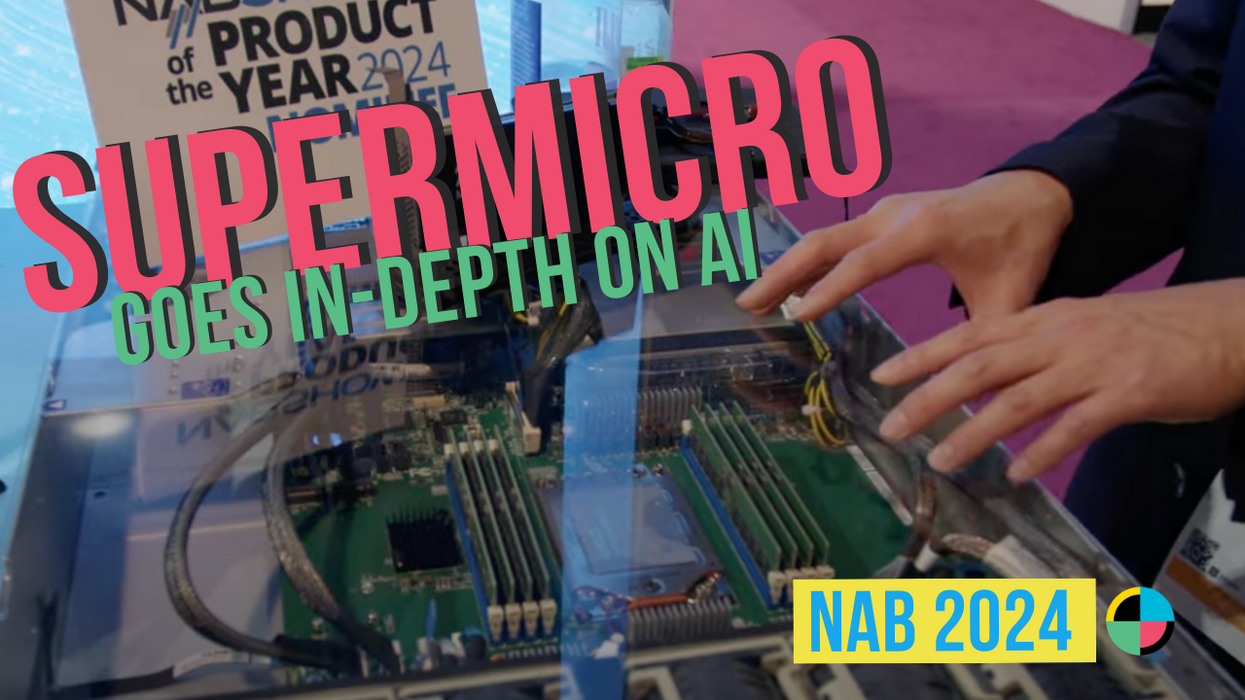My three year-old MacBook Pro recently started emitting a constant racket from its left fan (which sounds something like this). Most people will tell you you need a new fan for $50, but I decided to try to fix it instead, and so far (it's been two weeks nine months), the repair has worked great. As any google or youtube search for "noisy macbook pro fan" produces thousands of results, I hope this saves someone fifty of their hard-earned bucks.
You'll need a couple of tools to perform this operation, but you would need these same tools to install a replacement fan as well, so you're still saving fifty bucks (or more, if you were going to take it in to be repaired). They should total up to less than $15:
You also might want to get some compressed air to clean out the dusty innards of your machine (I added one to my order just to make it to the $25 free shipping mark at Amazon, and it ended up being quite handy).
As reported in the comments below, this repair works on both 15" and 17" versions, going back to 2006 and including the newer "unibody" models (unibody disassembly instructions are slightly different, but the repair requires the exact same set of tools). UPDATE: the new MacBook Pros introduced in April 2010 drop the Torx screws for Triwing screws; you'll need a Triwing screwdriver to complete the repair.
The first step is to disassemble the laptop, for which you'll need the aforementioned T6 Torx and Phillips screwdriver; it's best to print and follow these instructions. This undertaking is categorized by iFixit as "difficult" -- and while I would downgrade that rating to "easy if you're coordinated," you may want to go a different route if you're not comfortable with the idea of your laptop looking like the one at left.
After you've extracted the fan from the Mac's innards, the fan assembly comes apart quite easily (by undoing two Phillips screws), into three pieces. The inside of the fan assembly (illustrated in the brilliant photo below) is the noise culprit -- it just needs to be cleaned and lubed.
Get rid of any debris using a lint-free cloth. Then, apply some some WD-40 to the axle (illustrated by the subtle red arrow). I applied a bit to the axle, reassembled the fan, and everything went back together, quietly.
After reassembling the laptop (follow the directions in reverse), use the app smcFanControl to ramp up your fans to full speed for 30 seconds or so, and when you drop them back down to normal RPMs, the lubricant should have set. The Mac once again operates as it should, silently. Problem solved!