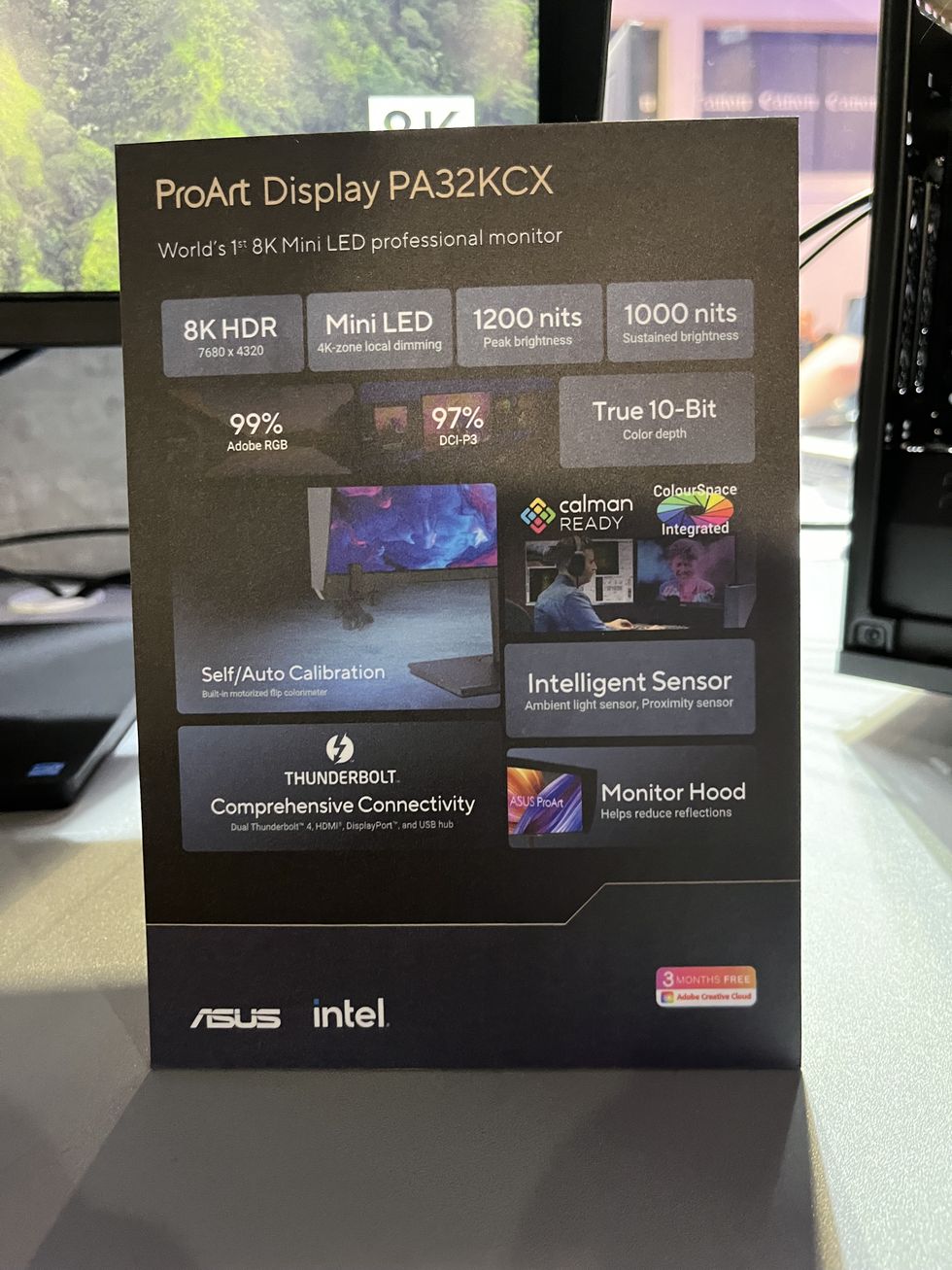Introducing the ASUS ProArt Display PA32KCX
With a 4096-zone Mini LED backlight capable of 1200 nits peak brightness and industry-leading 1000 nits full-screen sustained brightness, this new ProArt Display PA32KCX is an ideal monitor for those looking to work with HDR workflows for their various video production and post-production workflows and editing processes.
The 32-inch 8K (7680 x 4320) display covers 97% of the cinema-grade DCI-P3 color gamut and is capable of displaying some absolutely beautifully saturated color reproduction. This 8K Mini LED also features support for multiple HDR metadata formats, including HLG and HDR10, which should further allow creators the ability to check how their content will appear on a wide range of target displays before they send their edits off for final delivery and uploads.

ProArt Display PA32KCX
ASUS
Professional-Level Accuracy and Support
The new ProArt Display PA32KCX will also include a built-in motorized flip colorimeter that should make it easier to maintain the display’s professional-level accuracy as a long-term investment, as well as support for auto and self-calibration to further ensure that its calibration never interferes with your creative workflows.
The ProArt Display PA32KCX is set to provide exceptionally comfortable viewing with its LuxPixel technology aided by its Anti-Glare, Low-Reflection, and Eye Care+ tech as well. Plus, the ProArt Display PA32KCX will provide creators with a richer selection of connectivity options for maximum flexibility when on set, including HDMI 2.1 and DisplayPort 2.1 ports, a USB hub, and dual Thunderbolt™ 4 USB Type-C ports all supported with up to 96 W USB Power Delivery.


Pricing and Availability
If you’d like to find out more about the ProArt Display PA32KCX, its pricing, and availability will be added as soon as it becomes variable on the ASUS ProArt website here.

No Film School's coverage of NAB 2024 is brought to you by Blackmagic Design.
Keep ReadingShow less