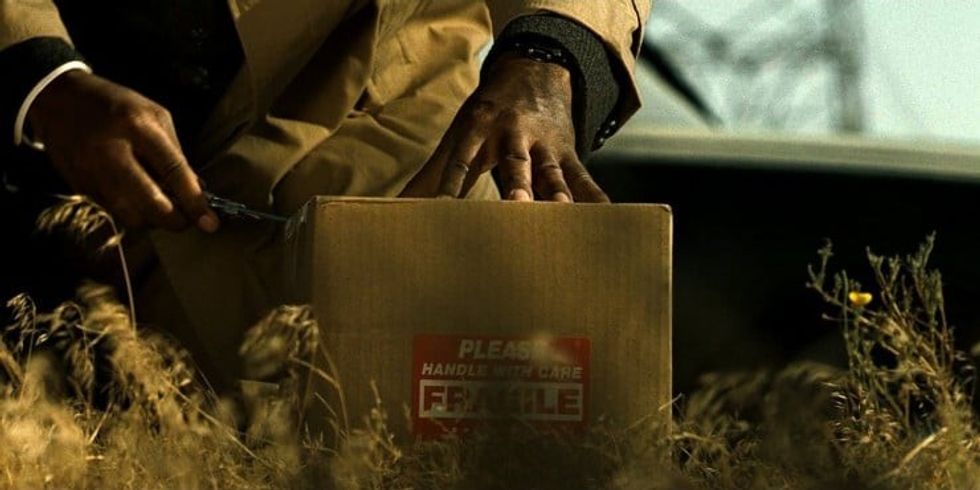We'll discuss the meaning, the strategies behind it, and also the frustrations that come with the territory.
So let's dive in.
What is Packaging in Hollywood?

'The Nightmare Before Christmas'
Disney
In Hollywood, packaging refers to how a project – usually a script for a film or TV show – is assembled before being pitched to studios and production companies.
- A strong package includes elements like:
- Script (the most essential part)
- Attached talent (actors, directors, producers)
Why Packaging Helps Scripts Sell

'Seven'
Columbia
Imagine a crowded marketplace where thousands of scripts clamor for attention.
To break through the noise in Hollywood's spec market, it's not enough to have a great idea; you need attachments of talent and a director, to help a studio understand the finished product and its marketability.
Here's why packaging helps:
- Reduces Risk: For studios and producers, a well-packaged script suggests a certain level of professionalism and potential success. Attached talent indicates there's some existing interest in the project, lessening the financial gamble.
- Attracts Attention: In a crowded spec market, packaging helps a script stand out. Having a respected actor or director considering a role signals both quality and potential marketability.
- Builds Credibility: For a newer screenwriter, packaging demonstrates they have a great script that people want to be in and that is being vouched for by people with more connections.
- Simplifies Deals: A packaged project can be 'sold' in its entirety. This is often easier than trying to get studios to agree on separate deals for the script, talent, etc.
Why Has Packaging Become So Important?

'Toy Story 3'
Disney
Right now, packaging is popular because it completely eases the burden of the studio or production company taking a project on.
Instead of evaluating a screenplay's marketability on its face, they can look at a project with all the elements and decide whether or not its worth the spend.
They don't have to risk assembling all these elements on their own, instead they can just say yes or no to what's right in front of them.
It used to be that you would send a naked spec in and then these execs would help you create a package that the studio would greenlight. But that placed risk on executives who maybe would deliver a package the studio didn't like, and get fired.
Now, the entire burden of packaging is on the writer and their reps, or the producers who take the spec on. They have to get every name involved and then take it to the studios nad hope they like the people that have been assembled.
The Ramifications of this Packaging Situation

'Mad Max: Fury Road'
CREDIT: Courtesy WB Pictures
We live in a really, really hard time for writers. On the feature side, the current state of packaging is really not sustainable when both the OWA market (open writing assignment) collapsed to a large degree and the spec market is not just bad, but absolutely requires a full package to make a sale.
Right now, the best case is that you need write a great script, attach a producer, do notes, attach director, do notes, attach talent, do notes and then after a year or more of this process working for free...you hope somebody buys it.
Compounding this is the fact that the amount of cast that means anything to studios is in an all-time low because we really truly do not have many stars left. So, you’re looking at scraping the bottom of the barrel to find millions of dollars to make your movie.
In addition to this, many actors and directors will not read a script that does not have financing behind it. And to get financing behind it, you need actors and directors attached.
It's a figure eight of writers getting royally...well...you know.
Is There a Bright Side to This?
Not really. Unless we find a generation of industrious studio execs who want to package things themselves and triggers a spec boom, this model is likely to stay. It moves studios way from most of the risk, even if that generally upsets the balance of what used to make Hollywood so great.
Still, the best way to break into hollywood is to continue to write specs, because they are the lottery tickets that come with cash and opportunity if they pay off.
Success in the spec market isn't just about writing a great script; it's about building a compelling vision that inspires others to join the journey.
Let's hope this situation gets better sooner rather than later.
Let me know what you think in the comments.