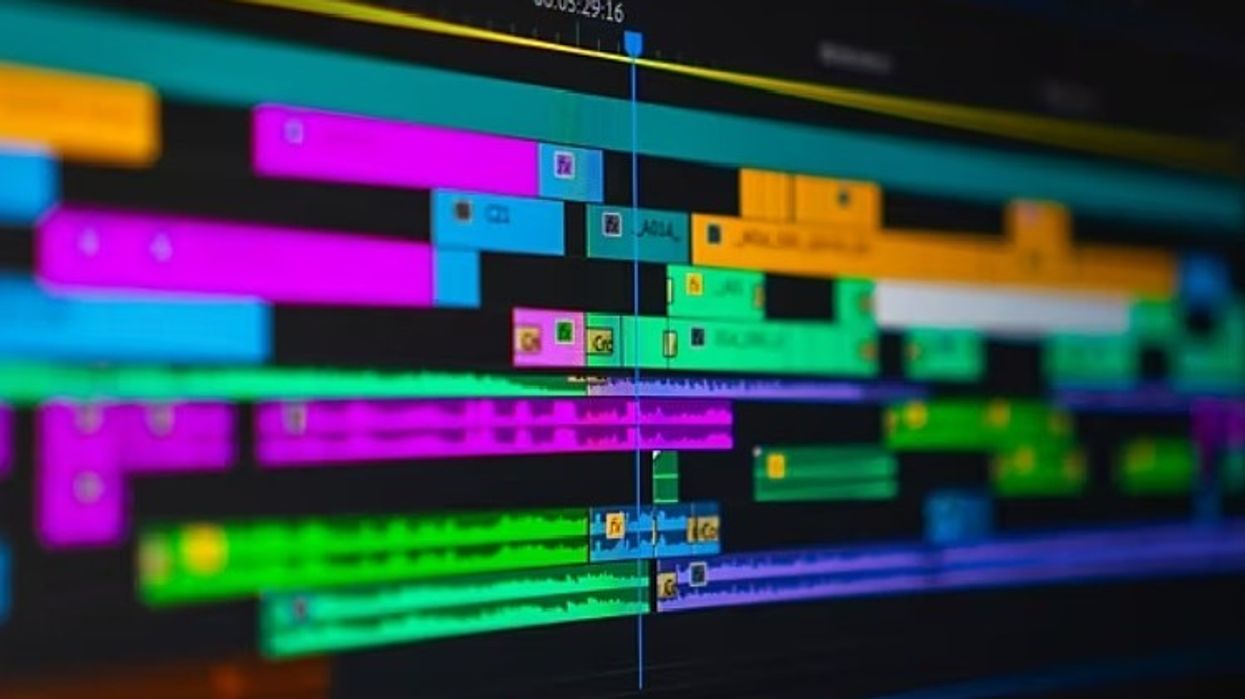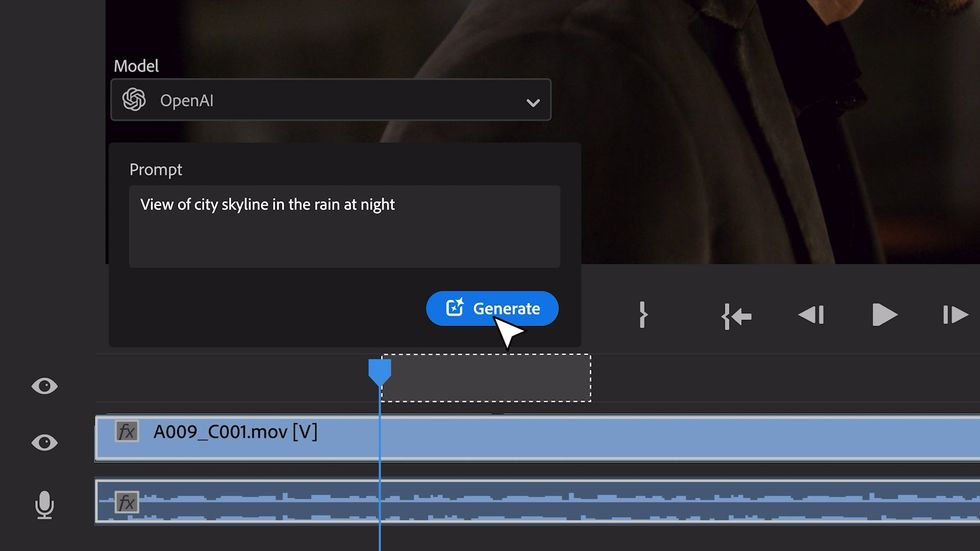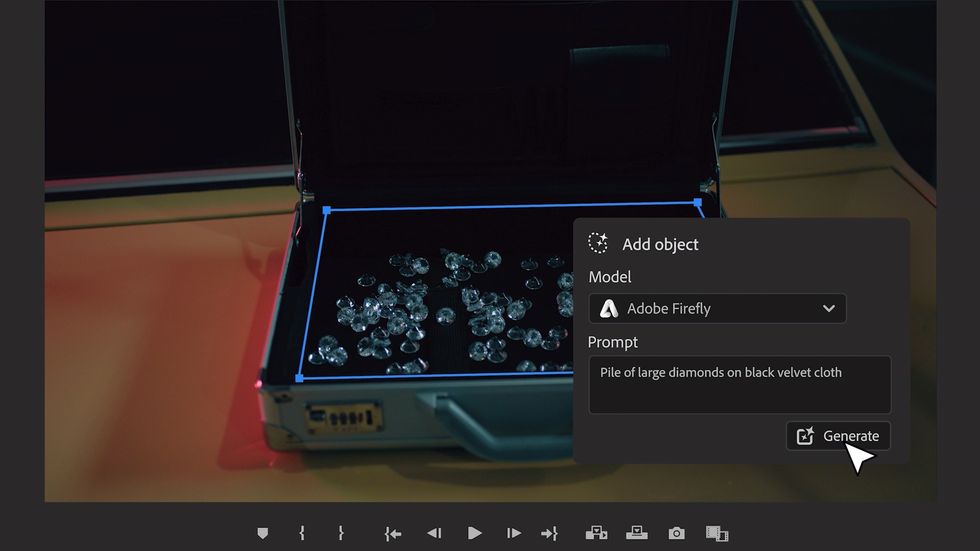Hawaiki Color Brings Traditional Color Correction Interface Back to FCPX

Apple threw us a major league curveball when they introduced FCPX a couple of summers ago. Not only did they re-conceptualize the notion of the timeline, they also completely changed the way we apply color changes to our footage. Although the new interface offers an interesting new take on color correction, for many people it doesn't beat the simplicity of traditional color wheels. Luckily, plugin creator Hawaiki has introduced their new Color plugin which restores traditional color correction functionality to FCPX in a sleek and easy to use interface.
Here's the product launch video for Hawaiki Color and a quick tutorial:
For those of you who are looking to bring traditional color correction functionality back into FCPX, look no more. Hawaiki Color uses three tactile, ultra fine grain color wheels, the kind you're likely used to from other applications, as the centerpiece of its interface. Beyond this basic three-way control, Hawaiki Color features fours sets of sliders: one for temperature, one for exposure, one for saturation, and one that allows you to blur, sharpen, add contrast, and change the hue of your footage.
It's striking to see such a simplistic, yet visually elegant interface that is as powerful and easy to use as Hawaiki Color. Even more impressive is that the plugin comes in at only $49, which is a bargain compared to many of the dedicated color correction plugins on the market.
Be sure to head over to the Hawaiki site to download a trial of Color, and check out Oliver Peter's in-depth review of Hawaiki Color on his fantastic blog.
What do you guys think? Do you prefer traditional color wheels over FCPX's native Color Board? If so, does Hawaiki Color restore the color functionality that you want in FCPX? Let us know in the comments.
Links: