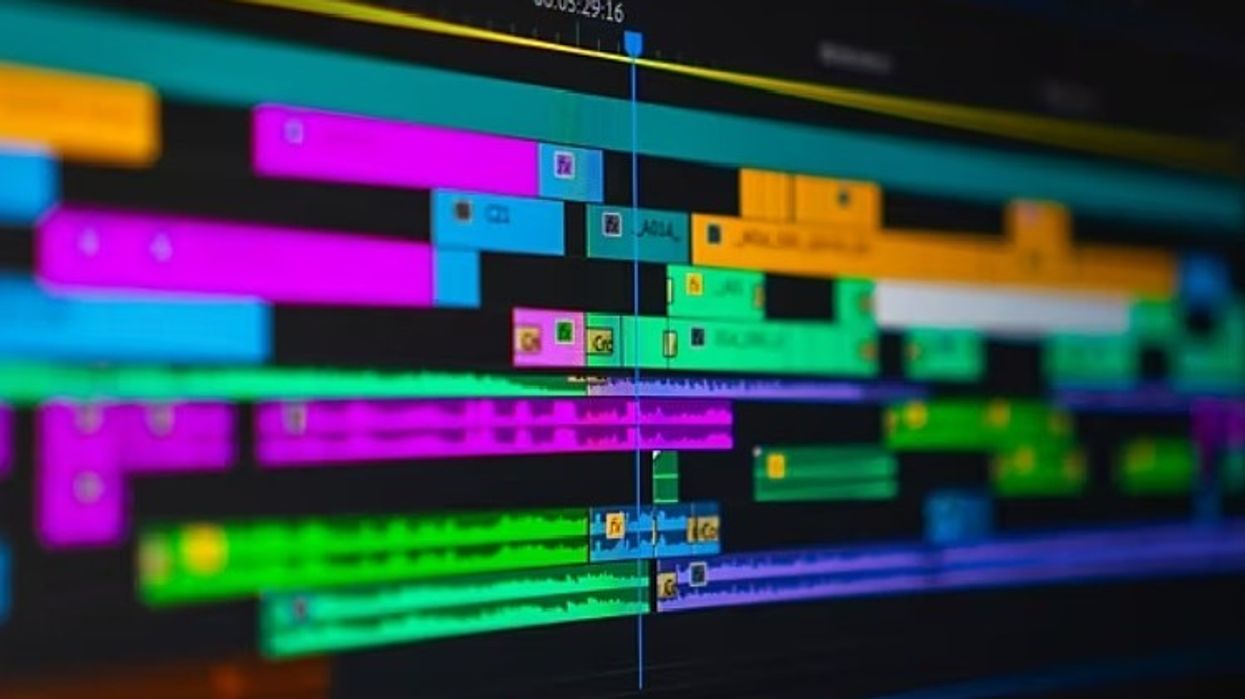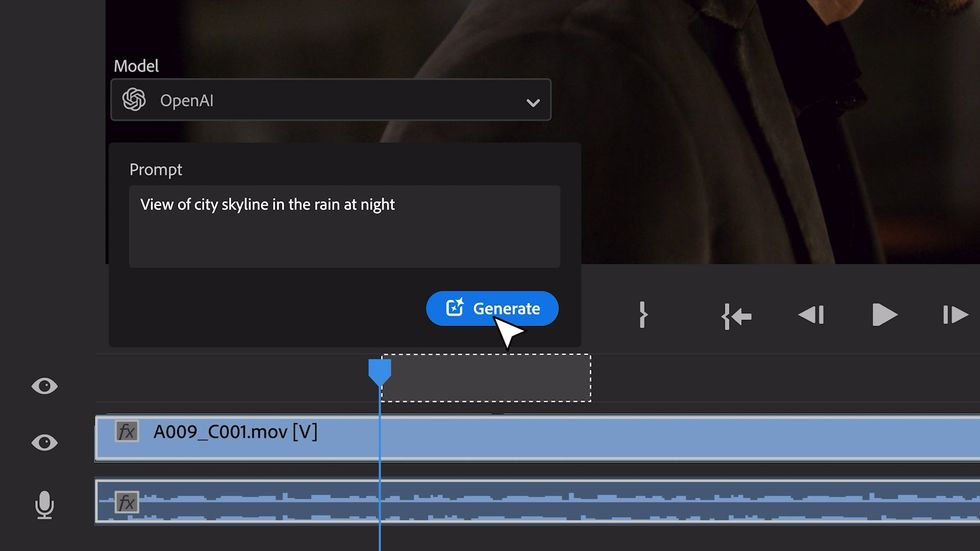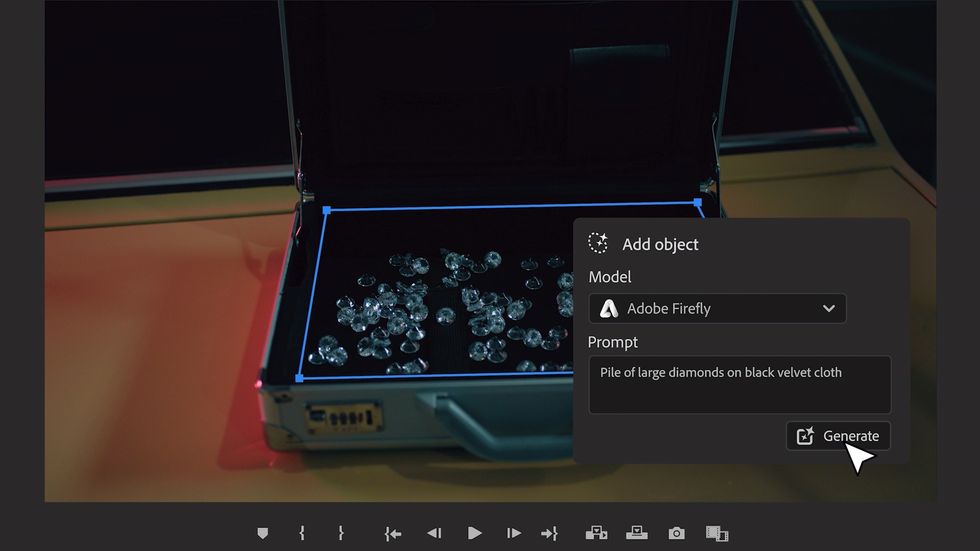The Ins & Outs of Avid Media Composer 7: Getting Started with the Industry-Standard NLE

We all know that the editing software you choose has little to do with how good of an editor you are. However, if you're looking to edit as a profession, especially on a freelance basis, then an in-depth knowledge of multiple NLE's can help you maintain gainful employment. Not surprisingly, the NLE that is still the standard in most corners of the industry, especially now that FCP7 is finally being phased out, is Avid's Media Composer. Learning the program can be a bit challenging at first, but the benefits are tremendous. Luckily, Avid has teamed up with Toronto-based editor and educator, Kevin P. McAuliffe to create a series of videos that will get you up to speed in no time. Check it out.
For editors new to Media Composer, one of the most intimidating things about Avid is how it deals with settings. In this first video, McAuliffe shows you everything you need to know about starting a project, customizing your settings, and dealing with bins in the most logical and practical ways possible. From my personal experience, these are some of the most important things to know about Avid.
In this next video, McAuliffe goes over the various ways to import footage into Avid, whether it's a direct import, which transcodes your footage on the spot to DNxHD, or AMA linking, which simply allows Avid to work with your media files in their native format without any lengthy transcodes. He also goes into detail about how to manipulate resolution with the Frame Flex tool, and talks about one of Avid's best new features, background tasks. And for those of you who still work with a tape-based workflow (a good portion of the broadcast industry), McAuliffe also talks about Avid's powerful capture tool.
While these videos don't cover the nitty-gritty of actually editing in Avid (we'll cover that in a future article), they do provide a foundation for all of the work that you will eventually do in the program. Without understanding some of the core philosophies of how Media Composer imports and organizes your footage, as well as the way in which settings are manipulated, it's quite difficult to work within the program. However, once you've mastered these core-concepts, the rest of the program is very easy to use, and not to mention insanely powerful.
What do you guys think of these Media Composer 7 tutorials? What are your import workflows, and how do you configure Avid to work best for you? Is it important for young editors to learn and become proficient with Avid? Let us know down in the comments!
Link: Avid -- Vimeo