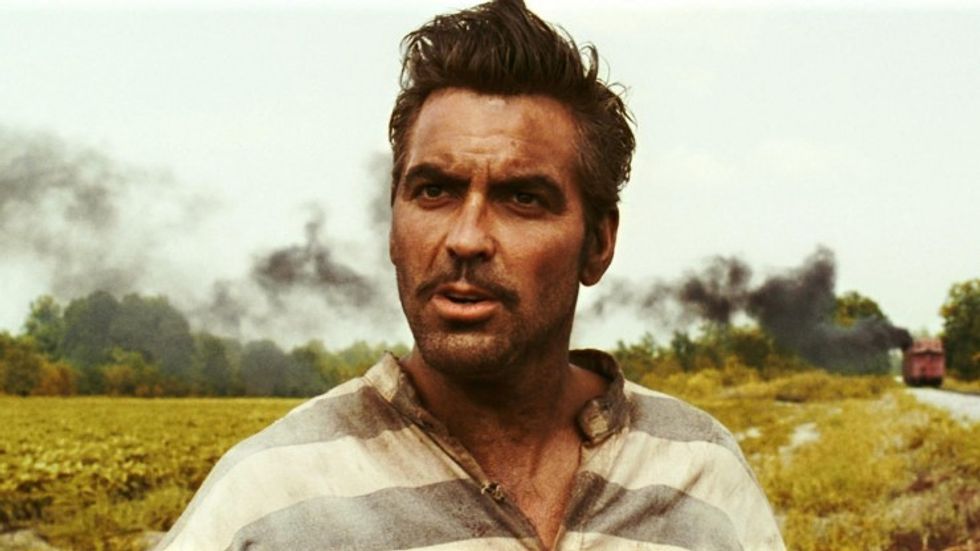The New ShotPro App Brings Incredible Pre-Visualization Power to Your iPad & iPhone
Pre-visualization is one of the most important, albeit underrated steps in the filmmaking process.

It helps department heads get on the same page as one another, and it helps them to communicate complex technical ideas to their teams in a way that is uniquely visual. In essence, pre-vis is among the best methods for a group of filmmakers to carry out a unified vision of a piece. Unfortunately, outside of higher budget projects that can afford dedicated pre-vis artists, many filmmakers still resort to traditional hand-drawn storyboards and overheads. While there's nothing wrong with doing these things by hand, it is nothing if not incredibly time consuming, and it makes the process of sharing this work with collaborators more tedious than it needs to be.
Our friend Matt Workman, a commercial cinematographer and pre-vis artist based in New York City (who also runs the excellent Cinematography Database website) recently put together a quick test run/review of ShotPro that shows off the power of this app to quickly and easily build detailed pre-vis animations that can then be shared with members of your crew. Check it out.
Here are the primary features of ShotPro:
- Blocking: A scene takes only a few seconds to block! Building a virtual set has never been easier with intuitive multitouch controls. These controls allow for quick placement and detailed changes to cameras, props, lights and characters. Precisely block with the feet/meter grid system.
- Lighting: Bring your set to life with dynamic lighting and shadows. Control ambient and production lighting variables such as color, brightness, position and even manipulate the sun.
- Cameras: Control the camera by adjusting elevation, rotation, zoom, position and depth of field. Add multiple cameras for each scene. Customize the camera’s lens from 20mm-350mm.
- Characters: Casual, formal, medical, personal, police, prisoner, military, elderly, children and more! Characters can be customized with specific movements, facial expressions and loads of full body motions like walk, run, swim, etc.
- Props: Ranging from plants, water, furniture, streets, vehicles, buildings, FX and many more. All positionable and keyframable.
- Keyframing: Add movement to props, characters and cameras. Adjust your view to create dynamic 3D or 2D simulations to use as a blueprint on set. From simple to advanced point to point movements your scene will come alive in seconds.
- Realtime Performance in 3D: All scene manipulation occurs in realtime. This includes camera feedback, project playback and scrubbing.
- Exporting: Once all your scenes have been completed you can export them out in 60, 30 or 24fps in 1080, 720, 480 or 240 as a .mov file to email to clients, crew, cast or friends.
- Share: Projects can be shared with others or saved for your own back up.
And here are a few basic tutorials on how to accomplish the various tasks listed above.
ShotPro comes in at a fairly reasonable price-tag of $30 and is currently available from the App Store.
Source: ShotPro