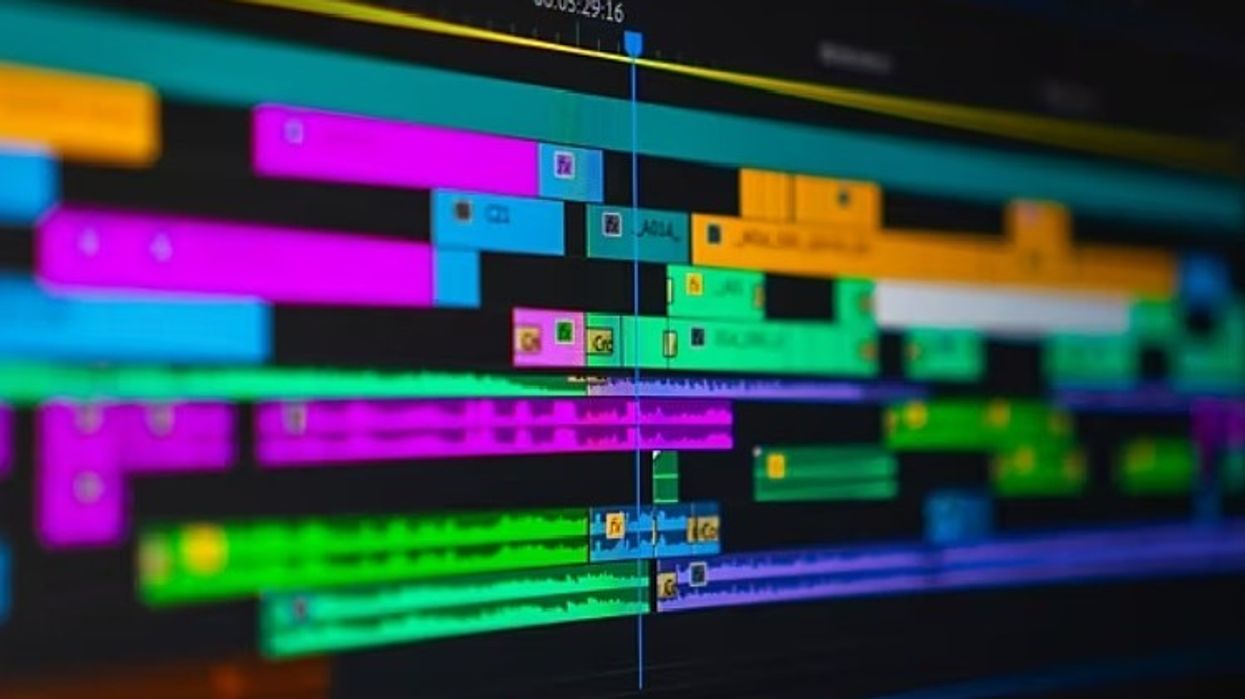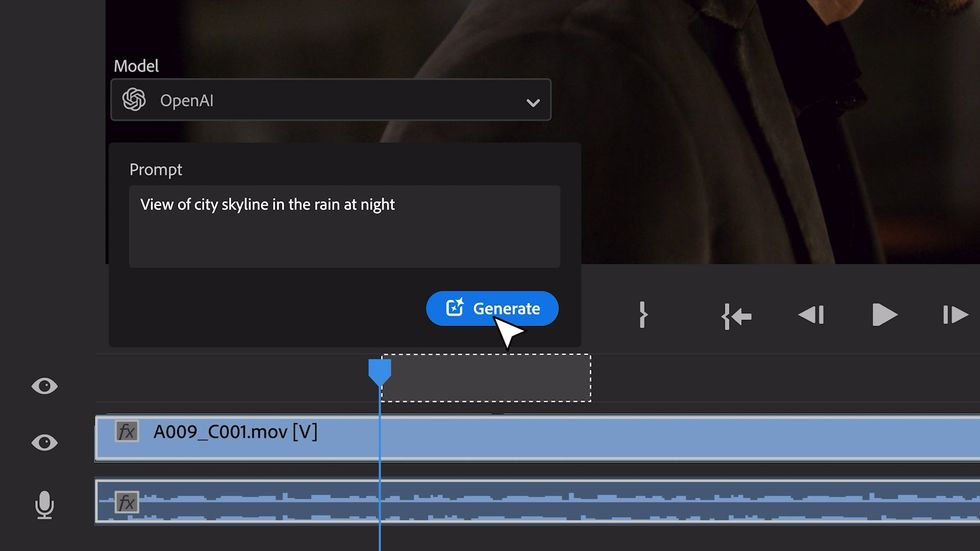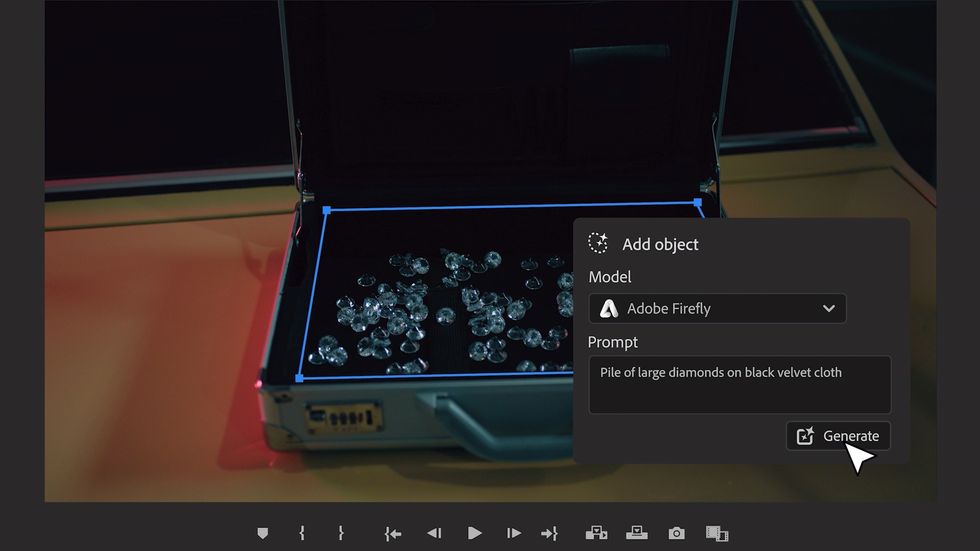Meet ReelSteady, a Video Stabilization Plugin That Really Does Its Job
If you're staring at some shaky footage in post wishing that it could look a little better, it can -- in fact, it can look a lot better.
No, you don't necessarily need to purchase a pricey handheld gimbal to smooth out your shots. Robert Mcintosh and his partner, both former Light and Magic VFX pros, have created an After Effects plugin called ReelSteady that takes a new approach to video stabilization -- and their results are pretty damn magnificent.
Check out their demo video below. (The shot of the ferris wheel compares no stabilization, the Warp Stabilizer, and ReelSteady.)
Here are a couple of before and after videos, too:
ReelSteady was designed with the GoPro in mind, but it will actually work with any camera/lens combination -- and yes, that includes action cam wide angle lenses. They don't elaborate on the "new approach" they take in terms of stabilization, but whatever it is might be the reason why the examples they've shown thus far don't look warped -- but that's just speculation.
Features
- Intuitive user interface
- Fully integrated into Adobe After Effects
- Advanced rolling shutter removal
- Built in lens distortion correction
- Adjustable smoothness value
- Choose between static or dynamically animated cropped result
- Set custom output resolution
- Re-stabilize duration tool for refining problem areas
- Use any of After Effects' built in masking tools to guide the stabilization
- Save and load presets for all of your camera/lens combos
- Presets for GoPro cameras included
For those who are big fans of the Warp Stabilizer, you might need a little bit more from ReelSteady to be convinced to shell out $399 for their plugin. First of all, the Warp Stabilizer comes standard in After Effects. Second, WS is a powerful stabilizer that is outfitted with plenty of professional tools that'll get you fantastic results. The rub? Warp Stabilizer can make your footage look -- warped.
So yes, ReelSteady footage looks absolutely amazing, but seeing some kind of comparison chart putting its features up against those of WS (as well as other plugins) would really help potential users feel a little better about parting with the large chunk of change they're asking for. However, you can't deny that, under the right conditions, ReelSteady can make your shaky footage look truly remarkable.
Check out ReelSteady's website to learn more. They've got a bunch of tutorials, too, to show you how everything works.
Source: ReelSteadyM