How to Pull Off the 'Invisible Man' Effect (The 'Predator' One, Not the Kevin Bacon One)
Invisible men. No, not like the one in Hollow Man, though Kevin Bacon has never terrified us more than in that movie. I'm talking about the one you saw (or didn't) in Predator.
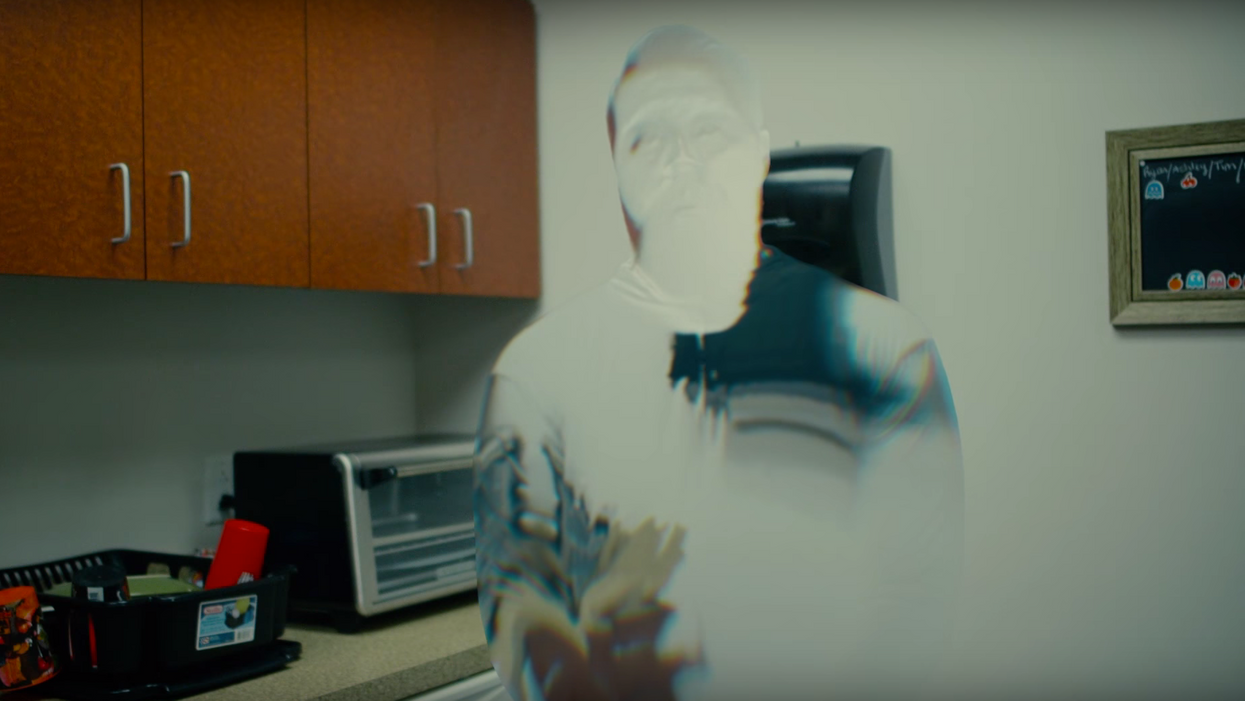
Technically, Predators aren't men, they're trophy-hunting extraterrestrial species with bomb ass dreads. At any rate, the guys over at Film Riot have shared a tutorial that shows you how to create this "indivisible man" effect in After Effects. Check it out.
This tutorial isn't too complicated, though it probably does require you to know at least a little bit about keying and masking in After Effects (or your program of choice). But hey, let's not get ahead of ourselves. You're going to have to green/blue screen this sucker.
This is something Film Riot doesn't go into detail in this particular video (though they have before), so let's talk about what you have to do In order to pull off a good key. Of course, probably the most important thing to keep in mind when keying is lighting. Make sure to light evenly and pull your subject as far away from the green/blue screen as you can to avoid any shadow or spill. You'll also want to make sure your screen is wrinkle-free and is also the right color for what you need, be it green or blue. In the end, if you get a one-click key, you're pretty much golden. If in doubt, you can always bone up on chroma keying, a subject that we've dug into quite a bit here and here and here.
Once you've properly keyed your subject, the Film Riot tutorial can take you the rest of the way! (Also, if you've never seen Hollow Man, please see it so we can talk about how uncomfortable Kevin Bacon's synthetic skin made us feel down in the comments.)
Source: Film Riot













