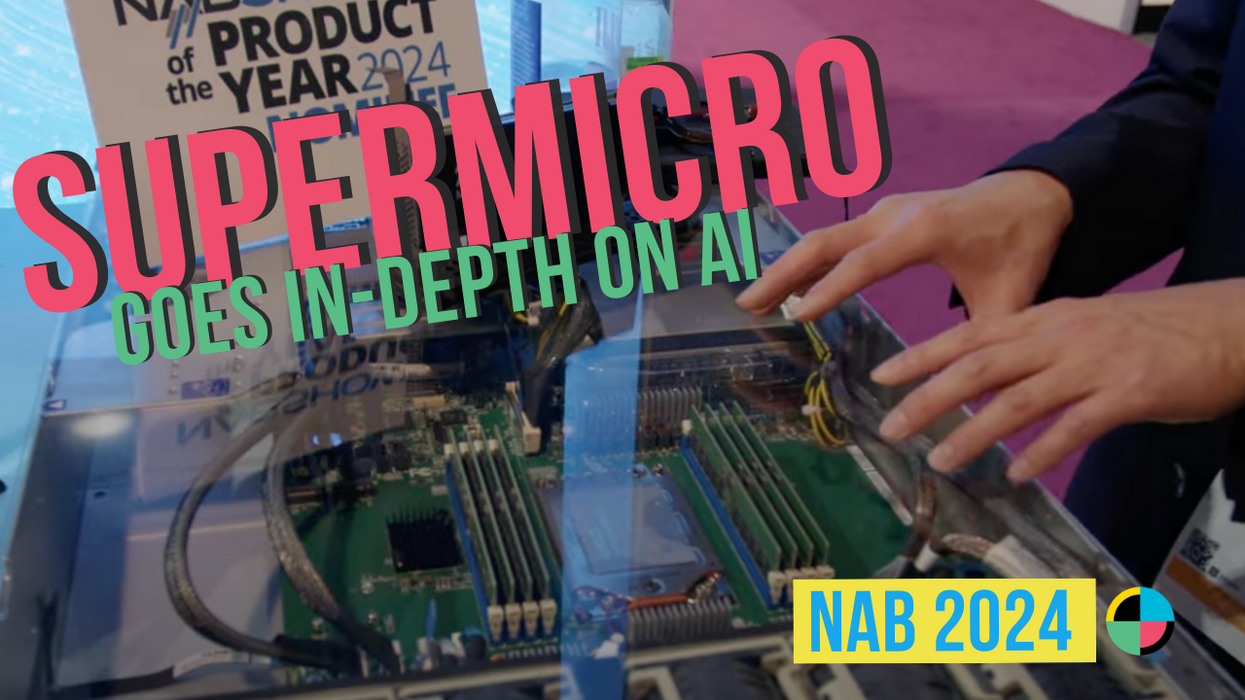Want to Speed Up Your Editing Workflow? Try Using Single-Keypress Commands
Even if you've got your speedy editing workflow down, there's always something that you can do to make the process go by a little bit quicker.

Editing a project, regardless of size, is going to be time-consuming, which makes helpful tips, like this one from The Frugal Filmmaker, all the more valuable to busy editors. In this episode, learn how simple it is to reprogram your keyboard and mouse with easier shortcuts that'll allow you to edit a little faster.
If you're an experienced editor, chances are you've already remapped your keyboard and mouse to be conducive to the way you prefer to edit. But the one tip you might find particularly helpful from the video is shortening the preexisting shortcuts that contain an input for "control", "command", etc. to just one single key to create, as the video calls them, "single-keypress commands." So for example, "undo" could be reprogrammed from "command+z" to just "z". (Why wasn't I already doing this?) Ideally, you'd want to have all of your left-hand shortcuts responsible for your most commonly used commands and tools.
Another thing to keep in mind when remapping your keyboard shortcuts is that it might be easier for you to memorize and work with your shortcuts if they start with the first letter of the operation they're responsible for, like "r" for "ripple edit" or "razor tool," or "s" for "selection tool."
Hopefully this tip helps speed up your editing time. If you have any editing workflow tips you'd like to share, head on down to the comments!
Source: The Frugal Filmmaker