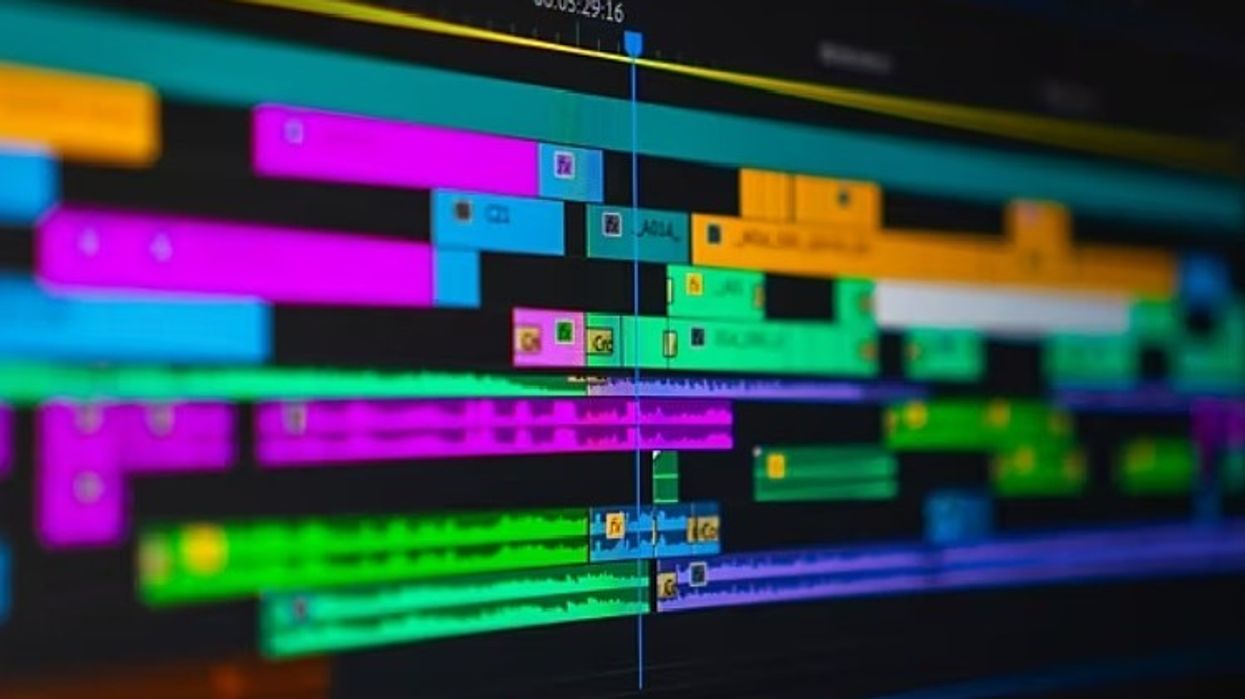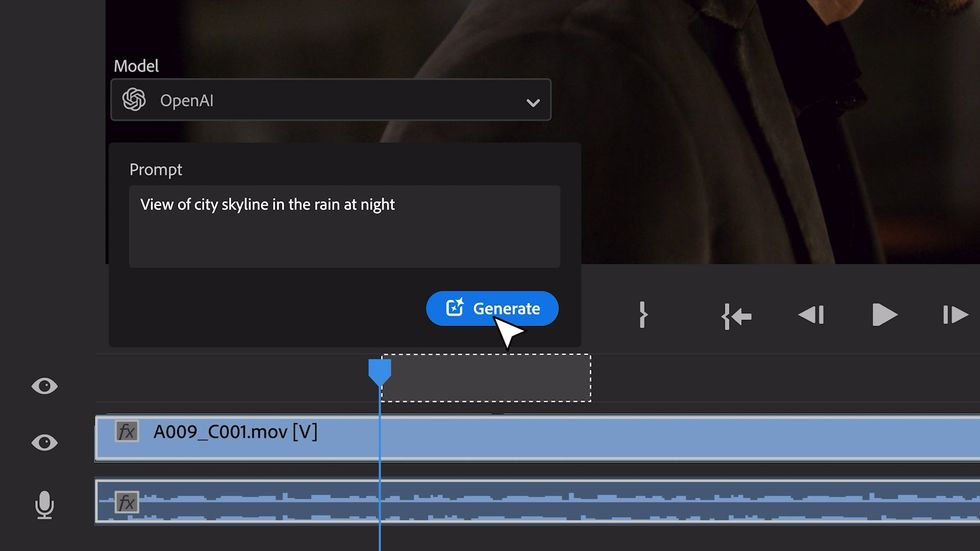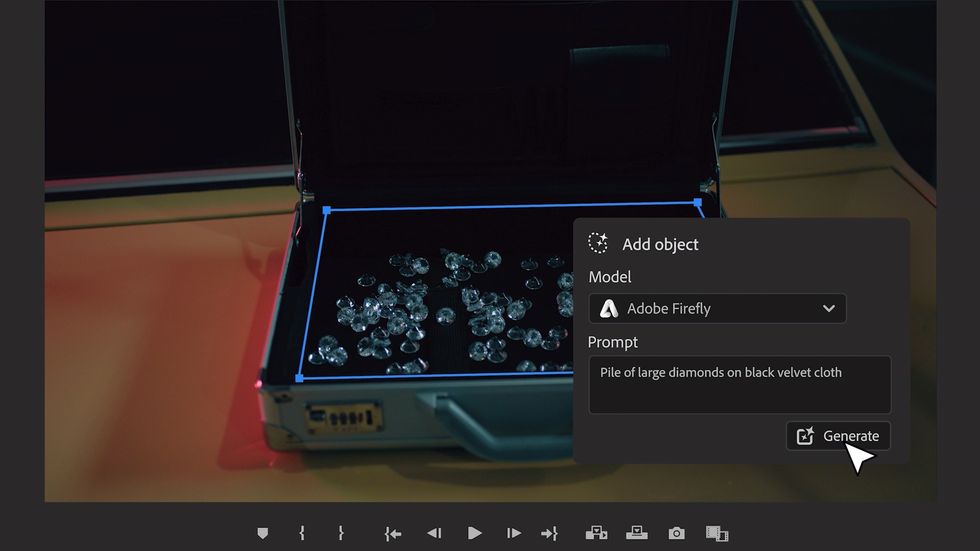Here's a Digital Filmmaking Guide on Recreating the Look of Super 8
What if you want the Super 8 look without the Super 8 camera?

Super 8mm film has a beautiful, organic, nostalgic aesthetic; it's gritty and unrefined and certainly produces some interesting footage. However, the process of shooting film, getting it developed, and editing it can be much more time consuming than shooting digital, so for those that still prefer to shoot on their DSLRs, but want that vintage Super 8mm look, here's Joey Shanks of Shanks FX to show you how to recreate it. (The actual tutorial starts at around 2:36.)
You'll never be able to fully replicate the exact look of Super 8mm film, but you can get pretty close. Shanks breaks down the four things you'll need to adjust in order to give your digital images that film look.
- Image and color adjustment: Super 8mm footage is no where near the glossy, super sharp images you'll get with digital. That's why Shanks suggests adding a gaussian blur, noise, and using color balance and RGB curves to match the look of 8mm film. Also, throw in some red tinting and black side bars for good measure.
- Authentic film grain and scratches: Ah, artifacts. They're beautiful and one of the things that makes film so unique. You can download film grain and scratches from a number of websites—FilmConvert is a popular one—and add them in. Or you can make your own!
- Film light leaks: Old Super 8 camera bodies are notorious for allowing unwanted light to hit the sensor through the shutter or film chamber, which, of course, causes those light leaks we all know and love. Again, you can download light leaks from a ton of websites, or (again) you can make your own.
- Authentic film camera shake: Due to a film's worn sprocket holes, images would often appear to "shake" when the film would be run through a projector gate. To replicate this look, Shanks suggests tracking the movement of actual Super 8 footage and adding that tracking data to your project.
So there you have it! If you know of any other techniques that'll help make digital footage look more like Super 8mm film, share them down in the comments.
Source: Shanks FX