Learn How to Customize Your Camera with Button Remapping
Here's a super quick tutorial that'll show you how to customize your camera so you can work faster and more comfortably.
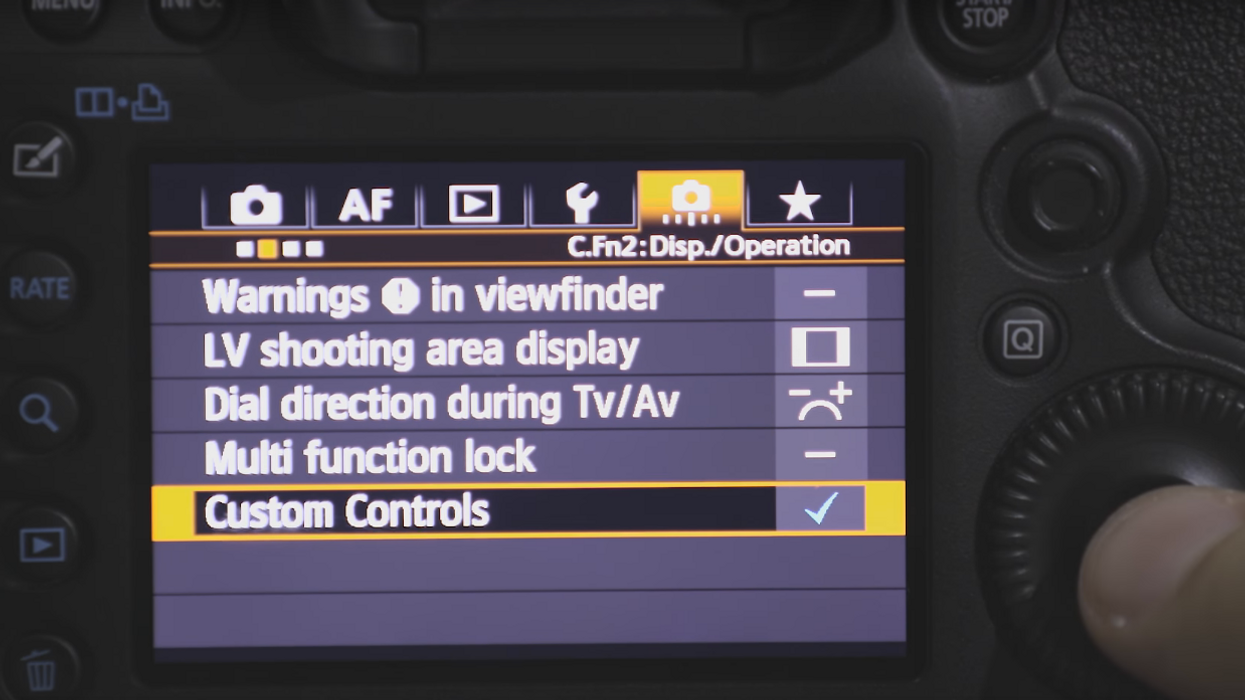
Even though cameras are built to make shooting easier and more efficient for all users, their default settings may not be set to fit your specific shooting style or preferences. Luckily, many DSLRs give you the option to customize your camera's buttons so they function the way you want them to. David Bergman of Adorama gives you some quick tips on how to remap the buttons on your DSLR in this helpful tutorial:
Bergman demonstrates the button remapping feature on the Canon 5D Mark III (there are many others that have this feature, too). The "Custom Controls" option, located in the camera settings menu, allows you to reassign nearly every button on your camera to do whichever function you'd like it to do.
So, if you like changing the aperture with the dial on the top of the camera rather than the dial on the back, Custom Controls will allow you to change that. If there's a button with a function you never use, you can assign it with one you do use. There are a ton of applications for this; it all depends on how you shoot and what you find more comfortable and more time-saving.
Source: Adorama










![Ethos, Pathos, Logos: 20 Effective Ways to Advertise [Infographic]](https://nofilmschool.com/media-library/ethos-pathos-logos-20-effective-ways-to-advertise-infographic.jpg?id=34064614&width=600&height=600&quality=90&coordinates=560%2C0%2C0%2C0)

