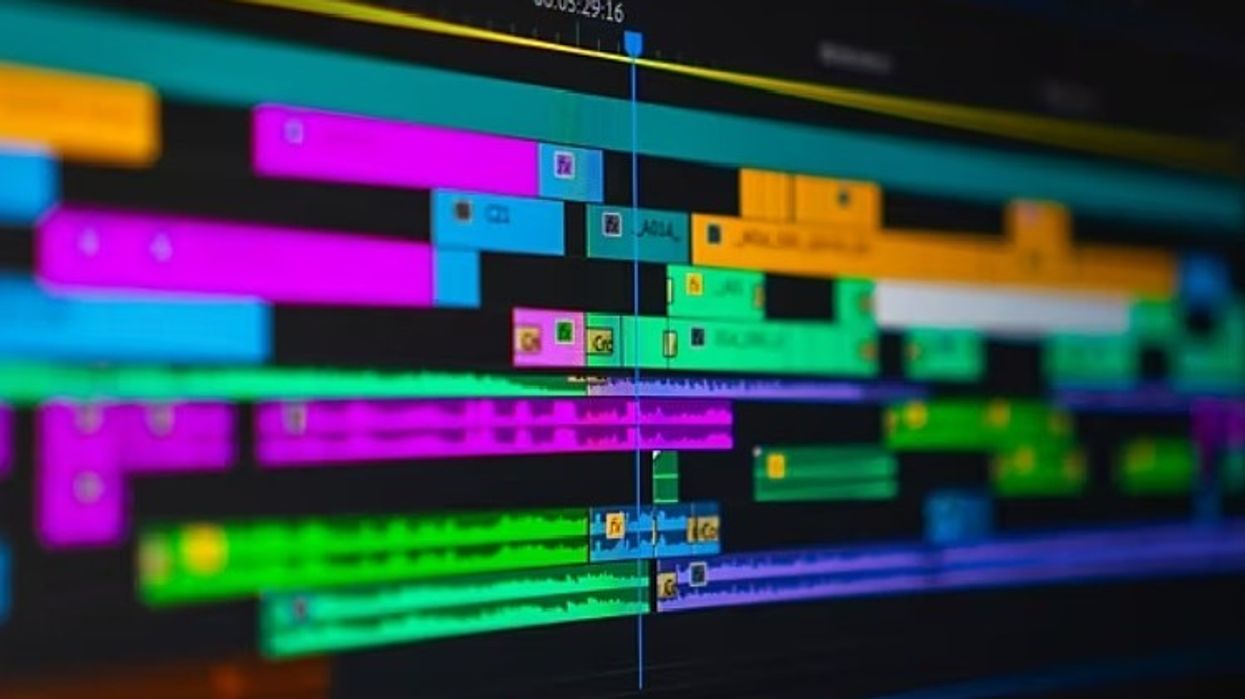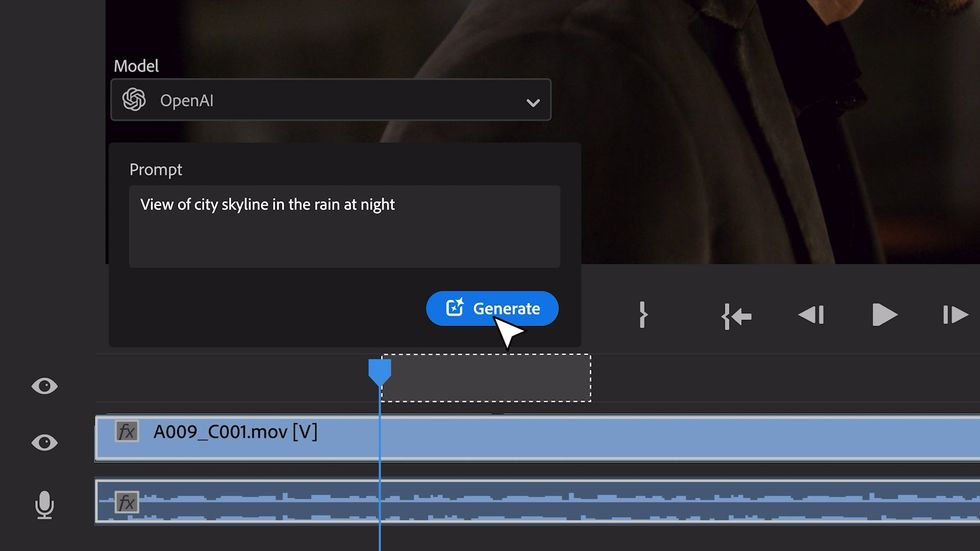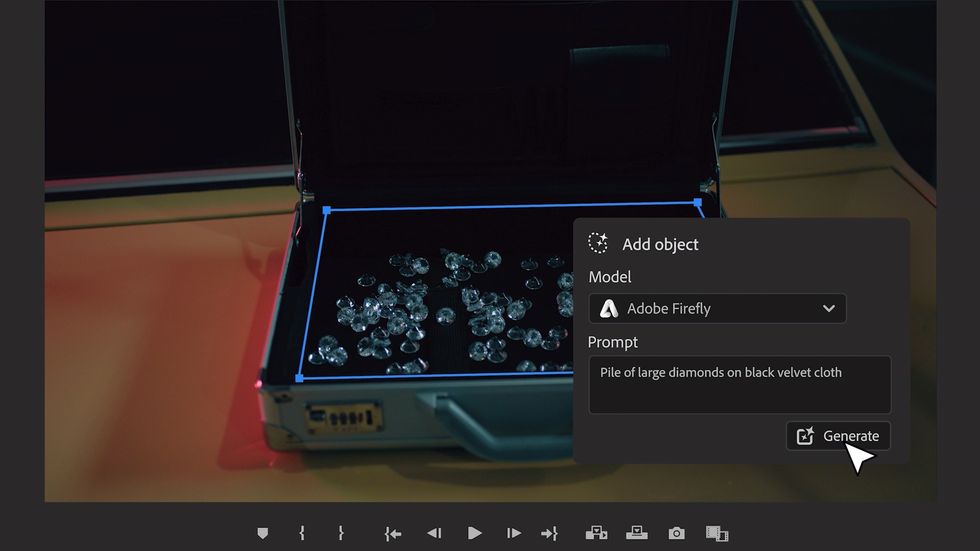How to Import Third Party LUTs in Final Cut Pro X
Three different plugins can do the job.

If you're using Apple's Final Cut Pro X (v 10.2.3) to edit, you've probably run across its built-in LUT (Look Up Table) and found the inability to add your own LUTs natively. We found a few solutions to show you how you can.
So what is a LUT? Jay Friesen went in detail about LUTs in a previous post, but essentially Look Up Tables are mathematical calculations that make up the difference between the source and result. They change the color of an image by capturing the in-camera log color space or flat profile, and then converting that image to the color space of the designed LUT. Adding a LUT to your footage is usually the first step in the color grading process, and if you're like me, usually the last, too.
FCPX does provide several built-in LUTs in the Inspector under Log Processing—including ARRI LOG C, Blackmagic Design Film, Blackmagic Design 4K, Canon Log, Sony S-Log2 and Sony S-Log3—but, currently, you need to use a third-party plugin if you need to import your own custom LUTs.
Pixel Frame Studios
Pixel Frame Studios has a free plugin dubbed FCPX Loader that allows you to import your own designed LUTs. Once loaded, you can apply the LUT .cube files into your timeline to apply the grade.
You can download the plugin here.
mLUT
Another free plugin, mLUT, gives the ability to load your own LUTs as well as five free LUTs designed by its creators. They also have two upgrades LUT packs: Blockbuster and Insta ($59) that come with a variety of cinematic looks. The plugin can be used in Motion 5 and Final Cut Pro X.
You can download the plugin here.
Color Grading Central
The widely popular Color Grading Central LUT Utility plugin is their standalone product that goes for $29. They also offer a free trial version that allows you to apply LUTs to LOG exposed image in ARRI Log C, Blackmagic Camera Film, Canon C-Log, RED Filmlog, Sony S-Log and many other flat profiles like Nikon and Panasonic. You can also apply film print LUTs to emulate film stocks and processes with the LUT Utility, and it can be used in Motion 5 and FCPX.
You can test drive the plugin here.
Are there any other LUT plugins we missed that do the same thing? Let us know in the comments.