Watch Plotograph Magically Move Static Clouds
This animation tool designed for still photos may prove very useful for low-budget films.
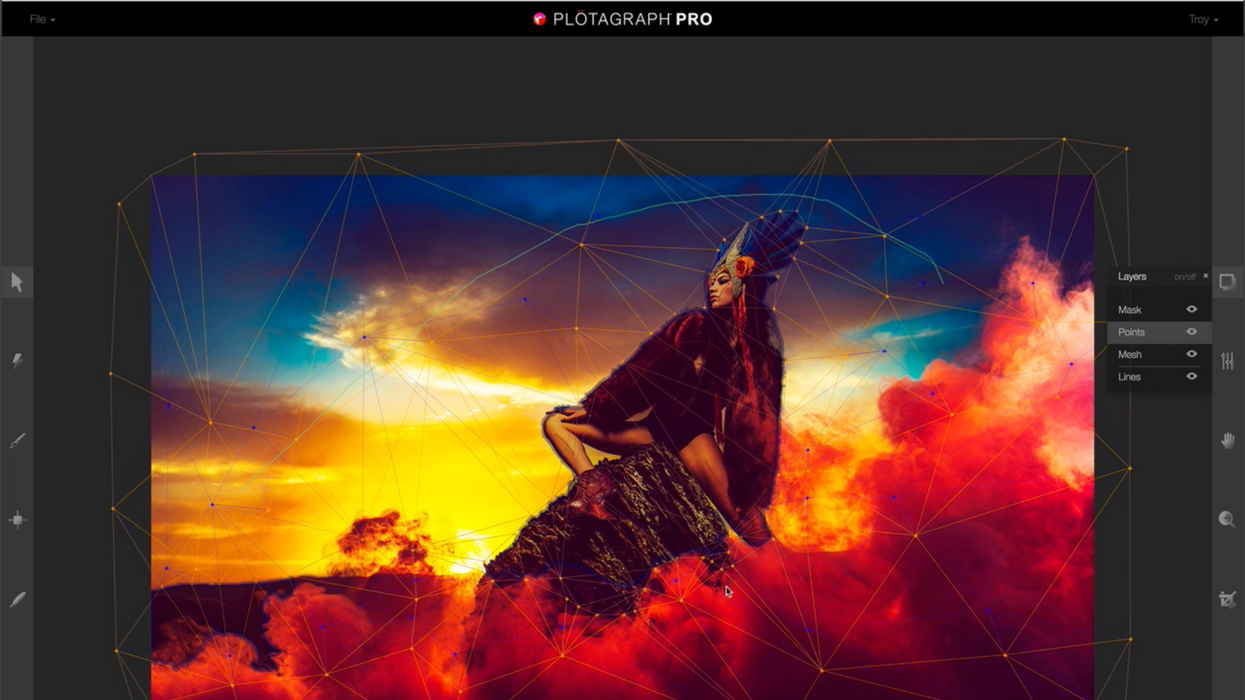
When budgets are tight, sometimes we have to lean on stock footage for shots we can't afford to shoot ourselves—an establishing shot of a distant city, a specific cloud formation or an aerial view. This can be frustrating due to the lack of stock motion footage as compared to stills; there is simply a lot more variety in stock stills than stock motion, the quality of the still images available is often higher, and licensing motion is usually more expensive. But cutting to a still image in the middle of a motion project just screams "amateur," no matter how beautiful the image is, so you likely end up sacrificing the shot altogether, or finding a less interesting image to use just because it has some motion.
Plotograph—a new app designed to make adding movement to a still image fast and intuitive—may help overcome this situation. The app is aimed at advertising and the web, but filmmakers of all stripes will find surprising uses for its powerful and easy-to-use animation interface. The extremely simple app is designed with some basic masking tools to identify areas in the frame that should move (clouds, water, smoke, etc.) and what direction they should move in, and, most importantly, what areas in the shot should not move. Click "preview" to do a test render, and keep tweaking until you have a dramatic moment or the right amount of movement in the sky to make a still shot feel like motion.
For full effect, try working with a high resolution image and then adding a little camera movement in post. If you push in or tilt up, and add perhaps a bit of a dynamic grade change, making the shot slightly lighter or darker as it plays, you should be able to give the full drama of a moving image shot to a still. You can watch a quick tutorial going over the ease of the workflow blow.
Of course, a tool this simple won't work in all situations. The animation tends to work best with clouds and water, and doesn't seem to work well with crowds of people on city streets. You won't be able to hold onto the shot for very long before the static areas distract from the effect. You don't have infinite control, but of course, there are a plethora of tools like After Effects you can use for more sophisticated animation. For those who don't have time to learn the more powerful tools out there, Plotograph will have its uses. Its easy-to-learn interface will come in especially handy when you find yourself under a tight deadline and an edit change creates the need for an establisher that you hadn't planned on.
Available as a web app in the browser or as a Windows or Mac app, Plotograph is currently priced on a subscription model, with plans aimed at photographers and enterprise clients planning full marketing campaigns. As a filmmaker hacking this tool to solve a specific problem for individual projects, it's unlikely that this will be a regular tool. However, in a pinch, you can rent the software for a month, purchase the rights to the stock establishing shot you need, and for a very reasonable cost you can open up your edit to a whole host of possibilities that might not have otherwise existed.
Available at Plotograph Pro.










![Ethos, Pathos, Logos: 20 Effective Ways to Advertise [Infographic]](https://nofilmschool.com/media-library/ethos-pathos-logos-20-effective-ways-to-advertise-infographic.jpg?id=34064614&width=600&height=600&quality=90&coordinates=560%2C0%2C0%2C0)

