Samurai Sharpen Wants to Bring Out the Detail in Your Footage
The new Samurai Sharpen plugin for Premiere, After Effects, and FCP-X helps filmmakers bring sophisticated sharpening to their projects with the fewest artifacts possible.
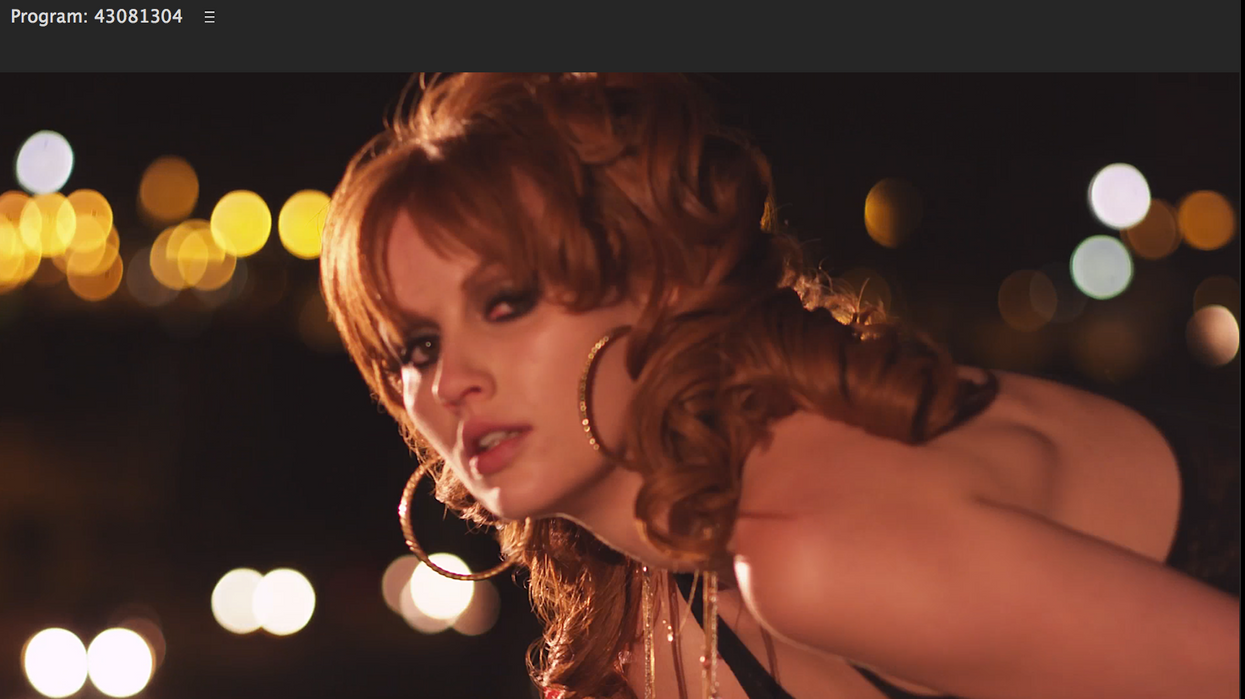
Digital sharpening gets a bad rap, primarily since most built-in software tools are very blunt instruments. If you've ever put a sharpen filter on slightly soft footage and turned the control sliders just slightly too far, most digital video falls apart quickly, with artifacts and aliasing destroying any benefits the sharpening. Combine this with the fact that many filmmakers find digital too sharp to begin with—which they fight against with a variety of in-camera and post-production filters—and sharpening is often neglected as a usable tool.
They key to making sharpening useful is control. If you have a slightly out of focus close-up, a touch of sharpening on the eyes can save the shot. But if it's pushed too far, imperfections in the skin around the eyes get sharpened and exaggerated, making the shot less flattering.
Digital Anarchy has built the new Samurai Sharpen specifically to give filmmakers fine-grain control to sharpen images from within their editing platform. Samurai Sharpen launches with Premiere, AE, and FCP-X support; Avid and OFX support will follow.

The sharpening algorithm is edge-aware: it can be controlled to dial up more sharpening on the edges and transitions of subjects while leaving other areas untouched, which is perfect for applications such as keeping skin tone soft while getting more definition out of lips, eyes, and hair. It also comes with built-in masks to restrict to specific areas of frame. These masks also restrict tone ranges, keeping the sharpening primarily in the mid tones, where it will do the most good, and away from the highlight and shadow areas that get the least benefit and most artifacts from the sharpening process.
While many of these features are built into finishing tools like BlackMagic Resolve and Avid Symphony, the benefit of this plugin for an NLE is twofold. The first benefit is simply the beauty of options: different software operates differently using various algorithms. Even if you get this in OFX and use it in Resolve, which has a pretty good sharpening tool, it's good to have a choice. Most Resolve finishers tend to have the NeatVideo noise correction plugin alongside the built-in noise tools; this is because the two tools' approaches are so different that some shots need native noise correction, while some need NeatVideo. Having used the Premiere version of Samurai Sharpen, we look forward to adding the OFX plugin to our toolkit.

Another option is moving this tool earlier into the post workflow. If you had a focus problem on set, editors tend to discard the shot altogether. But what if that is the circled take with the performance the director loved? The sooner that sharpening can be evaluated to see if the shot is usable, the better. As an editor, you want to be sure you explore every possible option to make a cut work, and sharpening is a tool that can open up some options in post.
In addition, when mixing different cameras, sharpness is one of the primary ways to evaluate image quality, and the ability to drop a quick sharpen on some C-roll from a different camera to see if it will edit smoothly is a great benefit.
Digital Anarchy is probably best known for its Beauty Box plugin, a retouching tool that is is a popular choice for skin tone manipulation in post. The combination of these two tools is likely to be very useful on a lot of projects.

Samurai Sharpen is available now from Digital Anarchy for a launch price of $99 until November 15, then $129.
Tech specs
Enhances Details with Modern, Edge-Aware Sharpening Algorithms
Built-In Masks to Protect Shadow/Highlight Areas
Precise, fine-tuning controls to adjust the look of the sharpening exactly
Supports Adobe After Effects/Premiere Pro and Final Cut Pro X
Avid and OpenFX coming soon













