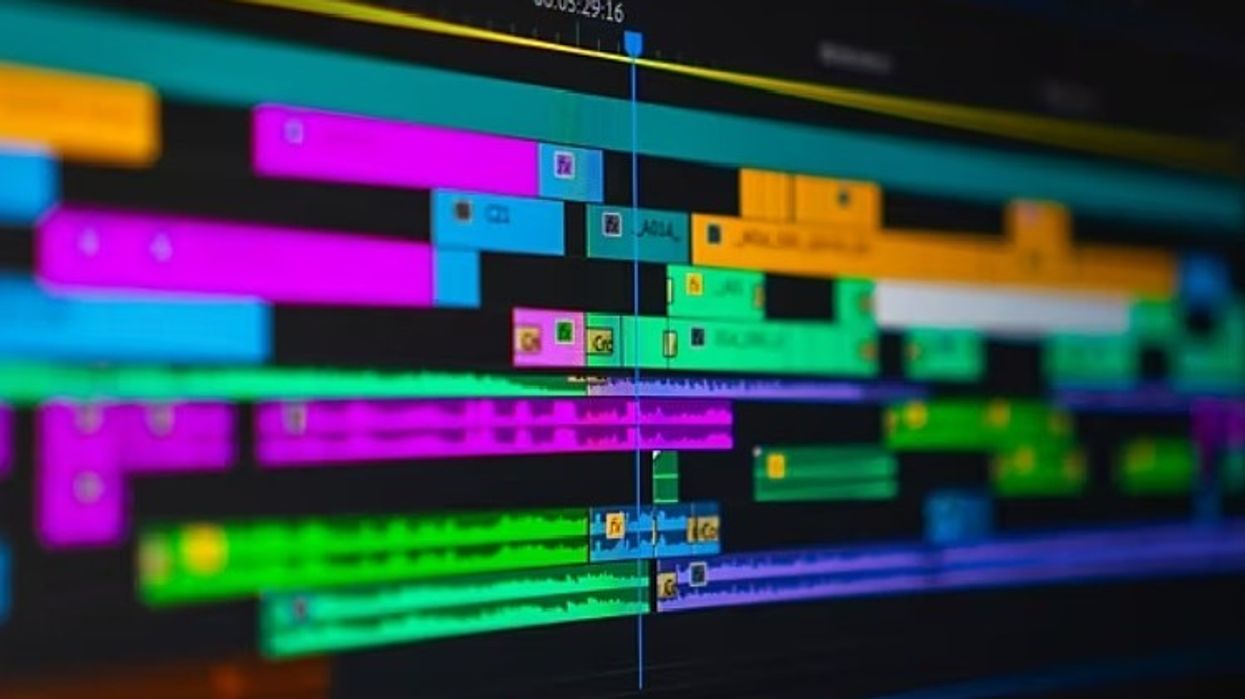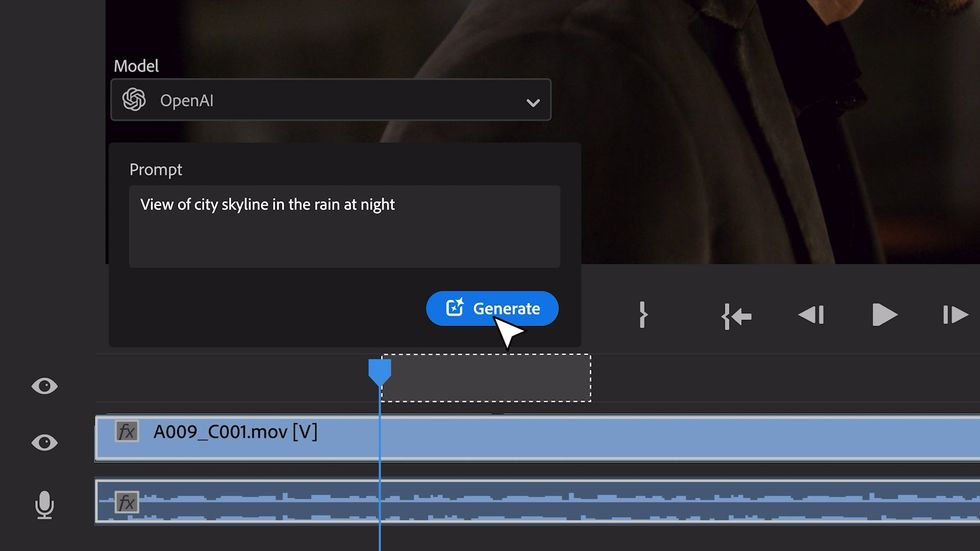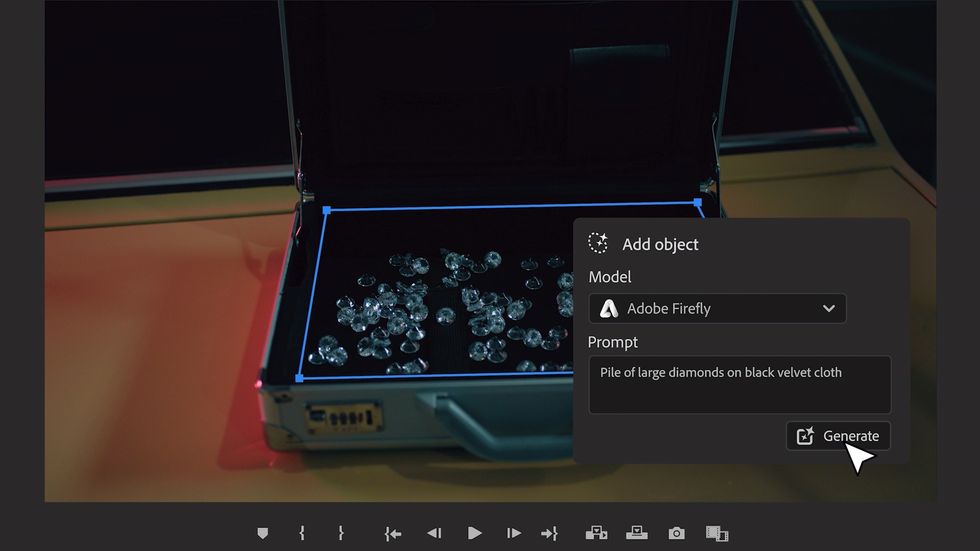10 Lifesaving VFX Tips for Your Indie Film
An Emmy Award-winning VFX Supervisor whose artist credits include ‘Star Trek’ and ‘Iron Man’ shares how to avoid some common VFX pitfalls on a smaller budget.

As a visual effects supervisor who works on a variety of film and TV projects (Some recent ones include Martin Scorsese’s The Wolf of Wall Street and Woody Allen’s Cafe Society), I am constantly aware of the dilemmas that filmmakers face when working with visual effects.
These experiences led me to write my book, The Filmmaker’s Guide to Visual Effects, to be released this week by Routledge/Focal. The book provides a comprehensive guide to conceiving, planning, shooting and reviewing VFX, from pre-production to post. I wrote it specifically for film and video professionals, indie filmmakers, and film students.
In the book, I discuss fundamental concepts of VFX like 2D vs. 3D, 2.5D, photorealism, roto vs. green screen, parallax and perspective shift, and then I move on to a detailed description of each VFX craft, from previs and modeling to matte painting and fluid simulations.
The book’s third part offers practical advice and solutions for working with VFX through the entire course of production. Here are ten tips from that section that will help you get the best out of visual effects with a smaller budget, and avoid some common pitfalls:
1. Careful with those tracking markers
Just because a shot is slated for VFX does not mean you should scatter tracking markers around. In fact, this can do more harm than good. Every marker in frame will have to be cleaned up in post (which will raise VFX costs), so it makes sense to use markers only when necessary.

There’s clearly no need for markers if the camera does not move in the shot. Even when the camera moves, there will usually be enough detail in the environment for tracking. Markers are only needed when the background lacks detail, like when shooting against a green or a blue screen, or a uniform backdrop like a white wall. That said, this applies only to tracking the camera move. if you are tracking a specific object (like an actor's face), you should definitely use tracking markers even if the camera is locked off.
2. Use green on green
It’s a common mistake to stick red or yellow tracking markers on the green screen. It’s true that such colors make the markers more visible, but they also make them impossible to key out like the green screen, which adds more work for the VFX team (and for no good reason).
The best color for tracking markers on a green screen is green (and blue for blue screens). Just make sure the markers are slightly brighter or darker than the screen itself (having a few types of green gaffer tape around is useful). If you can see the markers in the monitor, they are visible enough to be used for tracking.

3. Successful crowd tiling can save money on extras
When you can’t afford hundreds of extras, crowd tiling is a great alternative. It is also much cheaper (and faster) than CG crowd simulations and digital doubles. But there are a few things to keep in mind: First, this technique does not work well with large sweeping camera moves that produce a lot of parallax and perspective shift. Keep the camera motion minimal.
It’s also important to prevent tiles from intersecting. Always mark the boundary of the group of extras before you move them to the next tiling position, and make sure no one crosses that line. Finally, you need to shuffle around the position of the extras in each tile, and be extra careful with props or costumes that stick out. You don’t want to see that one red umbrella repeated in every tile!
4. Beware of trying to fix shaky cam in post
Yes, you can stabilize every jittery, shaky camera in post. But consider these two issues: First, every stabilization also requires a push in, and the bigger the shake, the tighter you’ll need to go. This means that on top of losing parts of the image, you also lose quality.
The other, even more significant problem is the fact that stabilization can eliminate the motion, but not the motion blur (there really is no trick in the VFX book to kill motion blur in the footage). Bottom line: stabilizing a shaky cam is not an ideal solution – use it as a last resort only.

5. Keep safety wires behind the actors
Removing safety wires and rigs is standard VFX fare. But not all wire removal shots are equal, and some can turn out to be very difficult and expensive. If wires (or other parts of the rig) cross in front of the actor, it will take some difficult reconstruction of the actor’s moving face, body, and clothing to remove them. On one sequence, we had 3 wire removal shots; in two of them, the wires were mostly over the sky, and the shots took half a day each to complete. In the third shot, the wires were in front of the actors. That shot took over a week to finish.
6. Shadow alert
Strong cast shadows on a sun-lit green screen can seriously damage the success of the shot, and you want to do anything you can to avoid this. On a sunny day, it’s best to set up the screen against the sun so that it’s fully in shadow (and the actors won’t cast their own shadows on the screen).
There are several excellent apps (like SunSurveyor or Sun Seeker) that can tell you precisely where the sun will be at any time based on location and date. These are very helpful when you are setting up the green screen ahead of time, and want to figure out the best angle.

7. Don’t let elements break frame
When shooting VFX elements, you naturally want to have the element as big as possible in the frame for optimal resolution and quality. But you should also make sure that no part of the element breaks frame. Partial elements that get abruptly cut off are useless. There’s not much you can do with three-quarters of a dust hit or two-thirds of a water splash. Do a test run, and if the element breaks frame, pull the camera back, Also keep in mind: avoid using extreme wide lenses, as these add too much perspective distortion.
8. Shoot VFX elements at high frame rate
Whether you are shooting elements of smoke, fire, debris, blood squibs, dust hits or splashes, it’s almost always better to shoot at a higher frame rate. This allows the VFX team to use the elements at a slower speed and still maintain full quality. Slowing down elements to make them feel bigger is a tried and tested technique.
The only thing that is lost when shooting at high frame rate is some amount of motion blur, but even if the element ends up being used at its original speed, the missing motion blur can be easily added back by the VFX team when the element is retimed.

9. Black is the new green—sometimes
Green screens work well for people, or cars, or horses—basically anything that’s mostly solid. But semi-transparent elements like fire or water don’t extract well from a green screen. With a black screen, the extraction process is not based on hue but on luminosity. Black screens are perfect for shooting light-emitting elements like flames, sparks, muzzle flashes, explosions, and flares, and usually work better than green for splashes, rain, snow and steam.
10. On set reference imagery is invaluable
Reference images of the set and its surroundings are indispensable for a variety of VFX tasks, from camera tracking to matte painting. This is usually done by the VFX supervisor or the VFX data wrangler, but even on days when no one from the VFX team is present on set, a PA (or anyone form the crew) can take a few snapshots around (after all, you never know which shot might end up being a VFX shot).
In addition to simple snapshots, spherical HDR images are crucial for lighting CG elements. These may sound complicated, but in my book, I show how they can be captured by practically anyone with just a mid-level consumer DSLR and a nodal tripod head.
Eran Dinur is the Senior Visual Effects Supervisor at Brainstorm Digital. See his work here, and follow The Filmmaker's Guide to Visual Effects on Facebook.
Featured image is from Sons of Liberty © Stephen David Entertainment, History Channel, A+E Studios. Visual effects by Brainstorm Digital.