Final Draft 10: Story Structure and Collaboration are Top Priorities
The world’s best-selling screenwriting app incorporates even more powerful tools for aspiring and seasoned screenwriters alike.
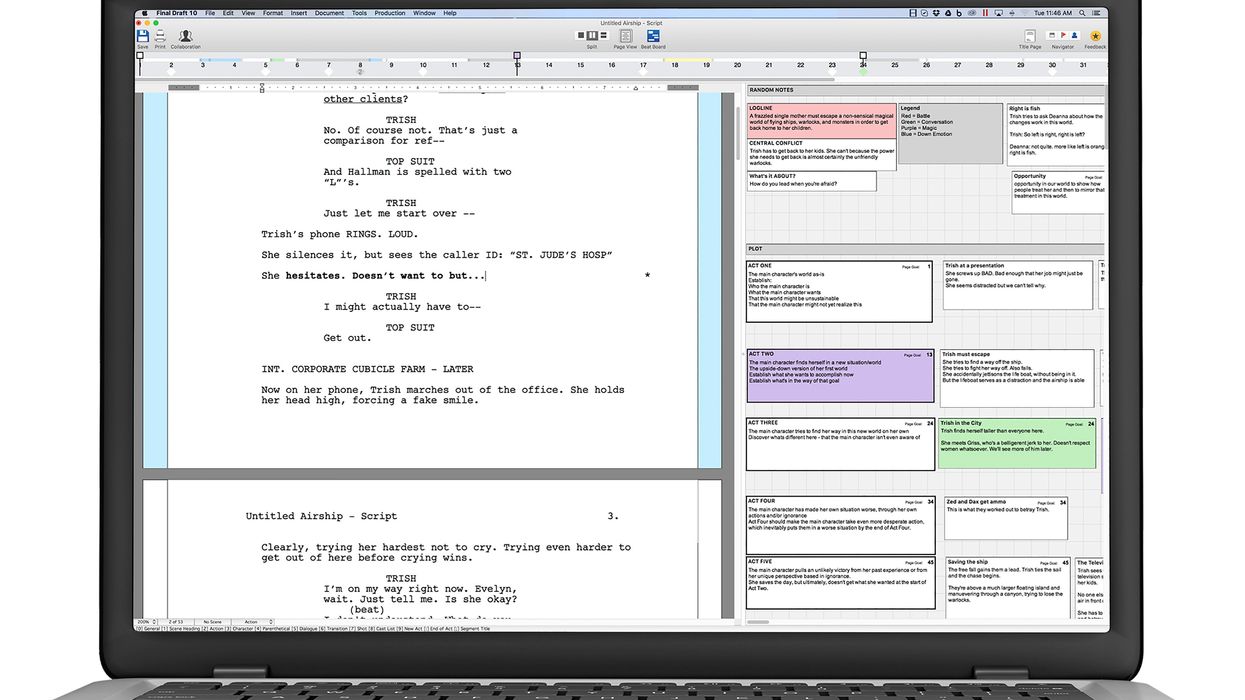
Final Draft has been the go-to screenwriting software for almost as long as software has existed, but that doesn’t mean that the company has stopped listening to customer feedback. The latest version brings in a new slate of tools that directly address writers’ needs, particularly in terms of capturing those initial ideas, outlining story, and collaborating with co-writers or directors.
"Even if you don’t own a computer, I recommend buying Final Draft." -J.J. Abrams
Beat Board and Story Map
Two of Final Draft 10’s most useful new features are the Beat Board and Story Map.
The Beat Board is a brainstorming space for collecting ideas, breaking down story, and organizing story points into “beats.” You can assign colors to different beats, and drag them around to rearrange and organize the story.


Since no two writers work in exactly the same way, the software allows your structure to be as generic or specific as you like. Final Draft provides some common script structure templates online, such as the Story Solution and 6-Stage Plot Structure, any of which can be modified to suit your needs.
Collaboration
The updated collaboration features will allow you to easily write a script remotely with your writing partner—in real time, a much-needed feature in our digitally connected world, where transcontinental partnerships are more common than ever.

More new features
In addition to the new Beat Board, Story Map, and Collaboration tools, Final Draft 10 includes:
- Structure Points: Create your screenplay’s structure within your Final Draft file
- Header & Footer Improvements: Add file names to your Header & Footer automatically
- Scene Numbering Options: New and improved scene numbering options in line with industry standards
- Revision Menu Options: Add bold to your revision sets
Final Draft 10 is available for both Mac and Windows, with discounts available for students, veterans, and industry professionals. Every purchase includes two activations so you can install Final Draft on both your desktop and laptop machines.
Want to give it a try? The company is offering a free trial of Final Draft 10 for your testing pleasure. Let us know what you think in the comments!











