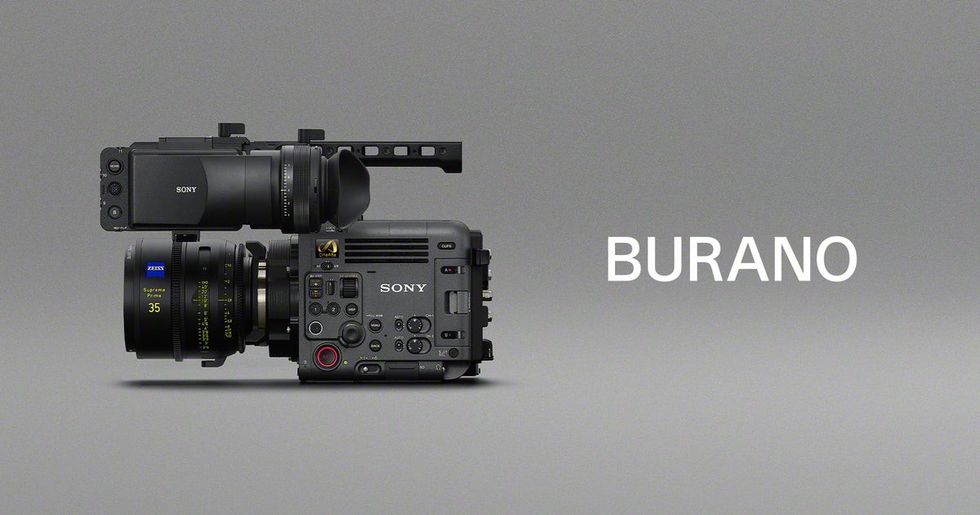How to Optimize Video Settings to Get the Most Out of Your GoPro
A few quick adjustments in your GoPro settings can get you capturing better footage almost instantly.

Even though GoPro has a pretty wide demographic of users, the action cam company added a feature after the second generation that made it a must-have for both casual and professional filmmakers: advanced Protune. If you're a GoPro vet, you know how helpful this update was back in 2013, but if you have only just recently purchased your first GoPro you may not know how to optimize its controls to give you more power over your footage once you head into post. All that and more is laid out in this video from filmora.io.
Protune gives you control over a range of different GoPro settings, like white balance, color, ISO, sharpness, and exposure. It allows you to adjust your camera settings to fit your shooting situation. If you're shooting outdoors on an overcast day, you can go in and chance the white balance to 6500K. If you're shooting in low light, you can raise your ISO (but not too much, because of grain). If you're shooting slow motion at, say, 60fps, you can change your shutter speed to 1/120 to get better motion blur.
Having that control is great, but perhaps the two best things about using this feature is the increased bitrate and the neutral color profile. Depending on your model, Protune increases your bitrate from 25mb/s to 35mb/s, which means more data is captured per second, resulting in better image quality. Protune also gives you the ability to change color profiles, one of which is called "flat." This color profile may seem underwhelming at first, since it makes your footage look washed out. However, this is actually a good thing, because it gives you a neutral base to work from in post, giving you much more latitude and control over your final grade.
Once again, if you're already a GoPro vet, this is old news to you, but new users may not know much about one of the most important and powerful features of their camera, specifically what it can do to make your footage look more cinematic.
Source: filmora.io