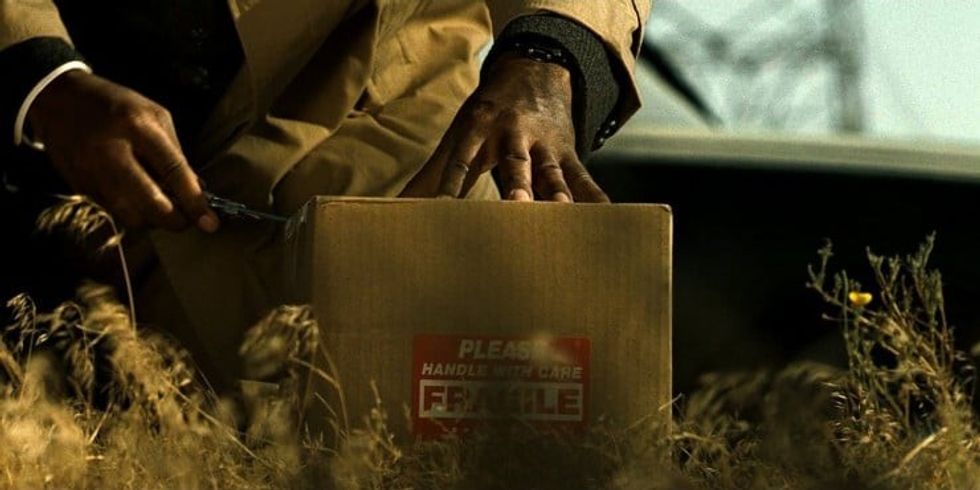Watch: In-Depth with Blackmagic DaVinci Resolve 14 at NAB 2017
We did a deep dive with Blackmagic into the many new features of Resolve 14.

DaVinci Resolve has been a staple of NAB since 2010. This year's overhaul for Resolve 14 has too many features to name, so we did a deep dive demo backstage with Blackmagic at NAB 2017.
With the addition of a whole new audio component to the software (featuring the time-tested Fairlight technology), a major price reduction, and robust processing improvements, DaVinci Resolve is being put within reach of more users than ever before. Even for long time Blackmagic users, the hardware requirements of Resolve have been too steep for many entry-level filmmakers and post-production professionals. Now ten times faster than its previous iteration, DaVinci Resolve 14 is built to be reliably run on most computers and laptops.
Aside from CPU and GPU improvements, the multi-user collaboration workflow is pointing towards DaVinci's transformation into a robust workhorse environment for edit, color and sound. Here No Film School's Micah Van Hove and Paul Sacconne from Blackmagic run down some of the major features and give us an in-depth demo:
Price Reduction
Now at $299 for a one-user license (down from the $999 dongle) and free with a purchase of all Blackmagic cameras, getting your hands on DaVinci Resolve 14 is more affordable than ever. With no monthly fee, the one-time license purchase can be active on one computer at a time and can be easily transferred.
Color
DaVinci's color capability has always been the anchor that set the software apart, being almost ubiquitously heralded as the best there is. The sheer power, clout and longstanding reputation of the color suite should give everyone reason enough to take its edit and audio components seriously. New color features in 14 include face tracking, a tool that automatically detects the face in the shot and allows you to make an assortment of nuanced improvements to skin tone, eye shadow and color of a human face.
Editing
The software is starting to feel more and more like the NLEs we're used to, but with a slew of unique and useful new features you can't find elsewhere, including undo history and the Compare Timeline feature. Mounting frustrations with the current crop of NLEs have caused many editors to seek out alternatives, and in the midst of this platform chaos, DaVinci Resolve 14 has put itself in a position to gain a lot of new users. In performance mode, Resolve can confidently allow users to edit 4K footage in real time on a laptop in H.264 or even RAW.
Audio
Basic features include sound editing, mixing and routing, professional bussing and multi-format mastering to 3D audio formats like 5.1, 7.1 Dolby and 22.2. The low latency audio engine is designed to work with 192kHz 96-bit audio and delivers up to 1,000 tracks with real time EQ, dynamics processing and plug-ins on every track when used with the Fairlight Audio Accelerator. Plus the new Fairlight audio can record up to 96 channels while simultaneously playing back up to 150 audio channels, while mixing it in real time. Other features include:
- Multitrack timeline for subframe editing of audio, down to sample level
- Work with up to 1,000 tracks with Fairlight Audio Accelerator Card
- Without accelerator card, up to 60 tracks in real time
- Mixer with several main, sub and aux buses for mastering and delivering
- Every channel features real time 6 band parametric EQ
- Clip time warping without shifting pitch
- Parameter automation
- Monitoring can handle buses up to 24 channels wide
- Monitoring on up to 16 different sets of speakers
With these three distinct and professional panels within DaVinci and the countless improvements, there's more incentive than ever to try integrating it into more workflows. And who knows, once you enter the world of DaVinci 14, you might end up never leaving.
No Film School's complete coverage of NAB 2017 is brought to you by My RØDE Reel, Vimeo 360, and Blackmagic Design.
More of No Film School's coverage from the NAB showroom floor: