How to Copy Color Grades Between Projects in DaVinci Resolve
This trick will save you so much time and energy when trying to apply the same color grade to multiple projects.
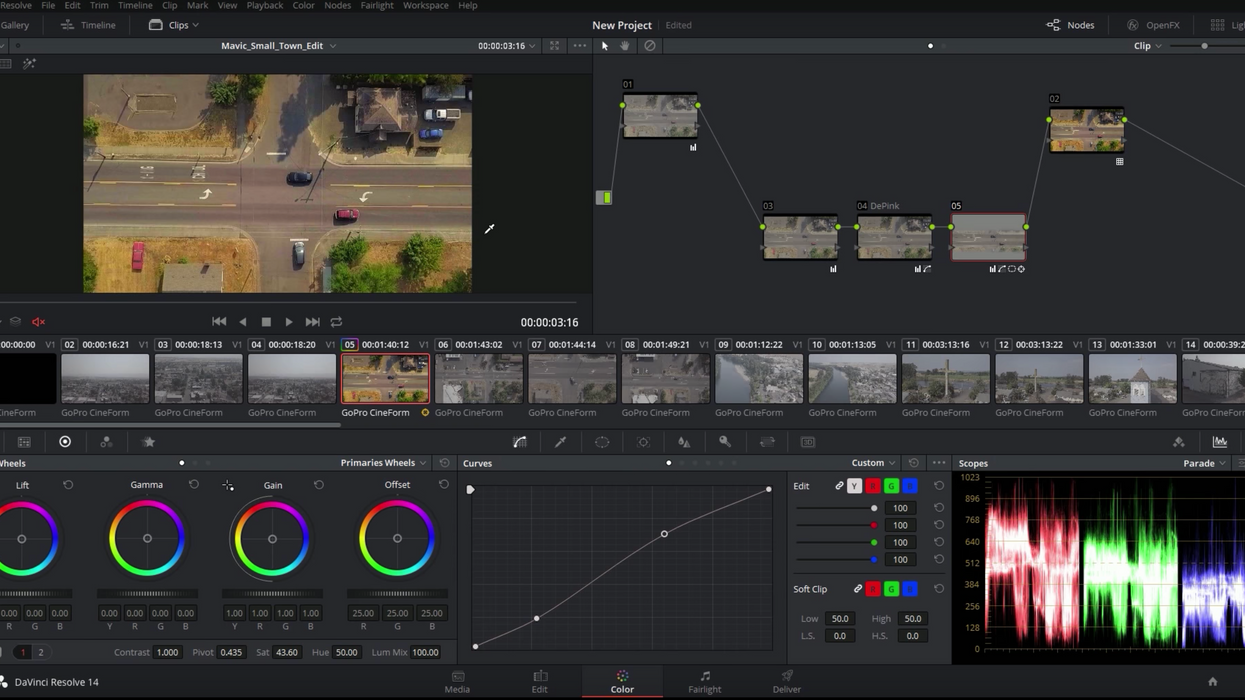
Think about all of the time, energy, and care you put into a color grade. Now, think about having to rebuild that same exact grade from scratch for a different project; each little adjustment, every little tweak, one by one until it looks almost perfect. It's so time-consuming and aggravating, which is why you'll love this simple trick. In this tutorial, Casey Faris shows you how to quickly copy your color grade from one project to another in DaVinci Resolve.
To pull this off, Faris uses ColorTrace in DaVinci Resolve. It's super fast and easy—just pull up the ColorTrace window, select a timeline from a project from which you want to copy your grade, click on the clips you want to copy, and hit paste. You're done! It even copies other stuff, like tracking windows.
Keep in mind, though, that ColorTrace is based on your footage's timecode and tape name, so the clips from both of the timelines you're working with must match up in order for it to work.
Source: Casey Faris















