Use This Super Easy, Super Clever Trick to Create More Dramatic Audio
If the stock music you're working with just isn't cutting it, try this super easy trick in Premiere Pro.
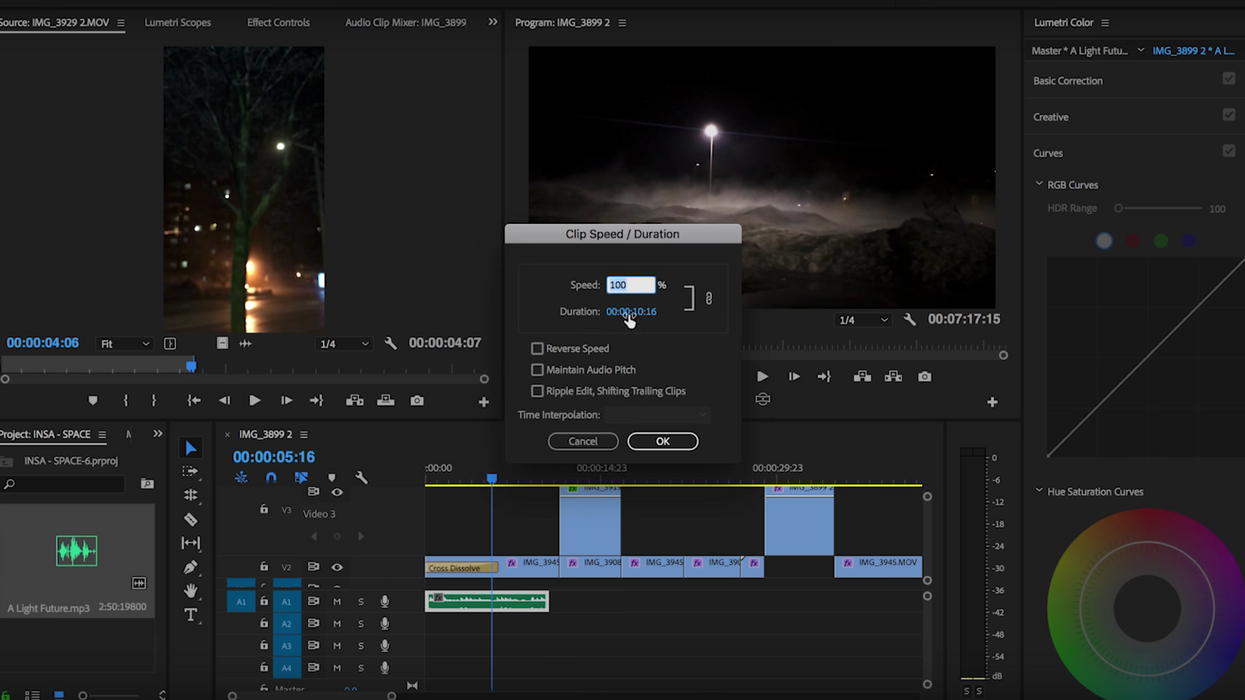
We're not all sound engineers, okay? Nor are we all musicians. This can be a drag when editing the music and audio for our films because we're kind of at the mercy of whichever stock assets we can get our hands on. Which, don't get me wrong, isn't always bad—there are a ton of sites out there that offer really great songs and sound effects for filmmakers—but knowing a few easy tricks to give your audio the qualities you want is something I think we can all agree is a major plus.
In this video, filmmaker Zach Ramelan offers up a step-by-step tutorial on how to pull off one particularly nifty trick in Premiere Pro that will make your audio sound more dramatic and trippy. Check it out below:
See, it's super easy—which is perfect for people like me who know pretty much nothing about sound design. All you have to do is adjust the speed of your audio clips to stretch them out. Ramelan suggests taking it down to 30%, but you can experiment with this to see what sounds best to you. To make your clips sound even more trippy, you can reverse the clip so they play backward or select "Maintain Audio Pitch" so they play back slower while, duh, maintaining their pitch.
This isn't a trick I imagine you'll use all the time, but it's definitely a good one to have in your arsenal because it's a quick and easy way to add a little flavor to your audio without having to be a genius at the craft.
What are some other simple audio tricks? Let us know down in the comments.
Source: Zach Ramelan
















