Quick Tip: Add a Cover Video to Your Facebook Page to Boost Your Filmmaking Brand
Why use still images when you can use video?
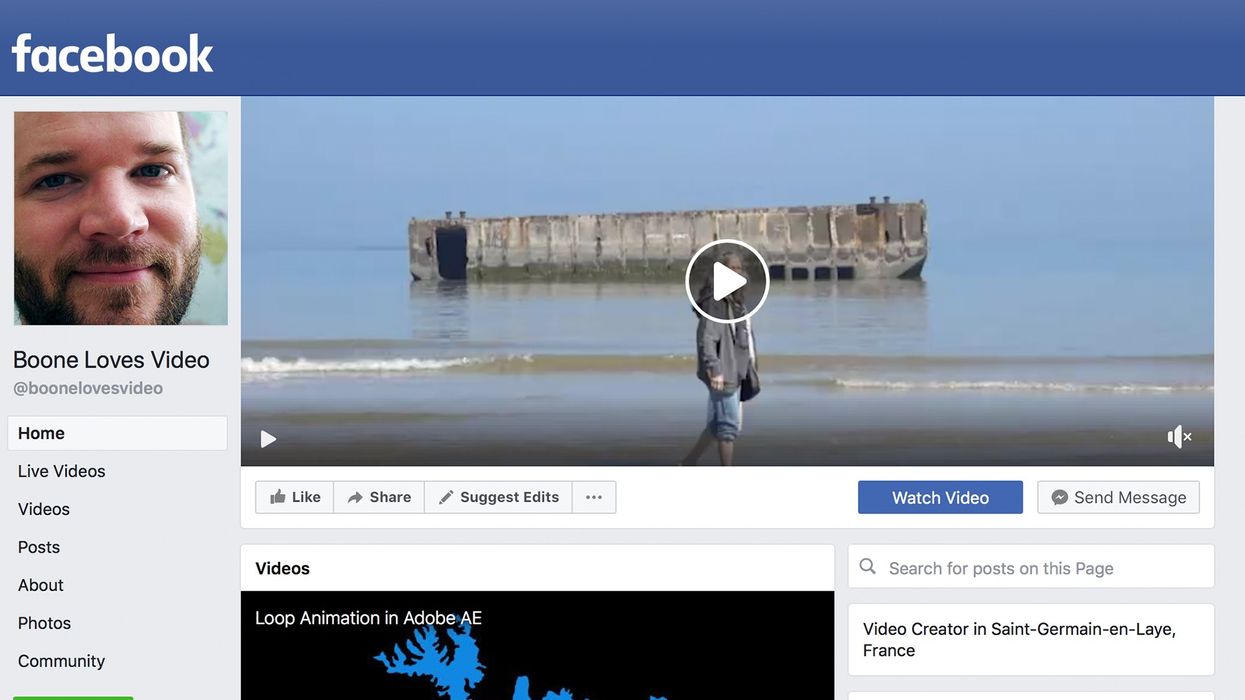
That’s what I always say. Whether you’re an independent filmmaker, a wedding videographer, a YouTuber, the owner of a production company, or just using video to promote your brand, you should definitely use a cover video for your Facebook page. Before you run over and try to upload something, however, be aware that these only work on a Facebook Business Page, not a Profile. Let me show you how.
Export, upload, and share
Cover videos can be 20-90 seconds in length with pixel dimensions of 820x462. This is the standard 16:9 aspect ratio, but be aware that you can also upload content as small as 820x312 pixels. Also, while you can prepare these videos with almost any editing program, I’ll be using Adobe Premiere Pro for this tutorial.
Once you have a clip or sequence edited and ready to go inside of Adobe Premiere Pro, open up the Export Settings dialogue box. Select the H.264 format and then click on the Presets drop-down menu. Here you can choose a Facebook 1080p HD export preset, which will naturally provide your video with the best settings when preparing it for Facebook. All you need to do now is change the size from 1920x1080 to 820x462. If you want a smaller file size, simply export again at a lower bitrate.
Voila! Your cover video is now uploaded and ready to go. It will now play on both desktop and mobile devices. If you ever change the cover in the future, the video will be safe and sound in your Page’s video library. If you don’t feel like constantly changing the pixel dimensions of your cover video exports, download my free Facebook Cover video presets here.












![Ethos, Pathos, Logos: 20 Effective Ways to Advertise [Infographic]](https://nofilmschool.com/media-library/ethos-pathos-logos-20-effective-ways-to-advertise-infographic.jpg?id=34064614&width=600&height=600&quality=90&coordinates=560%2C0%2C0%2C0)

