Automate Your Quality Control with the QScan from EditShare
Automation continues with software-based quality control for video delivery, speeding up the process for filmmakers.
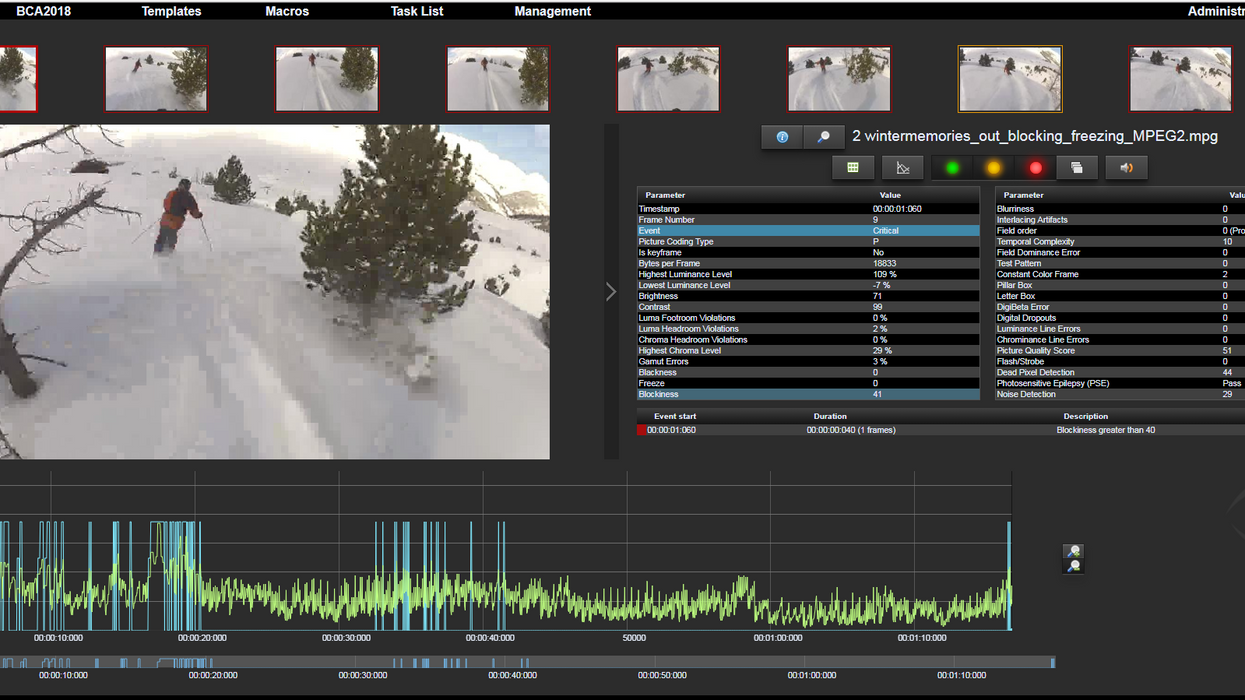
Quality Control (abbreviated (QC) is one of those areas of the film industry that isn't glamorous but is nonetheless important to appreciate. QC is required before delivering to any broadcast or streaming network to ensure that your program meets all of the technical requirements to be broadcast or streamed. If your post process has gone smoothly and you've met your deadlines, you have plenty of time to deliver the material to an outside QC house for evaluation and time to fix any errors that might arise.
Unfortunately, very few projects keep to their post schedule. As a result, QC is often a rushed process, involving last minute requests to the QC house to stay up late and evaluate a project, providing fast fixes to QC errors in order to meet a deadline.
First announced at NAB, QScan from EditShare is a software tool for automated QC that aims to make the process easier, along with a pricing option that will be appealing to many smaller post houses and production companies. That price is $3,995 and might well be worth it.

In the old workflow, you would deliver your file to the dedicated QC vendor, receiving a report in a specified turnaround and could pay for "rush" service. Once you include delivery fees for a hard drive or file transfer like Masv.io, costs could add up quickly and valuable time could be lost.
If running on a recommended computer—QScan is CPU optimized and Windows only, so a reasonably powerful 16core workstation, for example—you can load up a file and get real-time (or even 1.5x real-time) evaluation of that file. The QScan report even includes not just the timecode but screengrabs and waveform captures so that you can see what the software is flagging and navigate to your shot more quickly.
This is particularly exciting, as often you will have to fix items after QC. In our dream scenario, that would occasionally still occur but everything would check out perfectly and everything "passes." In reality however, sometimes the audio mixer had a setting wrong or mixed to the wrong reference level, or there are out-of-gamut color errors or compression-blocking problems that need to be fixed by VFX.
Every QC process is a dance, balancing the quality of the source footage, the time you have to finesse it, and what will pass. What often happens is that there are some errors that appear on a QC report that are worth fixing, you fix them, and you send the file back out to QC. With QScan, you just run the software again.
Best of all, you don't even need to re-scan it for each of the parameters. Let's say your audio passed perfectly the first time but the footage had some blanking issues that created a flag (blanking refers to black lines at the edges of the frame that can sometimes be as small as a single pixel thick). These are common not just on archival shots, but modern footage where a reframe isn't executed perfectly.
It's very easy to miss with your eye but also easy for QScan to catch. You can fix that shot (reframing it to get rid of the black line at the edge of the frame) and re-run the QC report on just that single parameter. This will be faster than evaluating each of the parameters available, especially considering the vast array of parameters available to evaluate. The ability to scan only selected items is a real benefit.
It's important to remember that QC isn't a perfect science; there is a bit of art in there as well. While there are clear-cut issues like blanking, there are areas like noise and macro-blocking where you can argue over whether it's high quality enough to pass muster, especially when working with archival footage via documentaries.
Different platforms have different required specs. QScan can address each with a variety of templates, many of which are certified by the destination. Editshare is currently working with Netflix to ensure that their Netflix evaluation meets the high technical standards laid out by the service.
These templates, combined with the ability to change parameters (turning the tolerance up or down on certain elements depending on the situation), make QScan a very flexible tool.
There are a host of enterprise features that will make your life easier if delivering large volumes of projects on a regular basis. Make an Export to a folder and QScan will automatically QC it. You can even pre-build that workflow so that you receive an email with the QC report the second it's done. Files are available as a PDF or an HTML and can be navigated in a browser or an XML export.
While the XML is designed to work with a media asset management system, it will hopefully someday be integrated with Media Composer and Premiere. If that were to occur, you could bring in an XML of flags and get markers at every point in your timeline for whatever issue you need to address. That would tremendously help finishing teams who are rushing to meet a deadline.
For small post houses, that $3,995 perpetual license for the basic QScan has the likelihood of paying for itself very quickly. Bigger facilites will look at Qscan Max and QScan Pro for the ability to run more processes at the same time and further customize their workflow.
However, if you are an independent filmmaker selling a single project every year or two, it probably makes more sense to work with a dedicated QC house. As your volume of delivery goes up, QScan is something to consider.
QScan is available for $3,995 here.
Tech Specs:
- Watch folders
- Templates from major vendors, including Netflix
- Windows 10 required, CPU optimized
- Single project license available, multi-project Enterprise available as well.
- Web-based interface that runs on your local machine
- Template driven AQC
- Single Pass analysis
- Log in remotely
- Simultaneous multi-user support
- DPX support
- Pre-roll/post-roll and TC-in/TC-out configuration
- Fully functional 14-day free trial
















