Apple Continues Its Wooing of Professionals with New Mac Mini, MacBook, and iPad Pro
Apple continues its long process of winning back over professional film users with a slate of new releases, the biggest of which is probably the mini.
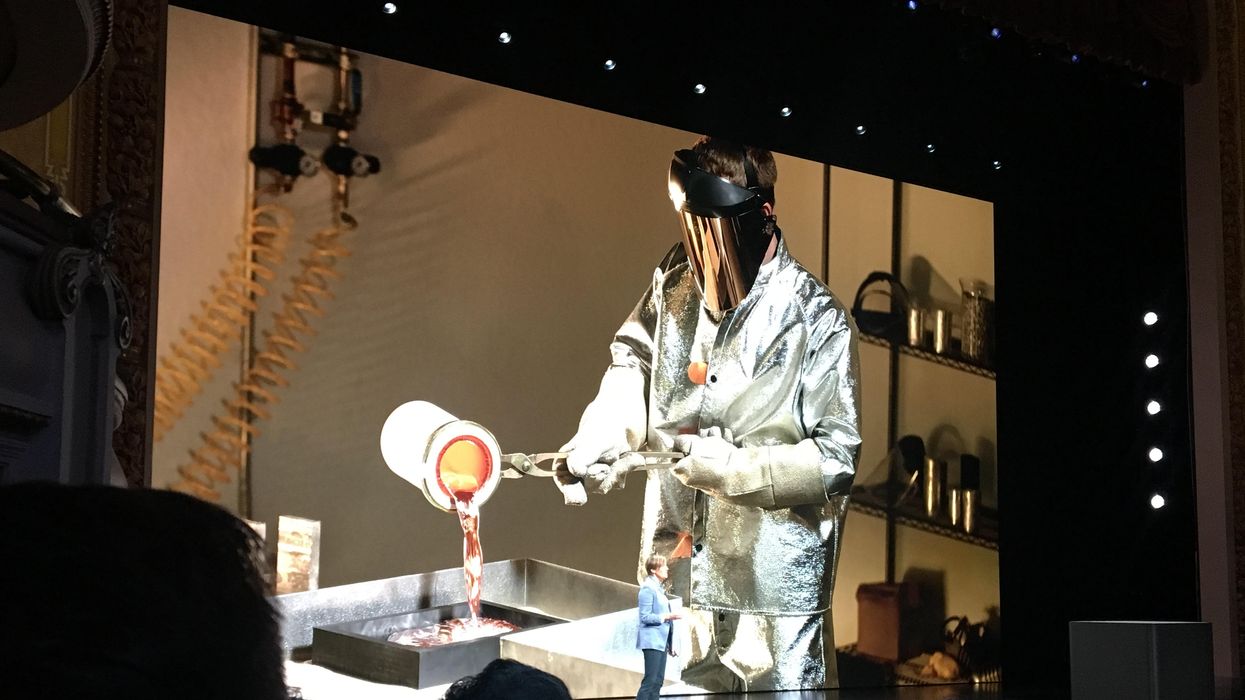
"Apple doesn't care about pros anymore." For nearly a decade, as Apple put its major attention on mobile users, it was a refrain heard over and over, probably even from us at No Film School. While some pros moved over to PC for the more powerful graphics options and port choice available, many of us stayed with Macs for their ease of use and Final Cut Pro. Premiere and Media Composer have come back strong against Final Cut, meaning that Apple, to keep the lucrative pro market, needs to deliver not just exclusive software (OSX chief among it) but also amazing hardware again. With a Mac Pro not updated since 2013 (that was coming after a long refresh cycle itself) and long in the tooth Mac mini and MacBook Air models, it was time for Apple to refresh.
The company started going directly after pros with the launch of the iMac Pro, which offered not only real horsepower but also the first "affordable" implementation of 10gb ethernet, which is something filmmakers are desperate for. Want to get full power out of your Jellyfish? You can plug it, no adapter needed, via ethernet to an iMac pro and be off to the races. This was followed by new Macbook Pros which, while still stubbornly sticking with the touchbar and a lack of magsafe and SD card slots, are actual real powerhouses. However, the lack of an SD card slot continues to bum us out: we brought along our beloved X-H1 to the event, and yet any photos you see are from the Apple site since, of course, we forgot our SD card reader.
Apple is continuing that front by, well, talking to pros. When out west in June, we got to visit the Apple campus and just got an invite to this press event today here in Brooklyn, which is a first for us. Platforms like No Film School, with an audience of working professionals, are getting more attention from Apple, and it shows.
Before getting to the announcements, we have to say that this is a much bigger event than we thought. Held at the Brooklyn Academy of Music (BAM) around the corner from our office and a movie theater we frequent, it was a serious surprise to see all the streets around the theater closed off by NYPD for the event. It's not even an iPhone release, but it's a big deal.
The biggest news for filmmakers today is the Mac mini. While you can't really build a workstation around it, the Mac mini has shown up in a lot of places for its particular use as a "do everything" server. Currently we are running it as a Resolve database server, and we see it all the time as a project or even a user server at small facilities. By releasing a new Mac mini that offers 10Gb ethernet and Thunderbolt 3, it's finally a modern device. By default, it launches with four cores and is upgradable to six core units. Previously, the limit was 16GB of memory, but now you can potentially be upgraded to 64GB of memory.
The mini is now by default all flash, with up to 2tb of storage, and includes the T2 security chip, which also supports 30X faster HEVC video encode, which will be useful for those of us who have gotten very frustrated by how long it takes to render H.265 vide.
While it's not by default, you can upgrade your Mac mini to 10Gb ethernet. Most smaller post houses simply can't afford (or want to avoid the hassle of) fiber networks. 10GB ethernet, once you pay for the switch, will be a huge benefit to smaller post houses and production companies moving and sharing files over its copper network. We just wish there were two, but with the Sonnet T3 adapter and the 4x thunderbolt ethernet ports, there are theoretically up to five. With the right software combination and a hardware RAID, this could potentially even work as a little media sharing setup if you were working with lightweight proxy files.
Lastly, and this is huge, the aluminum is 100% recycled. Considering the volume with which these will sell this is a major move from Apple. The tech industry is notoriously not great on waste, though Apple has long had recycling programs and carbon neutral energy programs that help offset its impact after the device is created. However, we all know the best solution is to not just recycle the device when it's reached its end of life but also to use recycled materials in the first place, avoiding mining new aluminum in the first place will be big. This also applies to the Macbook Air and even the plastic in the mini is 60% post consumer waste.
Actually, we take it back, you could probably build a workstation around a mini.
The refreshed Macbook Air will be popular with producers, directors, and screenwriters who want the thinnest, lightest, "go anywhere" laptop, but we still recommend avoiding it if you will ever process video. If you only need to render an export one or two times a year, the Pro will be worth the upgrade. For those who really just write, email, watch, and approve cuts, the new Air will be everything you need. Finally including a retina display, with dual USB-C/thunderbolt 3 ports and a headphone jack, it also has a real set of function keys.
Those function keys are, honestly, kind of a surprise, and something of an acknowledgement from Apple that the touchbar isn't taking off. The Air is clearly the market that would most use the touchbar for emoji keyboards and other features, and if Apple's internal data doesn't think it's worth adding to the new Air, we wonder how long it will last on the Pro devices. Of course, you still have TouchID, which is a useful feature, and makes us desperate for an "Air Pro." We can't wait to play with the Air with an eGPU; Apple agrees and, seconds after we wrote that sentence, the company showed a slide of the Air paired with an eGPU.
The keyboard is also backlit, which is huge and didn't get nearly as much attention. The original Air simply had reflective keys in order to create thinness; having a backlit keyboard on the air is a major technical achievement. Of course, most pro users and writers touch type, but it's impressive nonetheless.
The iPad Pro offers more power, is thinner, and removes the home button in favor of face ID. The refresh has a lot of great features, but the biggest by far is the move to USB-C for the iPad Pro. Now you can connect directly to your camera, charge your phone, connect to a monitor, and hopefully allow for external storage. While solutions like Gnarbox exist for working with external files on an iPad, they all involve some sort of compromise or a little bit of sophistication. As applications like Premiere Rush work hard to adapt to the iPad, it's good to finally have a connector that allows for file-based workflows in iOs. Of course, on top of that, the iPad pro now supports up to 1TB internal storage, and the new Apple Pencil connects magentically and charges wirelessly, transforming the pencil usability.
It's possible that we will start to see video pros putting the iPad Pro to use, and we can almost guarantee that there will be a Final Cut Pro for iPad with major features soon.
Honestly, with the function keys on the Macbook Air and 10Gig ethernet available for the Mac mini, there is a lot to love here, enough to maybe give us hope that the new 2019 Mac Pro coming next year might actually have a PCI slot! There's a lot for filmmakers to be excited about.
Macbook Air starts at $1199, Mac mini at $799 , iPad Pro starting at $799.
Mac mini Tech Specs:
- Ethernet, upgradable to 10gb
- 4x USB-C/Thunderbolt 3
- 2tb SSD
- 2x USB 3 vintage ports
- T2 chip for 30x HEVC encoding
Macbook Air Tech Specs:
- Touch ID
- Refreshed, backlight keyboard keyboard
- Retina Display
- Up to 1.5TB SSD
- Dual USB-C/Thunderbolt 3 ports that support eGPU
- 17 % less volume, 10% thinner than previous air
- 2.75lbs
- Fore Touch Trackpad
- 8GB memory, 16GHz memory
iPad Pro Tech Specs:
- 8 core CPU, 7 core GPU
- HEVC encoder and decocder
- Neural Engine
- A12X bionic chip
- Maximum 1TB of storage capacity






 Go Behind the Scenes of the Filming of 'Killers of the Flower Moon'
Go Behind the Scenes of the Filming of 'Killers of the Flower Moon' BTS of Spike Jonze's Apple Ad Apple
BTS of Spike Jonze's Apple Ad Apple









