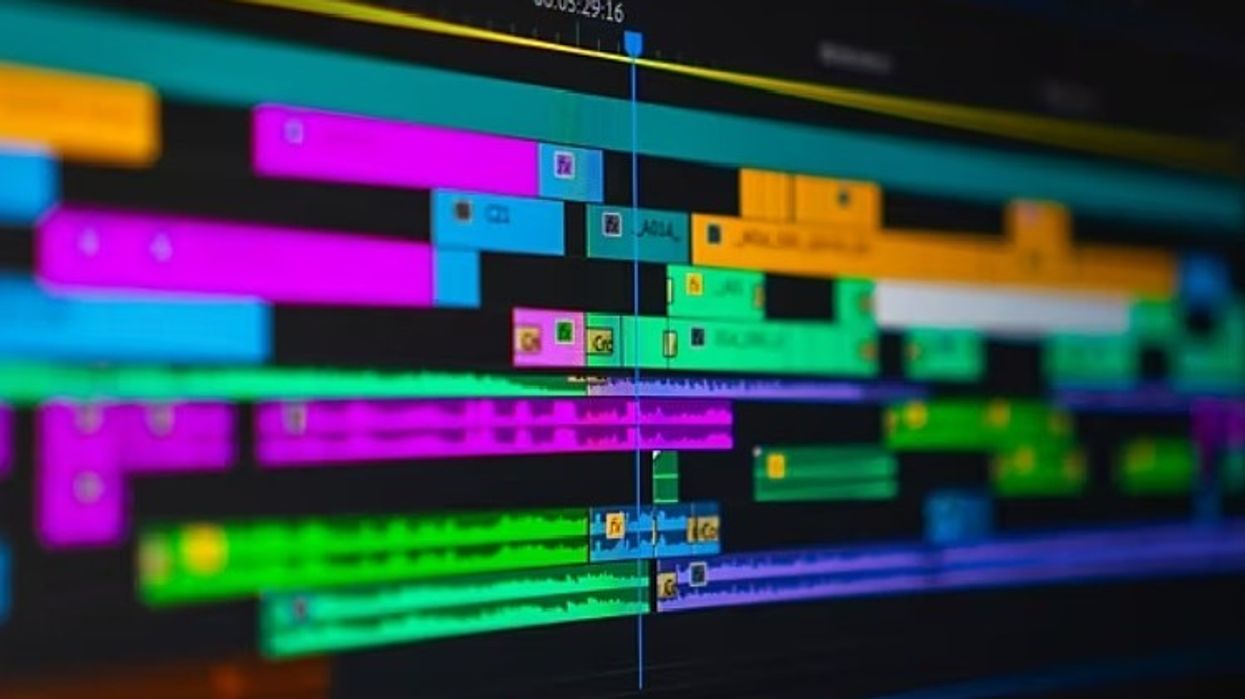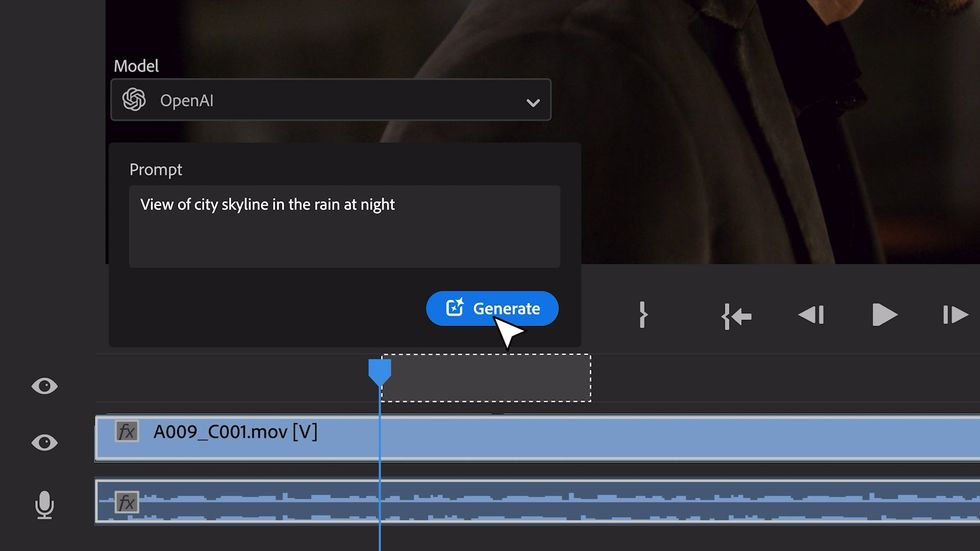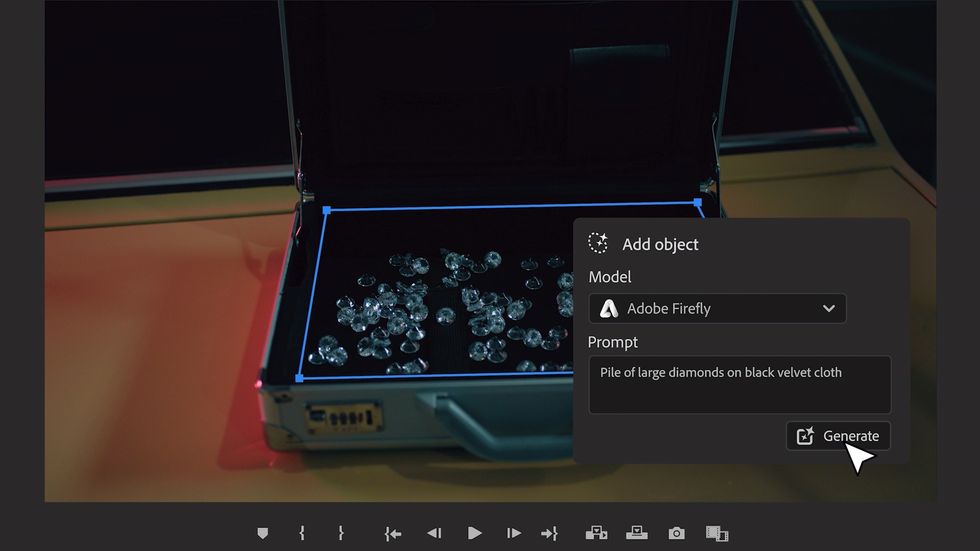Jellyfish Brings Easy Networking to Your Set and in Post
Shared storage has long been one of the latter complicated parts of filmmaking, and with Jellyfish, LumaForge makes it almost plug-and-play.

"Can I plug two computers into that hard drive?" It's a question that comes up surprisingly often with intermediate and even advanced filmmakers. The ability to have two or more computers and team members working on a shared set of media is useful on almost any sized production.
Unfortunately, it requires networked shared storage (generally referred to as a server) which costs tens of thousands of dollars. Even worse than the cost is the complication. For filmmakers used to Thunderbolt drives that just boot up on your desktop and that you can move from machine-to-machine, shared networking gets complicated fast, with bids that make no sense and with the requirement that you must set up a service contract to make sure it stays alive.
We were exceptionally excited when we met the folks from LumaForge at NAB this year. With its Jellyfish shared storage device, the company was promising a single box that was available either rack mounted or in a set-friendly "toolbox with handle" form factor. It would enable simple, easy to set up, shared storage. It's not quite plug-and-play, as you still need to run a piece of software to mount the Jellyfish, but holy cow, we couldn't be more excited that it's getting even this simple.

When the company offered us a test, we immediately put it through its paces through an intense shoot over the summer. We were doing a 2 camera RED showing, shooting 6K, which mean a large volume of footage that would need to be downloaded, organized, synced, and processed quickly. The Jellyfish was the perfect device to bring to that kind of workflow (normally reserved for the post house) to set, and in fact, we set up the Jellyfish on a table right next door to set.
While we weren't quite at "plug-and-play," we set everything up with the Jellyfish in less than an hour. It takes a normal power supply cable and then connects to machines over 10gig or 1 gig ethernet. Until recently, 10gig ethernet was a rarity in "indie" production, but with 10gig support on the iMac pro, it's becoming increasingly more approachable. That integration into the iMac Pro also means that Apple builds support for 10gig into the OS natively. You can now buy Sonnet boxes that use the same chipset as the iMac Pro and attach them to your system via Thunderbolt. We set this up with box Thunderbolt 2 and Thunderbolt 3 connections, and after downloading the Sonnet drivers, we were off to the races.
At this point, Jellyfish still requires a call to the service center to walk through the system, which we did with DITs Kaitlyn Cortes and Megan Clement. The exceptionally friendly tech support guru at LumaForge walked us through setup, and in about an hour, we were running. Yes, it was not as fast asThunderboltolt drive, but it was much faster than networked storage has ever been before, and more importantly, it was mobile. We were set up on a table literally next door to the stage.
We had 2x 10Gig connections that we put to use, using one machine for downloading RED mags with the G Tech EV card readers and then another machine for syncing and transcoding. We then plugged in a third system used for starting the process of organizing and assembling the footage that would be spread out, by episode, among four editors. We plugged in a fourth system for the DP and Director to skim through footage when it needed to be reviewed for continuity and planning.
Since it was a loaner unit, we also had a system set to backup the data to bare backup drives, but the system can be configured for internal redundancy, meaning you could literally use this as your "backup" and only need to make one copy to run to on offsite for security. It has dual copies internal, giving you the three copies any filmmaker needs to feel totally secure.
That's where the price becomes really worthwhile. Depending on your cards (do you need more 10gig? More 1gig? Fiber?) and how much storage you have internal, the price varies, but you are easily in the $10,000 range. Think about all the time you save on set firing up four systems pointing at the same media at once. Think about the power of immediately making dual backups right away. This is a unit that will pay for itself very, very quickly for the right kind of production company that is doing a lot of regular production. It even allows you to build in a shared server for a DaVinci Resolve database, so you could have multiple editors and colorists working on the same project at the same time off the same media, all without building heavy physical infrastructure.
Obviously, we hope that the company will keep refining it closer and closer to truly "plug-and-play" functionality, but honestly, this is so close to that that we don't mind. Yes, it will be great when we don't need to run another app, but that might be awhile, and while we wait on that, this is such an easy setup that it's entirely worth it. We also really hope that there is a "Jellyfish mini" coming in the near future. While this machine is amazing, something smaller (with four ports and 32TB of storage) would sell like hotcakes.
Overall, the Jellyfish feels like a machine built by filmmakers for other filmmakers. Big companies might not understand how important the ability to go back and forth to set is, but filmmakers get it, and the company designed a thing that slides right into our needs.
For more, check out the LumaForge site.
Tech Specs:
- Up to 80TB Capacity
- Expandable to 240TB
- Direct Connections Available: 10
- Available Bandwidth 2300 MB/s
- 3 Year Warranty
- Jellyfish Mobile servers include = (2) 10GbE / 1GbE user ports
- Add additional users based on your needs:
- Maximum 10GbE user ports = 6
- Maximum 1 GbE user ports = 8
- 12Gb SAS Jellyfish Expansion Port = 1
- Full interoperability between MacOS, Windows, & Linux
- Optimized for FCPX, Premiere, AVID, Resolve, Motion, After Effects, Audition, Pro Tools, Logic
- Supports: NFS, SMB, CIFS, iSCSI, FTP, SSH
- Thunderbolt 3 ready
- Supports rsync backup
- Supports Snapshots backup
- Supports major cloud backup platforms (Dropbox, Google Drive, AWS)
- Remote access to Jellyfish over FTP or SSH available