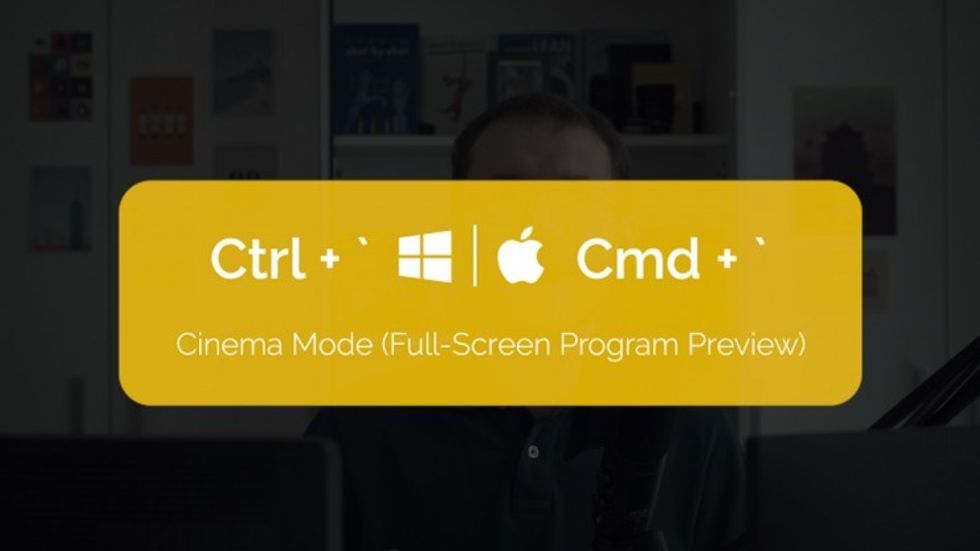How to Use FULL SCREEN in Premiere Pro
Let’s talk about how you can maximize your screen area in Premiere Pro.

Your editing work area matters, especially if you're working on a complex project or multiple timelines at once (using the pancake timeline technique).
On a daily basis, I work on two 1080p monitors. It's not an ideal solution but you work with what you have. You may know that you can actually use Mercury Transmit in Playback Preferences to have a full-screen preview of your Program Monitor on any compatible device. I used to work on three screens and, back then, one of them was a full-screen preview all day long. By having two screens, you'd actually lose a lot of panel-dedicated screen area.
Let's discuss three things you can do to utilize that space to its best.
1. Get Rid of the Program Bar
Firstly, let's get rid of the program bar at the top of the screen. It’s not that useful in any way and it takes up space. To accomplish this goal, just hit Ctrl + \ (Cmd + \) on the keyboard and Premiere Pro will turn its visibility off. Now enjoy some extra screen area. The same holds true in After Effects.
Now, an important note: I'm on a U.S. keyboard. But for some folks (for example, with German keyboards), it may not work. The workaround is to actually change the language but it's far from being a fix.
Lucas Moulox opened a thread on Premiere Pro UserVoice asking Adobe to make this command available in the Keyboard Shortcuts panel. I do believe that should be done (if it's possible), so if you're on the same side, please vote for it!
2. Fill Up the Screen
Secondly, let’s say that we want to make the best use of space on your secondary monitor. If you have a few floating panels, you can try to stretch them to fill the entire screen. But doing it this way is inefficient. Instead, we can hit the same shortcut Ctrl + \ (Cmd + \) and it will fill the whole screen with Premiere Pro panels. Every. Single. Pixel.
3. Cinema Mode (Toggle Full Screen)
Whenever I want to see a full-screen preview of what I edit, I toggle on Cinema Mode. using Ctrl + ` (Grave Accent key). It's really the best way to watch your footage when you don't have three monitors (and especially if you're working with only one screen). For some keyboards Grave Accent key may not be the same as Tilde key, so just be aware of that.
These small tips can actually make you much more comfortable during editing sessions. And you know how important it is to be "in the zone" as much as possible. Will you use these shortcuts? Let us know in the comments below.