Adobe Premiere Rush Update Allows You to Separate Audio from Video Clips
The popular editing app adds flexibility in audio workflow.
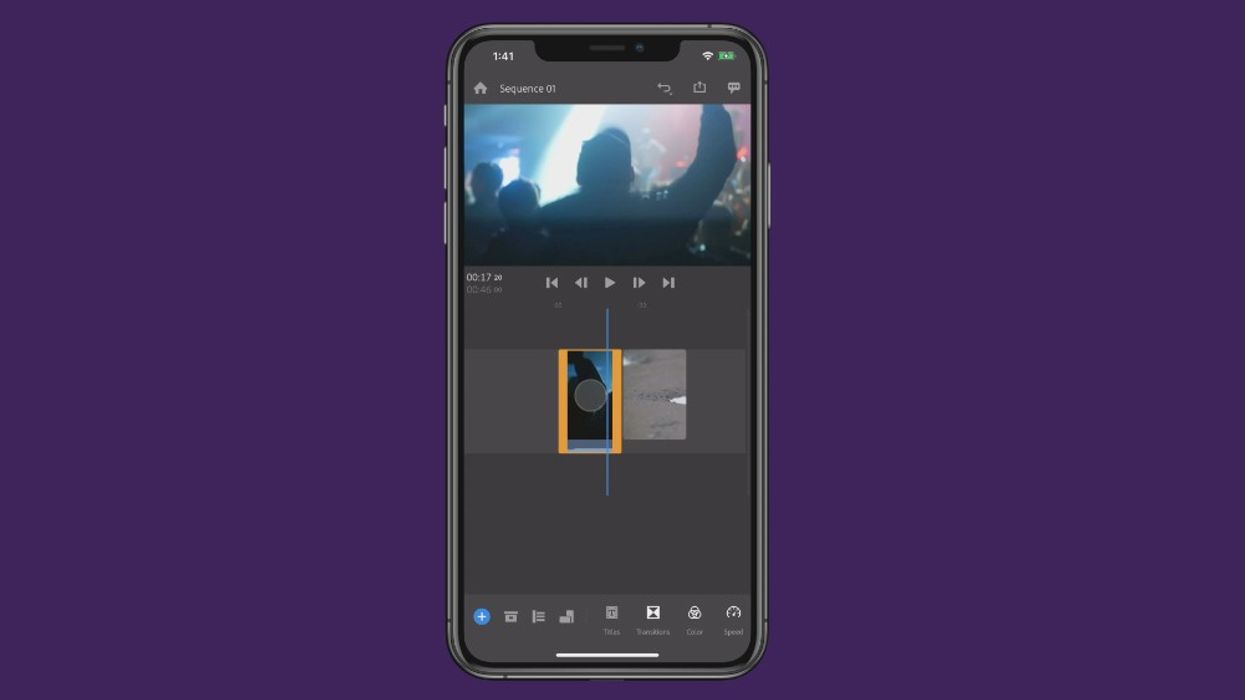
Adobe Premiere Rush was released in 2018 as a lite version of Premiere Pro aimed at anyone looking to process video quickly on iOS platforms. Adobe has expanded its compatibility to include Windows 7, 8.1, 10, macOS as well as Android devices running Pie 9.0 or later. In a recent update, Premiere Rush now includes a feature that separates audio from any video clip.

The feature conveniently named Separate Audio allows you to split audio from a video clip by right clicking (or long pressing on mobile) on the clip in the timeline and selecting Separate Audio. The program will automatically create a new audio track directly below the clip which can be moved around on the timeline. The original audio of the master clip will mute automatically which can you can then unmute if desired. This is a welcomed feature as it not only allows you to further adjust audio clips to your exact liking, but it's a quick way to double up an audio track if needed.
Adobe also added 23 soundtracks to its Rush Soundtracks library. The audio can be accessed through the Media Browser and then selecting Rush Soundtracks. Each clip can be previewed before being added to the timeline. The music is what might expect, covering generic themes like "World Traveler" and "Rockabiliy Rumble." There's nothing special here but it can get you by in pinch.
One feature that makes Premiere Rush standout is that projects can be opened and finished in Premiere Pro, however, there are shortcomings with the program. The free version only allows for 3 exports. Ya, 3. Then you have to upgrade to a paid plan for $9.99 per month. There are several free programs out there that are as good if not better. One being Splice from GoPro which has no limitation on exports and has a much better music and sound effects library. Though Splice is only available for mobile devices.

Premiere Rush also has an issue importing iOS (12.3.1) clips that have been edited first in the iOS camera app. Video clips that received a "Trim Original" or "Save as New Clip" edit are prompted with an import error inside Premiere Rush. Hopefully Adobe addresses the issue. While Premiere Rush is geared more towards social media users and is still finding its legs, it could become a valuable companion to Premiere Pro. Only time will tell.










![Ethos, Pathos, Logos: 20 Effective Ways to Advertise [Infographic]](https://nofilmschool.com/media-library/ethos-pathos-logos-20-effective-ways-to-advertise-infographic.jpg?id=34064614&width=600&height=600&quality=90&coordinates=560%2C0%2C0%2C0)

