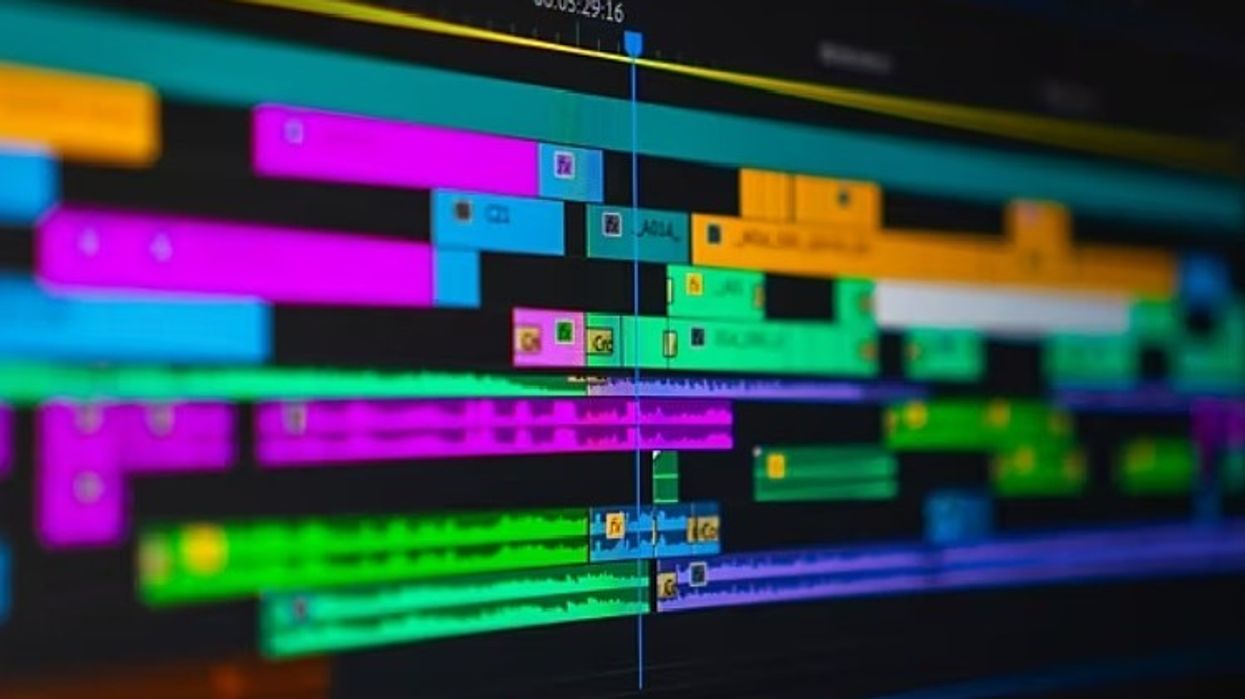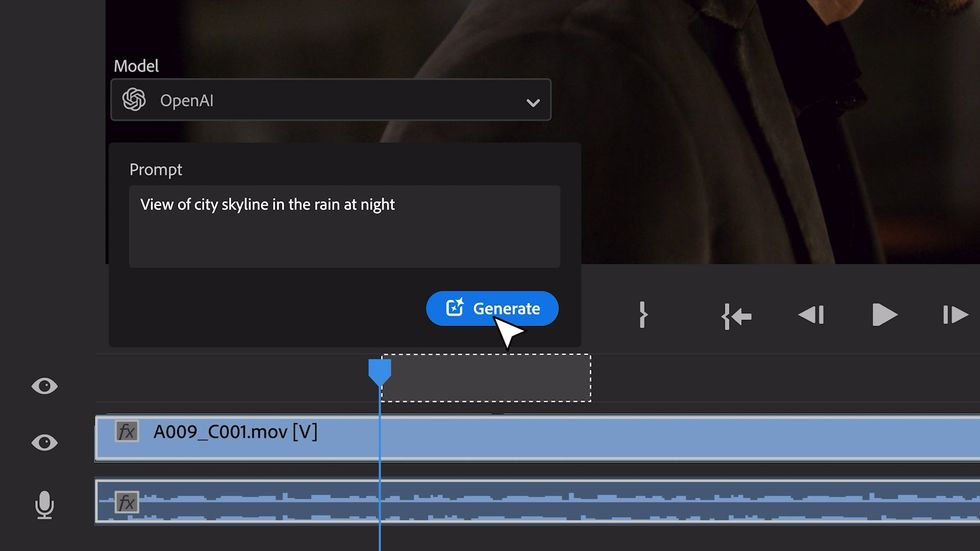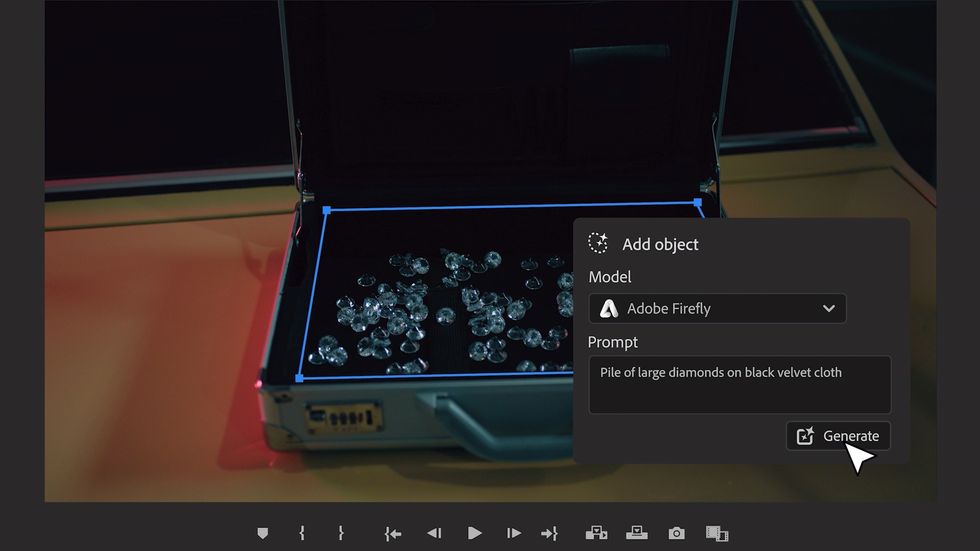The New MacBook Pro Is Everything a Filmmaker Ever Wanted
It's rare that something comes out that checks all the boxes at the same time, but here we are.

There's that great line in Citizen Kane where Susan Kane says, "You never give me anything I really wanted." Charles Foster Kane gives her singing lessons and an opera house and mansions, but she would actually like love and attention and someone who engages with her as a person.
I think about it sometimes when I have a frustration with a piece of gear; what is it really that I want from this gear that I'm not getting? This line was ringing through my ears as I tested the new M1 Max MacBook Pro this week, since honestly, Mac has given filmmakers everything we really wanted all in one fell swoop.

Rarely in life do you get "everything you want" in a single piece of gear. A camera has the right resolution, but weak autofocus. A phone has the cool new sensor, but no GPS. By the time a thing comes out with all the features you used to want, there are new features that have been invented that you now want. Which is what makes the new Apple MacBook Pro so fascinating; it's kind of the whole list folks had been hoping for.
For the first time in a long time, it's just good things. That's it. I've not no notes. As someone who hated the 2016 MacBook Pro, it's a weird feeling. I have no idea if anyone at Apple ever read my review, but it sure feels like I wasn't alone in my frustrations at the time and that Apple has actively listened and really made a laptop that is there for us.
The Keyboard
Apple didn't mention any changes to the key functions, only that we now have the function keys back and the keyboard is now set in double anodized black aluminum.
It looks really nice. It feels nice, honestly a bit nicer than my 2020 M1 14" MBP. I'm not sure precisely what this means. If it's the same mechanism it just feels identical, but it feels a hair softer to the touch. Still sure, just a bit more pleasant.
Maybe it's my imagination, maybe it's the weight of the machine, but it feels just a bit smoother. I had no complaints about the 2020 keyboard, but this is if anything a slight improvement.
Physical Body
It wasn't talked about a ton at the release, but the aluminum of the body has been changed a bit.
For around a decade the MBP has had a very fine texture to its aluminum case, very much a signature look that refracts light a very specific way. The cast now loses that texture and is smoother, in a way that feels more "classic." If anything comes to mind, it's a beautiful steel desk. It's not a dramatic difference, but just enough you notice it.

The key thing you get with this laptop, of course, is the return of real ports. You've got a full-sized HDMI so you can just roll into a classroom or meeting room, or even your parents' living room, and plug it in and connect to the monitor or projector, no dongle needed.
You've got an SDXC slot for downloading photos from your camera or sound files from your recorder. You've got three Thunderbolt 4 slots for peripherals galore, all of which can also be used to charge.
But best of all, you have the return to MagSafe.
True Apple MagSafe, not the aftermarket USB-C MagSafe cables that leave you bummed out and sad and don't work well enough and leave a nubbin on your machine. Real, built-in MagSafe that goes out to USB-C on the other side.
So when your MagSafe cable wears out, you don't have to replace the power brick too, just the cable.
It's so nice to have MagSafe back, to avoid that nightmare where you pick up a laptop while it's plugged in and yank the power cable. Or, worse, you trip over the power cable and send a laptop flying. MagSafe rules, and it's nice to have it back.

I think filmmakers should lean toward the 16" for the extra screen space for working (Resolve, among other apps, really uses that 16"). It's by no means impossible to work on a 14". The 14" also weighs less, and costs less, and honestly is very, very popular with students.
I've had quite a few students over the years whip out their brand new 14" or 13" MBP machines and try to start editing only to realize with frustration that the real graphics power is in the 16" unit.
Having a lot of power in the 14" is wonderful, though of course if you can bump up to the 16" Max, you should.
Editing and Color Grading Performance
Screams. Absolute unit!
My first task was to fire up 12K Blackmagic RAW and 6K RED RAW files in Resolve, which aren't files that really you normally want to work with in their native state on a laptop without using transcodes or proxies or optimized media.
Here, you just drag them in, and you are off to the races. Even dropping some of the internal Resolve Studio noise correction plugins onto the 12K Blackmagic footage just worked. Even the RED RAW—though it had a bit more of a struggle to turn the playback light green—was playing pretty quickly as well.
To really test it, I created a little timeline with a few high-resolution shots and noise correction and did an export.
Render on the new machine: 7 minutes 13 seconds.
Rendering even on last December's 2020 14" MacBook Pro at full spec, the original M1, which was surprisingly powerful, is only 20% done after an hour.
This machine is just a powerful beast; it's an order of magnitude better than before.
Watching a machine hit 20fps renders on 12K footage just puts a smile on your face. Hitting that speed on either ProRes or the notoriously slower H.265 encode is even better. Even if you are thinking you might still want to edit proxy or transcoded media—and you might! Maybe you are sharing media over the internet, or with a collaborator on a slower machine. You can easily crank out dailies on this machine in an incredible time. Rendering edit proxies, editing, final grade, this machine is going to crunch.
For fun, I fired this same timeline on a vintage 2013 MacBook Pro (which was just as fast as the 2016 MBP at most rendering tasks when I did that review due to its NVIDIA graphics chip) and clicked "render," and it just won't do it. No beach ball, no warning, it still thinks it's rendering, but it hasn't started yet, 35 minutes later. It's just too much.
Those of you on vintage MBP machines limping along hoping to keep going, it's definitely time to upgrade.
The Display
Another big headline conversation has been Apple designating this an XDR display, and it coming with a notch.
The notch, especially in "dark mode," basically disappears from your brain immediately. It occupies an area of the screen that is usually empty anyway, and it allows for the rest of the info bar to hide up higher and gives you more screen real estate for what you care about. It's an overall win and definitely something to enjoy. No worries here.
The XDR display itself is otherwise just fantastic. My worry, as always, is Apple markets their image quality so much on their screens that I'm concerned clients and new filmmakers will expect it to be color grading accurate, while it's likely still not.
However, honestly, it's getting very, very close to looking pretty darn accurate. I had a moment earlier this year with an iMac Pro where I wanted to show a class how different things look on the Mac desktop Resolve interface on a pro monitor, and honestly, they looked almost the same. It's getting shockingly close.
One frustration—and this isn't really Apple's fault, but we have to share—is that I wasn't able to get external video working with my Blackmagic Mini monitor.
I spent about two hours trying every solution the internet could offer, and it still just never worked, and I ran out of time. I was really hoping to compare the image on this monitor to the image on an external calibration monitor. Once I get the Mini monitor working, I'll write an update. So my verdict is out until I can really compare side by side, but from current testing, the image is stunning.
Particularly useful are the HDR features in Final Cut Pro, which will likely roll out to other applications as well. Seeing the full capabilities of high dynamic range images on a monitor that is capable of getting bright enough, and having enough bit depth, to really show all the graduations is an absolute pleasure.
Speakers and Microphone
Apple has been putting a lot of work into both the sound system and the microphone over the last few years, and it shows.
You probably don't want to launch a podcasting career off the built-in microphone, but you know what? You could probably record as a guest on someone else's podcast in a pinch, which is night-and-day better quality than pretty much any other laptop ever.
And the speakers just sound amazing. You'll still want to check your final mix in a mixing suite, but while you are editing, while you are approving cuts, and while you are watching movies at night with your partner, the speakers are really a joy.
Battery Life and Power
Due to the Apple Silicon powering the device (based on ARM architecture), all of that power is available on battery power.
"Power" laptops generally only offer their full power when plugged into wall power. Usually, my first advice to new students is, "Plug in your downloading and transcoding laptop." While that will stay my advice (because on a 12-hour set day you might as well), in reality, we're really seeing a much different universe of power available on this machine without wall power attached. From what I can tell, it doesn't throttle at all.
What this means is that you could, theoretically, start working on your edit on the train ride or the airplane ride home from set, working off your camera original media, without lag and stutter. As turnaround times get tighter and power demands get more intense, having a system that is designed to give you that full power not just when plugged in, but all the time, feels revelatory.
Flaws
None?
Maybe its weight? It's heavier, in its 16" form, than the 14" I've been using for a year, but it's not heavier than my 2013 MBP. But, like, if something could improve, I guess they could make it lighter.
If we're hunting for things, SDXC is maybe going away as a port to be replaced with CFexpress, but that transition is going to take a long, long time. Frankly, right now, SD cards still dominate life. You have them not only in your drones, and still in a wide variety of cameras, but also in your audio recorder. Between those three systems, they are still something that show up all the darn time. So it just makes sense to have an SD card slot that we're going to use a lot now, instead of a CFexpress slot we aren't going to use a lot for a few more years.
The notch is going to bother some folks, but only for a while. When the notch rolled out for the iPhone, folks thought they were going to hate it more than they do, and honestly, the notch is really not a big deal on the MBP. It lets the taskbar move up and out of the way, opening up more screen real estate for the applications you actually use, and it's relatively small.
ProRes performance is better than performance for RAW video like .r3d and .braw. You can get seven streams of 8K ProRes going at once, but trying to get more than a few streams of 12K Blackmagic Raw started to struggle.
That sentence is bonkers, though. A laptop playing back 12K RAW smoothly at all is plenty of power and joy. The performance is still absolutely stunning for a laptop. And of course, ProRes performance is optimized for its Apple format, and Apple doesn't restrict it to just Final Cut. The benefits are there in Premiere and Resolve as well.
Depending on the job, it's probably smart to keep working in ProRes transcodes, especially for doc projects with a lot of footage. But with this machine, we might see some productions choosing ProRes UHD as their dailies format instead of 1080p, though only productions that aren't worried about sending media over the internet.
There is no USB-A port, but you know what? Apple's still Apple, respect. USB-A is gone. Don't look backward, look forward.
The 16" is a little bit heavy. It's 4.8 pounds, and if you have gotten used to a 14" or an Air, this laptop has heft. But that heft brings you great-sounding speakers, long battery life, and insane performance. So, you'll be surprised for a bit, but you'll get used to it pretty quickly.
There is some argument you could maybe make that this MacBook is stepping on the toes of the Mac Pro from 2019. If you just paid $6,000 (or way more) for a Mac Pro tower, having a laptop come out two years later that is in some ways (but not all) more powerful for just slightly more than half as much is a bummer. But in the professional universe, two years is a pretty healthy lifecycle.
Conclusion
This is truly the laptop everyone wanted Apple to launch, and we've got it. It's screamingly powerful, flexible with the ports we want and use, and runs forever at full power on battery.
There is an episode of Pepe le Pew, the now-canceled and arguably Europhobic cartoon series, where the skunk, perpetually amorous, finally gets the cat to fall in love with him, and is disappointed. He gets what he wants, and finds it doesn't make him feel the way he hoped it would.
What is interesting about this laptop is that it really is the MacBook Pro filmmakers hoped for, but using it isn't disappointing in that existential way. It ticks all the boxes, at least for 2021 and likely 2022 and 2023. Maybe it's because we didn't expect it, or really hope much for the return of things like function keys and MagSafe, that it's just a thrill.
Maybe it's because it's a work machine, not the cat, we think is our true love, so philosophically it's not depressing. It won't fill the hole in your heart, but it will make your work faster and smoother and maybe enable some more creativity along the way, as there is more time when you forget you are working with a computer and feel free to enter the zone and just create.
But also, maybe it's because Apple has pushed through a few things we didn't think we wanted but are useful nonetheless.
I didn't think I wanted a better microphone. Who uses the onboard microphone anyway? Filmmakers mostly own a mic or three. But they keep making it better, and it is better. I didn't think I cared about good speakers (we use monitors or headphones), but honestly, it's great how clear they sound.
It's just not power, it's power with the little touches, that make this feel like a return to form.