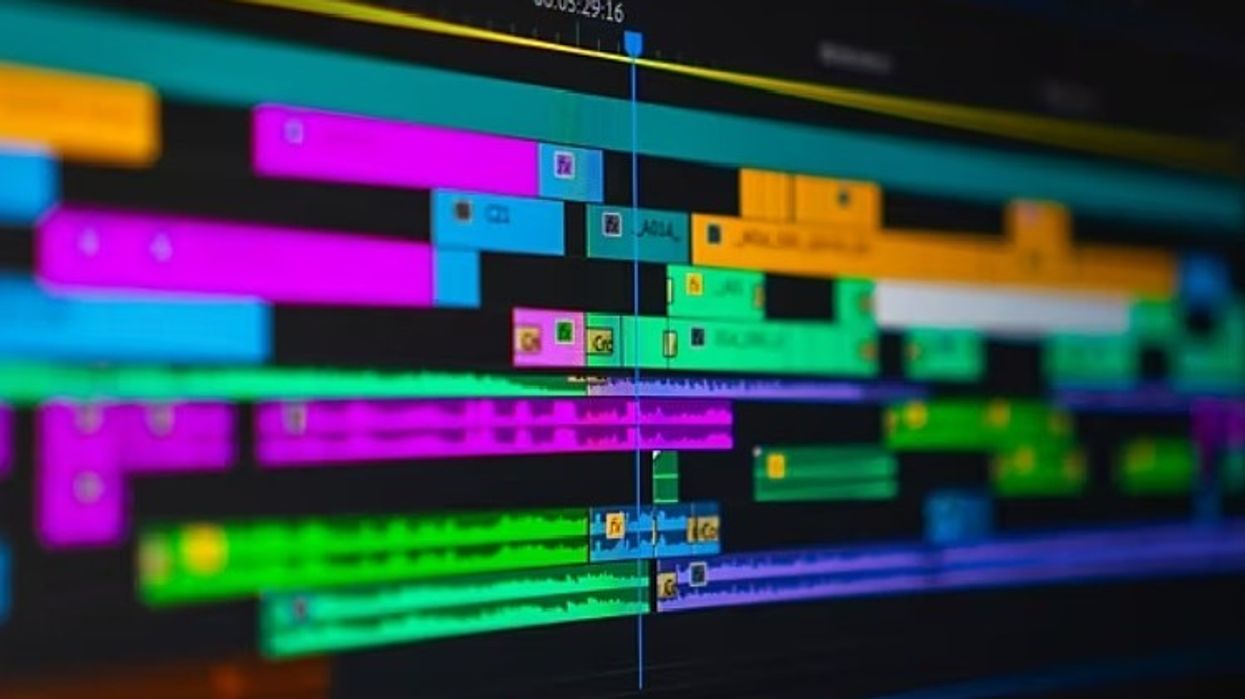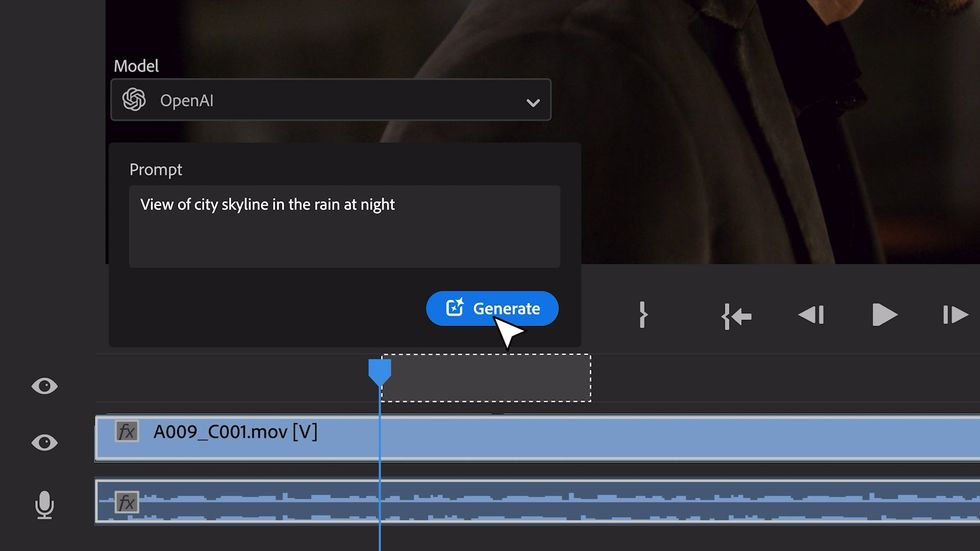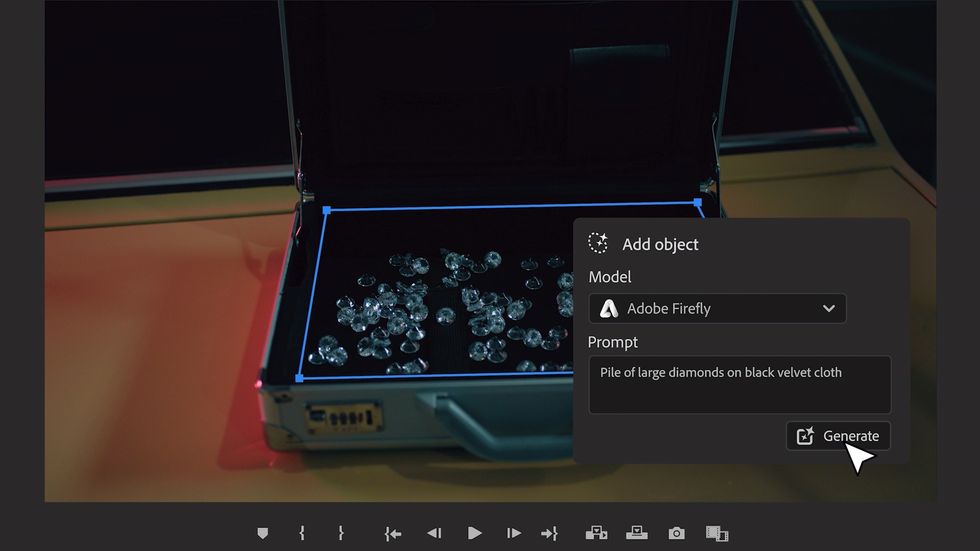Blackmagic Shares 8 Hours of Training on Resolve 15
Blackmagic are working hard to make "All Post In One Application" a serious option with Resolve, and have launched a new series of training videos make that reality easier on users

One of the overwhelming things about Blackmagic Resolve software is just how much it does. It started with a color correction toolset that is so rich in features that many users would install the free software, take one look, and close it immediately.
It's been expanded, first to edit, then sound, and now with Fusion to include a full 3D compositing application from directly within the software. No need to roundtrip or link to another program, you can now move seamlessly from the timeline back to the compositor within a single application. It does a lot, and frankly it can be a bit overwhelming.

While there is a wonderful, and very readable, manual, it clocks in well over 1000 pages. Also, everyone learns differently, and while some will totally read the manual, others prefer video. YouTube has thousands of Resolve tutorials, but they tend to be feature or detail specific. If you want to find a deep dive 10 minutes on just beauty work, there are many good ones. But if you learn best by video, but want a real overview, Resolve themselves have shared a series of tutorials that are well worth a look.
For those who are just starting out, a good place to start is the introduction to editing, which is going to cover a lot of the basic territory of organizing a timeline within Resolve and working with it as a pure editing platform.
From there you'll want to learn a bit about how to organize your media with Resolve. Resolve doesn't quite go as far with keyword organization as something like Final Cut Pro, but it does have some super powerful and useful ways to organize your media.
And of course you'll want to know how to get projects out of Resolve. One of the strengths of the platform has always been it's agnosticism; it is a platform designed to make it easy to move over to other platforms, like going back to Final Cut or Premiere after a grading session. Of course, it also has presets for creating DCPs, ProRes masters, and a variety of web formats, all built in.
From there you can dive into the art of color grading, which is the function Resolve was originally built for. Even if you never plan on doing the grading yourself, it's helpful to have a handle on what is possible both for helping with editorial decisions and also to make conversations with a colorist, if you hire one, smoother.
Fusion is the toolset in Resolve for 3D compositing and motion graphics. Originally a standalone application, Fusion has been integrated into Resolve, but still has some design language and systems that maintain their original design. This is so that legacy Fusion users can move over seamlessly, but can be a bit confusing at first if you are used to Resolve to get used to the Fusion way of doing things.
Fairlight, the audio toolset in Resolve, has come a long way from it's initial release in version 14. Another tool that was initially separate and was integrated into Resolve, Blackmagic is clearly aiming to creating a full on DAW (Digital Audio Workstation) capable of sophisticated motion picture audio post from within the application.
There are some major concepts to wrap your head around when working with Fairlight, including track vs. clip effects, stacking takes in a track, and integrating audio libraries. Fusion and Fairlight are still new enough that we don't know quite how deeply they'll penetrate the market, but it's good to have an overall handle on precisely what the software is capable of.
If you are considering investing in hardware like the Mini Panels, which at less than $3000 are a major discount over the previous option of $29,995 for the advanced panels (which are still wonderful), they also have a tutorial ready for that as well.
Overall this should help both new users, and experienced users who want to dig in to new features, to get a handle on precisely what Resolve is capable of these days.