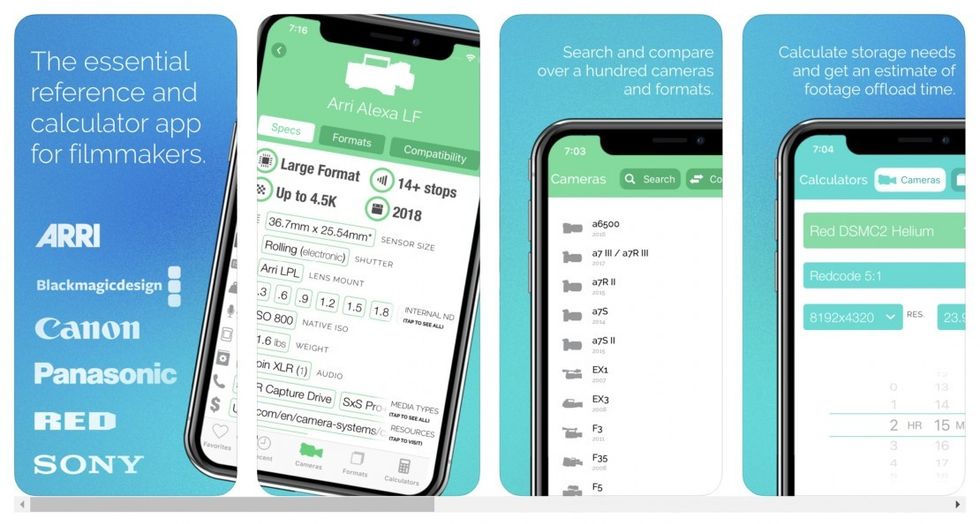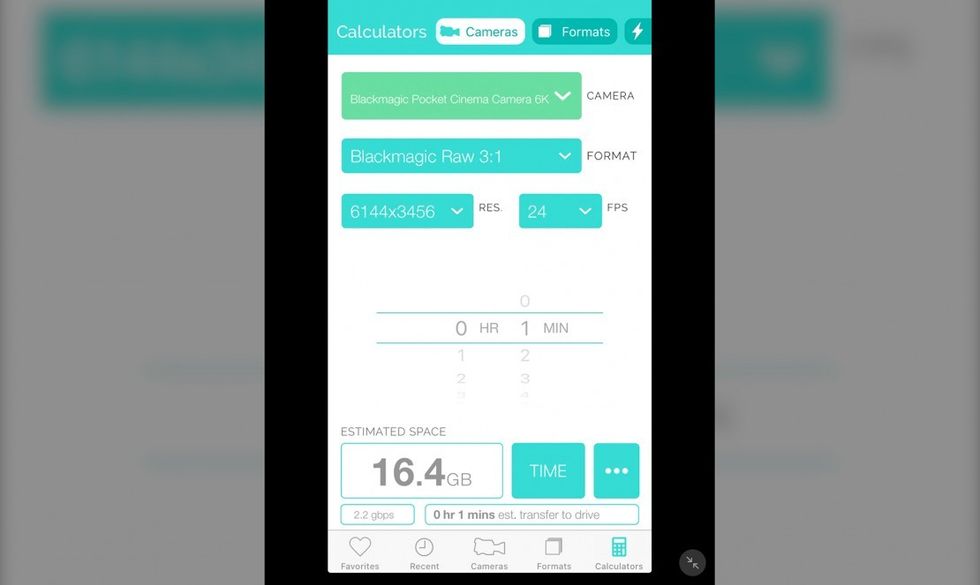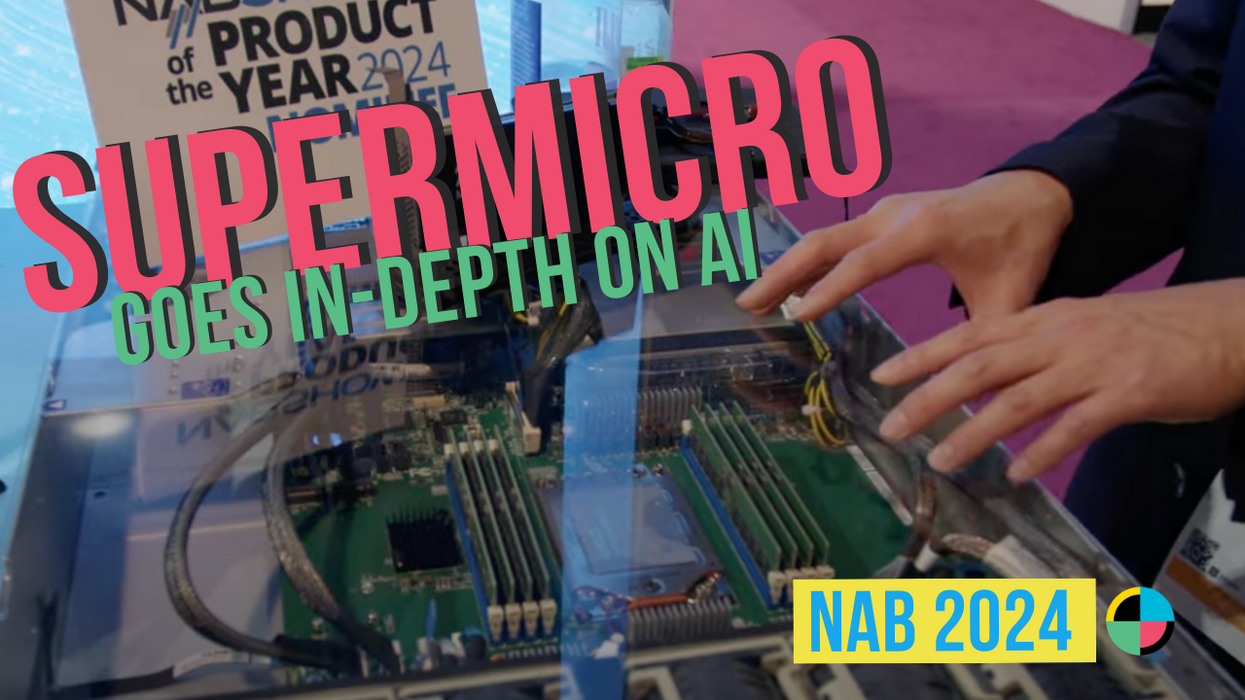Here's How to Calculate the Cost of Shooting Any Video Format
In this tutorial, I’m going to show you how to calculate the per-minute cost of shooting any video format in three easy steps.

It costs me 88 cents to shoot and store just 1 minute of Blackmagic RAW (24fps, 3:1, 6K).
How did I come up with this amount, and why would I want to calculate the cost per minute of shooting a specific format? Video footage takes up a lot of storage space, but RAW is especially data hungry. When you’re working with this much data, it really helps to understand specifics so you can better plan out the cost of your productions.
As an example, let’s say you're about to start work on a documentary and are trying to put together a budget to pitch the materials and necessary storage. Let's say you want to shoot with a Blackmagic cameras at the possible RAW setting. How much storage would you need? Let’s take a closer look at how to perform this calculation.
Step 1 - Figure Out the Variables
Since I’m putting together an equation, I first need to figure out the variables.
A) The format
- Blackmagic Raw
- 3:1
- 24fps
- 6K
B) Price of Storage
- $1,100 (G-Technology G-RAID)
C) Storage Size
- 20TB (G-Technology G-RAID)
Step 2 - Calculate Size per Minute
Next, you need to figure out how many minutes of my Blackmagic RAW footage will fit on my 20TB G-RAID drive. Let's find this result by using the existing variables above in the Cameras and Formats App, an amazing tool if you’re a DP or a video producer.
Unfortunately, this popular app is only available on iOS. If you don’t have an Apple device, the DPP Film Tech website also has a file size calculator, but it’s missing some of the frame rates and resolutions. I actually got slightly different results than when using the Cameras and Formats app. Nevertheless, it will still provide a good estimate.
To perform the calculation, I’ll plug my camera model and format details into the calculator of the Cameras and Formats App. Now I’ll enter one minute into the TIME section which will then show me the estimated space of 16GBs. I could’ve just immediately plugged in 20TBs to figure out the total number of minutes, but it’s good to have the per-minute size so I can make future calculations quickly.
With the storage space per minute calculated, you can now figure out the total number of minutes of Blackmagic RAW that will fit onto the storage device. For this, divide the total storage space by my 16GBs of estimated space. To do this, you need to first convert 20TBs into gigabytes, which is 20,000GBs.
20,000(GBs) / 16(GBs) = 1250 minutes (Roughly 21 hours)
Step 3 - Calculate Price per Minute
The last step is as simple as dividing the total price of the drive by the total minutes of the drive.
Total Price of Drive / Total Minutes on Drive
$1,100 / 1,250 minutes = $0.88 per minute
Et voila, you know have the price per minute.
Now let’s crank the frame rate up to 120fps and see what happens. In the Cameras and Formats app, the estimated size of 82GBs per minute. Plugging that into the equation, you get:
- 20,000(GBs) / 82(GBs) = 244 minutes
- $1,100 / 244 minutes = $4.50 per minute
Again, here is are the final calculations-
- Total storage space / Storage space per minute of footage = Total Minutes that will fit on the drive
- Price of drive / Total minutes that can fit on the drive = Cost per minute for specific format
Take a look at your own equipment and plug the numbers into the equation to figure out how much it’s costing you to shoot just one minute. And don't forget to share that number with me in the comments.