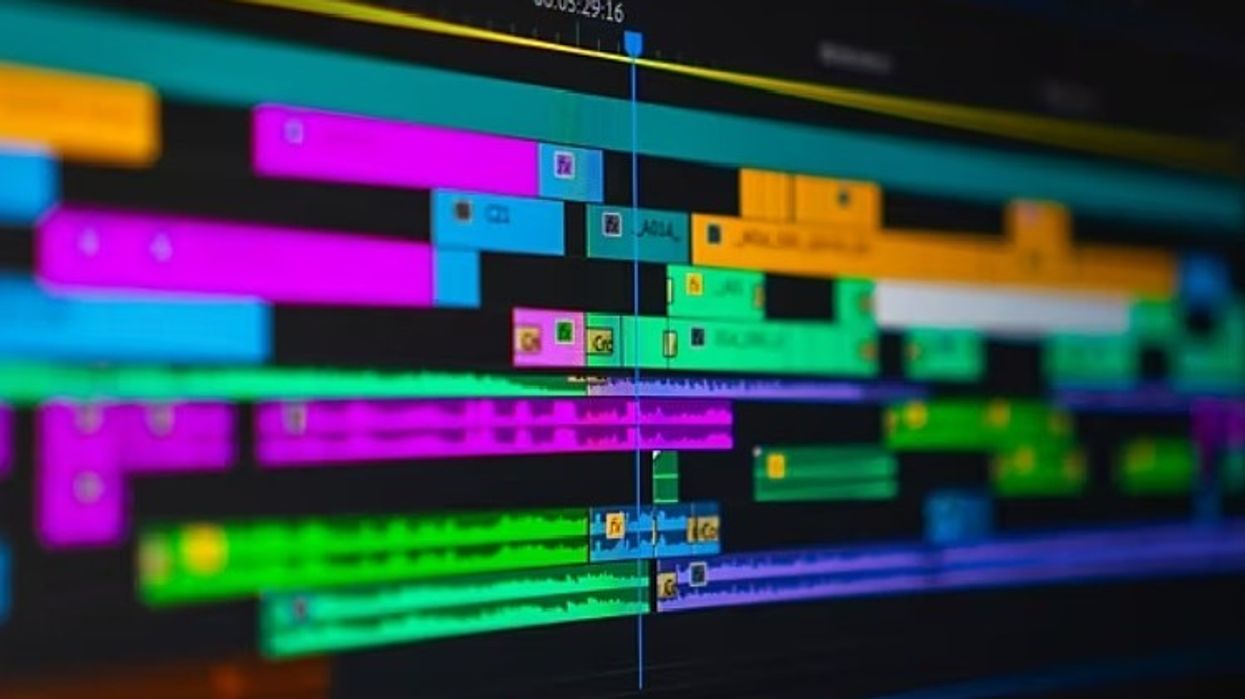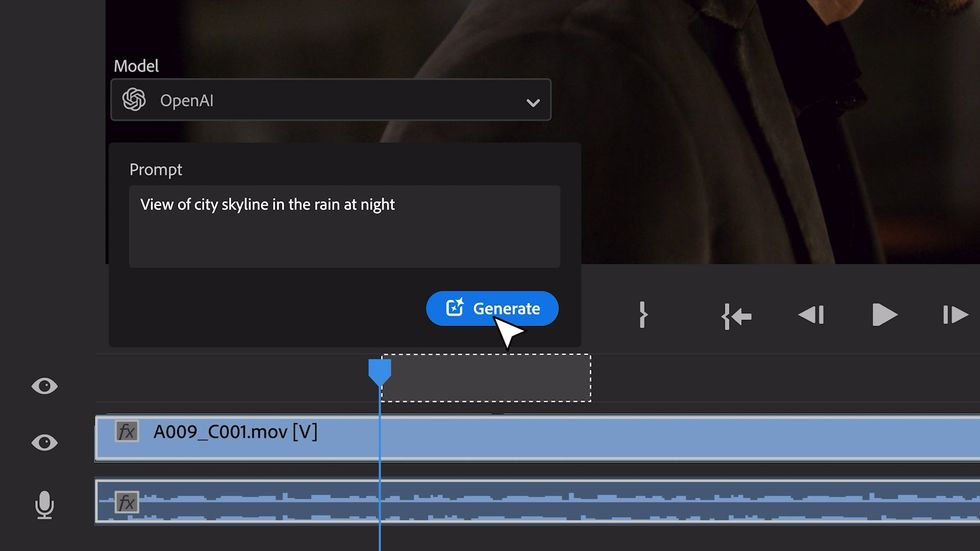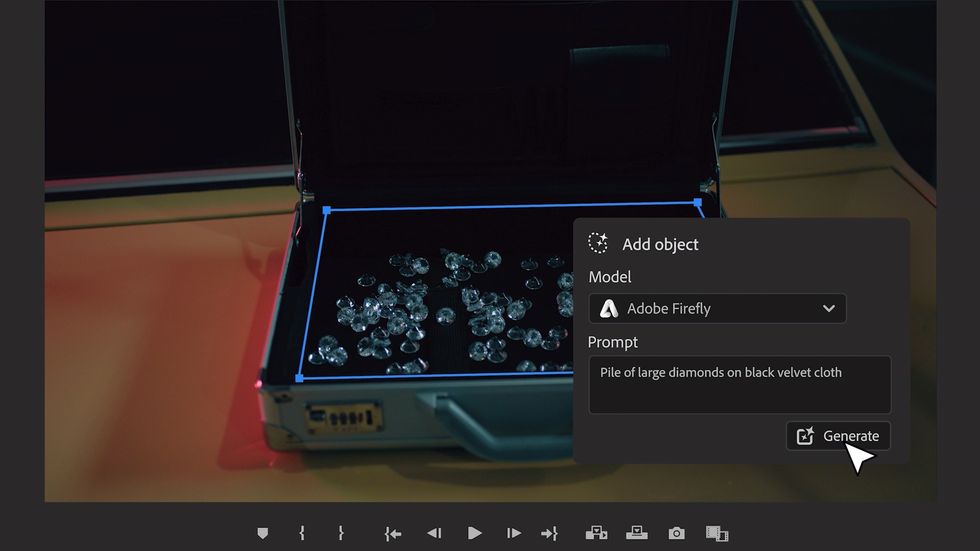How Filmmakers Should Use ProRaw vs. ProRes on an iPhone
Apple's powerful iPhones offer high-performing codecs for photography and video. Here's what you need to know
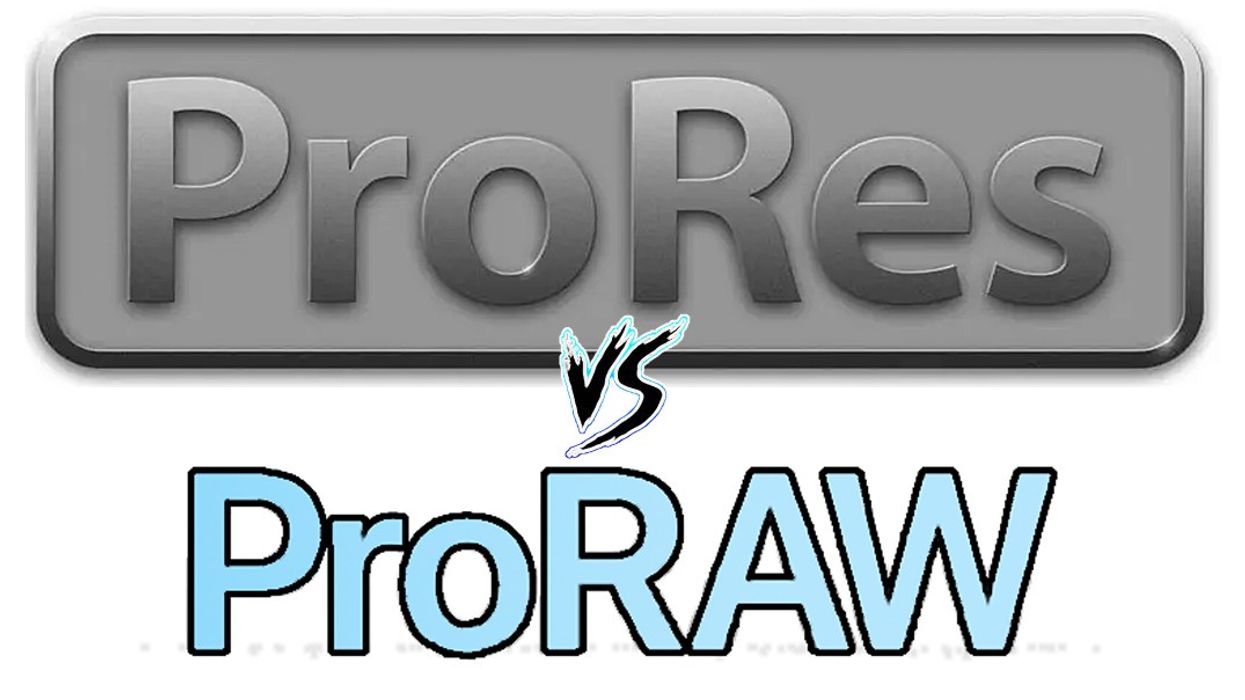
Starting with the iPhone 12 Pro, mobile filmmakers have the option of shooting their content in ProRAW. But what is ProRaw? And how does it differ from conventional Apple ProRes, which also exists on these platforms? Let’s take a shallow dive into the deep end of the codec pool for an answer.
A Little Background
Apple ProRAW combines a standard RAW format along with the company's image processing pipeline to offer control over your photo adjustments. This includes things like exposure, color, and white balance. This information isn't "baked" baked into your image, so these manipulations can offer a lot more range over the more standard photo formats, like JPEG or PNG.

Apple ProRes, on the other hand, is made for video. It compresses the data in such a way that it is easier for the computer to decompress. It’s a much larger file, though not as large as a pure RAW codec. This means that your exposure values are, in fact, "baked in." But because ProRes is a beefy format, it still allows for a greater manipulation than H.264, for example.
ProRes is available on all iPhone cameras, including the iPhone 13 Pro, iPhone 13 Pro Max, iPhone 14 Pro, and iPhone 14 Pro Max. Even the front camera. However, it gets disabled for Apple's new Cinematic mode, as well as Time-lapse and Slo-Mo modes. As a high-quality intra-frame codec, every frame is saved, and 10-bit compression is applied to the data. It enables four times the color and dynamic range as 8-bit files of MPEG4 and a data rate of up to 500Mbps. But all that data comes at a cost—storage.
RAW Video For Your iPhone
A true RAW video codec, by comparison, is all the image data coming straight off the sensor without the adjustments being baked into the image. It’s essentially uncompressed and has the maximum latitude in terms of dynamic range, color gamut, exposure, and white balance. The problem is that RAW takes a ton of storage space due to large file sizes, and its complicated workflow requires debayering and decoding all that data, either partially in camera or in post-production software.
A shortcoming at this point is that the iPhone isn't powerful enough to handle RAW video. It's bound to come sooner or later, but until then, using ProRes is the defacto professional option for capturing native video.
The Best of Both Worlds
But for photos, that's a different story. Apple ProRAW relies on the performance of ProRes, with the flexibility of RAW. ProRAW combines the information of a standard RAW format with iPhone image processing, which gives you more flexibility when editing your photo's exposure, color, and white balance. It's literally the best of both worlds.

While ProRAW photos won't be as robust as what you get from dedicated DSLRs or mirrorless cameras, it gets pretty darn close. The range of adjustments you can make to your smartphone photos is immense, and content creators and creatives who utilize social media may never want to pick up a regular camera ever again. Not because the photos are better, but because the workflow is incredibly fast and allows you to get images that are prefect for deliver on other smartphones and mobile devices.
Pros and Cons
The real benefit is that there’s nothing “baked” into the camera file with ProRAW, even though there is some compression of data going on. ProRes, by contrast, has a certain about of white balance and ISO baked in that cannot be changed, but because it's so robust, you can still push and pull the image a lot more than you could. There is a decent amount of color grading that can be accomplished using this codec
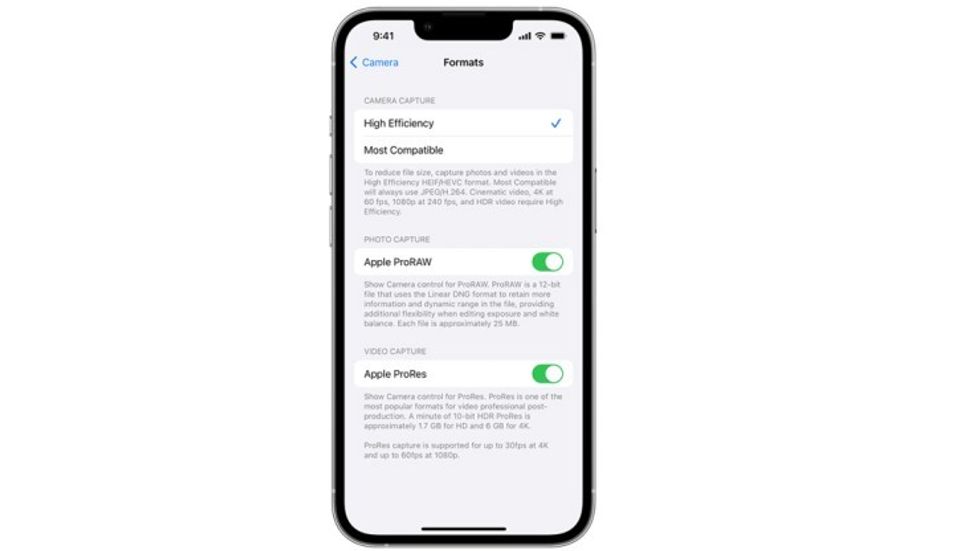
Processing ProRAW requires a lot more computing power, which is why the iPhone cannot use it for video at this point. The A16 Bionic is a powerful mobile processor, but file sizes and image frame writing times are so massive that it prevents the use of RAW video capture. An unedited ProRAW file above is almost 60MB for a single frame. As such, one can imagine how quickly a RAW video file would fill up the storage space on a mobile phone. This is why ProRes is the best option at this point, especially when you opt to shoot LOG using a third-party video app like FiLMiC Pro. The original ARRI Alexa (now called ARRI Alexa Classic) only shot ProRes internally.
Using ProRes On Your iPhone
To enable ProRes, go to Settings > Camera > Formats, and under video settings, then turn on ProRes. Just above it lies the still image settings and an option for ProRaw, as well as a secondary resolution setting to choose either the 12MP camera for better low light performance or the 48MP camera for higher resolution and bit rate. You can also use FiLMiC Pro to unlock these capabilities in your iPhone.
Could we see ProRaw video make an appearance on the iPhone in the future? Maybe. But only when the processing power catches up. As the iPhone platform matures and gets more powerful, there is bound to come a time when Apple will enable users to capture video in RAW. But it's important to remember that it will only be usable in phones with the largest amount of storage space, and even then, it will be a challenge. Perhaps with the next generation iPhone 15 Pro. We'll just have to wait and see.
But until then, ProRes still offers a great image with some options for fixing it in post.
Check out weekly specials, deals, and rebates: Pro Video Gear, Pro Audio Gear, Lighting