Tips on Using the iPhone 13 Pro Cinematic Mode for Actual Filmmaking
The iPhone 13 has some amazing features. But as a filmmaker, you have to know how they work to avoid total disaster!

As we’ve been covering here on No Film School, the new iPhone 13 has some pretty radical developments for filmmakers. Some features have been controversial. Right now, YouTube is full of ardent arguments for or against them. At the top of the list? Focus.
When people throw out the phrase “cinematic look,” nine out of 10 times, they’re talking about shallow depth of field. Even though lighting, composition, and movement are all equally important, bokeh is sometimes all we can talk about. Cinematic Mode comes with selective focus that is handled by the iPhone 13 and 13 Pro processor.
And it's wild. But there is a learning curve.
Right now as a filmmaker, you’ve either got an iPhone 13 and are trying to figure out how to actually shoot with the new features of Cinematic Mode, or you’re wondering if it's worth it for Santa to upgrade you. Luckily, filmmaker Sean Alami took it upon himself to shoot a short film on the iPhone 13 Pro. He compares what’s possible on the iPhone 13 Pro versus his Sony a7siii. The results are pretty cool.
Below he offers a no-nonsense look at the most important tips to help you overcome any stumbling blocks. Take a look:
Here’s a breakdown of Alami’s top tips.
Tip 1: Minimize the moving elements around your subject’s face.
Alami breaks down how one of the coolest features works in iPhone 13 Cinematic Mode: the computer-generated focus. One of the coolest things about the focus capabilities here is that you can change your focus point after you shoot.
In his example, you pan down from the iconic exterior feature of the Louvre to Gabriella, the talented ballet dancer. The iPhone 13 Pro will automatically refocus on her face. What if you didn’t want that to happen? No problem. In Cinematic Mode, you can adjust focus at any point in time, and use keyframes to direct the focus to rack from one object to the other.
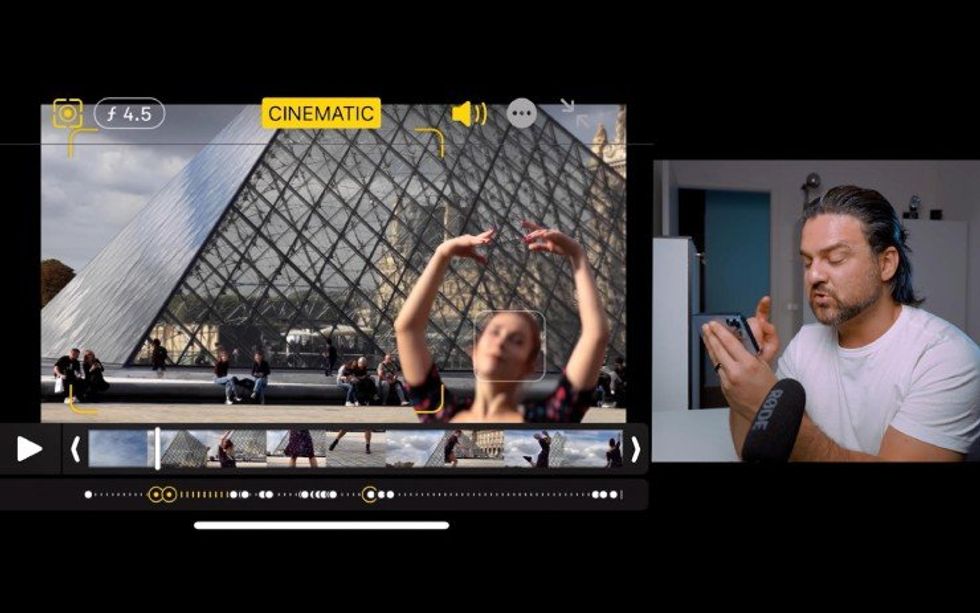
There’s never any missed focus! Literally, never.
The only problem?
This limitless adjustment can come with a blur around the object in focus.
Alami’s advice is to minimize this by asking your subject to have their hair tied and not wear glasses. What if your story is about a wild-haired maniac with monocles? Well, this might be a problem. See tip #2 below.
Tip 2: Stick to an F-stop of f6 and up to minimize focus aberrations.
It’s true, we're in the early days and the advances in focus are not without limitation. As Alami demonstrates, when shooting a ballet dancer in the plaza at f2, the focus blurs so much around her face, that it actually includes her nose!
Alami’s advice when using subjects that require an identifiable edge (like faces) is to stick to f6+. Here is what we're talking about when at f2.2:
The problem is solved at f16:
I know, this is a hard pill to swallow if you’re looking for that ultimate shallow depth-of-field look we led this article with. But remember, before iPhone’s new Cinematic Mode, there was no “f-stop” control whatsoever!
Maybe think of it like having a fast lens, but knowing that you can’t really shoot wide open on that either.
Tip 3: Use the 77mm zoom lens to avoid the wide smartphone look.
It's not just f-stops and computer focus blur that gets us bokeh and the cinematic look, it's also focal length. As Alami describes it, the 77mm equivalent telephoto lens option on the iPhone 13 is what separates the look of Cinematic Mode from everything we’ve seen before from a phone.
With this lens option, which is devoid of the “zoomed” look and noise of previous models, you can really get footage where objects loom bigger in the background with that shallow depth of field that we crave.
Obviously, from a stylistic standpoint, having everything wide and in focus is not a bad thing, but it’s nice to have the option to choose a more traditional cinematic focal length.
Tip 4: Shoot at night!
Here’s another realm where Alami points out the iPhone 13 Pro and Cinematic Mode really excel—in the dark. When you see his a7siii footage compared to the iPhone, it’s pretty remarkable. Here is the iPhone 13 Pro:
Here's the same scene on the Sony a7siii:
There’s no real technical tip he recommends—it just looks this good. So the tip is to make use of the iPhone 13 Pro and shoot at night!
How did it turn out? Take a look at Alami's short film, Adage.
Have you tried out Cinematic Mode on iPhone 13 Pro? Let us know if you have any tips of your own.
Check out weekly specials, deals, and rebates: Pro Video Gear, Pro Audio Gear, Lighting
Source: Sean Alami
















