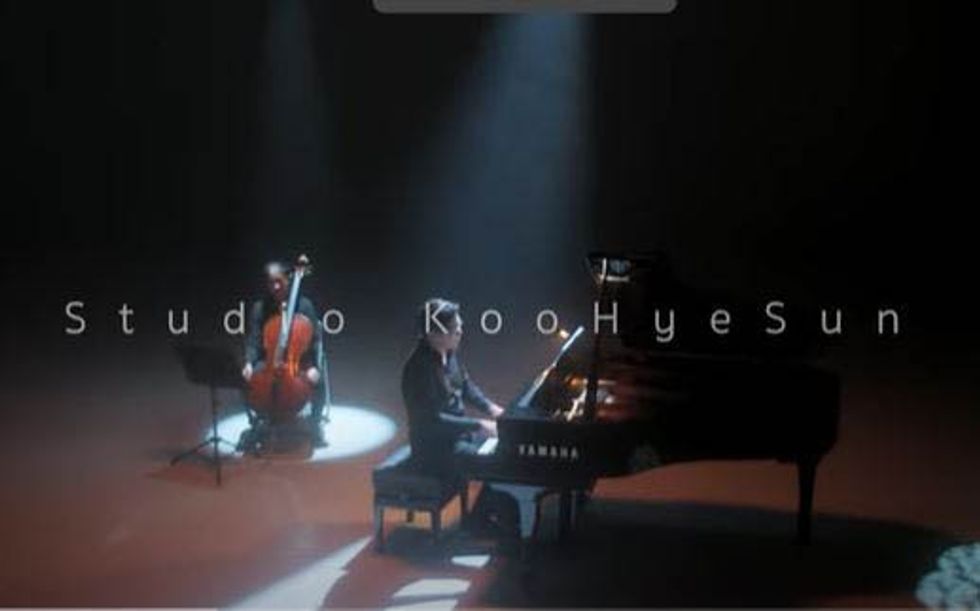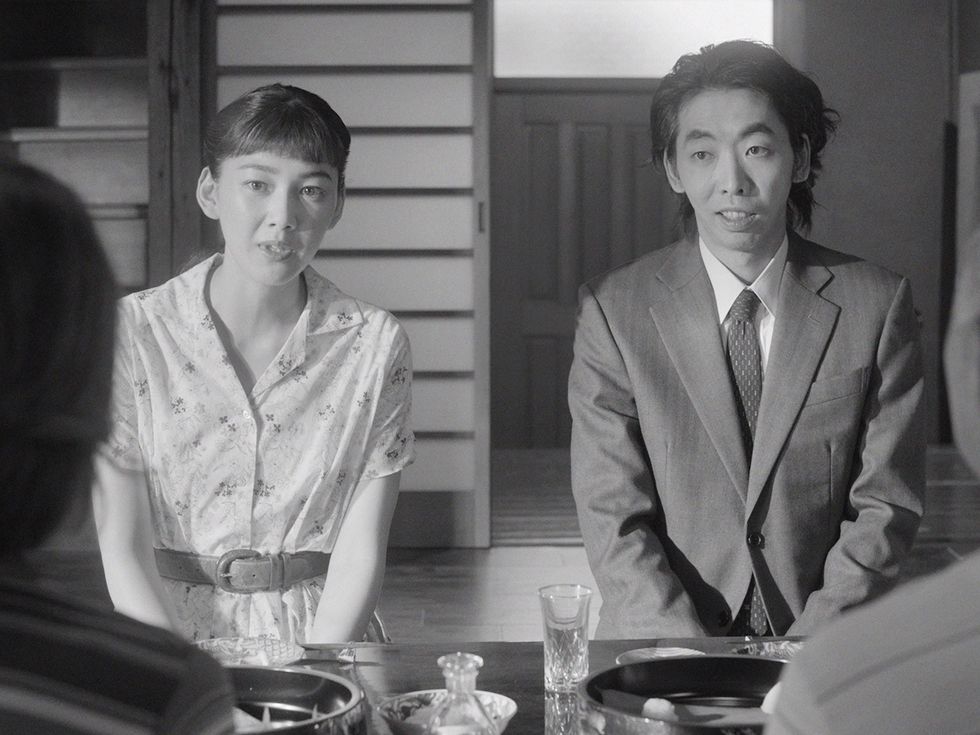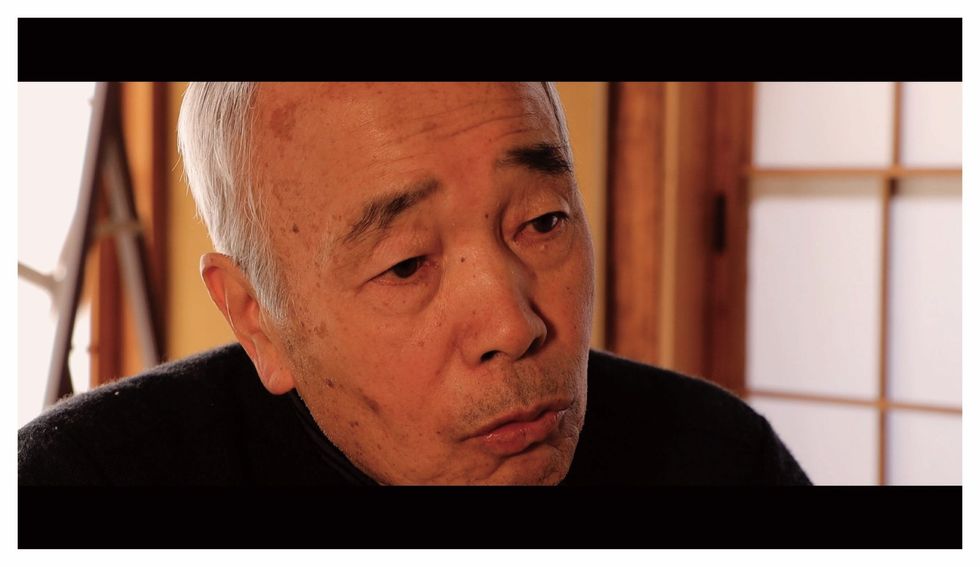"This year, a total of 4,936 films from 114 countries and regions were submitted to the Festival. 25% of the films were under 10 minutes in length. The number of entries from the USA, Japan, China, France and the UK was particularly high, while there were unusual entries from Mauritania, Uganda, Senegal, Rwanda, Kosovo and other countries.
The proportion of female directors increased slightly to 40% of the total. Amidst ongoing tensions in the world, such as wars and earthquakes, this year, more films appealing for peace than in previous years left a lasting impression.
In this context, there were many films with heavy themes that dared to be upbeat and positive, showing the creators' passionate desire to light up the world and life with the power of film, especially at a time when there is so much gloomy news. Films on the theme of family and human ties were one of the most common themes in all categories, and the importance of these bonds is a subject that moves us to reconsider the importance of these bonds."
"Good Boy"

Courtesy of SFF & ASIA
Director:Tom Stuart/U.K./16:01/Drama/2023
Out of money and out of luck, Danny is determined to turn his life around.
Starring Ben Whishaw (“Perfume: The Story of a Murderer”)A shortlisted for the Academy Awards
"Once Outside"

Courtesy of SFF & ASIA
Starring Léa Seydoux (Blue Is the Warmest Colour)
Something important to find in the midst of adolescence.
Director: Malo Welfling/France/15:01/Drama/2023
Adolescent slacker Nino goes out against his abusive father’s orders, leading to a violent quarrel. Longing to flee this toxic environment, he leaves home with the sole purpose of escape. Through an ensuing encounter, he finds an alternative approach.
"Zi Mui"

Courtesy of SFF & ASIA
Poonpiriya known for “Bad Genius” and Actresses Cris and Ploi Horwang, who are real life sisters
Director: Nattawut Poonpiriya/Thailand/22:43/Drama/2023
An old woman in the countryside begins another ordinary day. Breakfast with a young town official on a small table, chatter with a delivery man on the porch. However, she begins to feel a faint discord somewhere in her usual days.
"Toss Coin"

Courtesy of SFF & ASIA
Directed by Cathy Garcia-Sampana from the award-winning blockbuster Hello, Love, GoodbyeDirector:CathyGarciaSampanais/Philippine/12:18/Drama/2023
The director of Hello, Love, Goodbye, outdoes herself again with another romcom film. All it takes is one coin flip and one lie, and it leads Pia down a memory lane of her ex-boyfriend. She revisits all their special places, hoping to bump into him again and to rekindle their love. But will this lead her back to him or the beginning of a new journey?
"Studio Koohyesun"

Courtesy of SFF & ASIA
Director: Koo Hye-sun/Korea/15:00/Music, Non-fiction/2024A musical documentary wherein I hope that my ‘Peach Tree’ will bloom again as it would in spring.
"Stray Kids"

Courtesy of SFF & ASIA
SKZFLIX Director:BYEONGJUNE KIM/Korea/10:51/ドラマ/2023 Running for their dream of film. They become friends in a university club and decide to make a short film...
"Seoul Switch"

Courtesy of SFF & ASIA
Director:Liann Kaye/U.S.A./ 12:43/Comedy/2023i f you sexy in the East, clap ya hands!
"AI Love You"

Courtesy of SFF & ASIA
Starring Tokio Emoto, sci-fi comedy about marriage and AI Director Raita Yabushita/6:55/Japan/Drama/2023
In the near future, the development of AI has made it possible to determine human compatibility with high probability. A young couple goes to the inlaws to meet them before being wed. As if in opposition to the efficiency-oriented world, the couple had been dating without having their compatibility score determined by an AI app. What will happen when the inlaws find out about this?
"Toma #2"

Courtesy of SFF & ASIA
Starring Takashi Yamanaka and Kyusaku Shimada
A moving story about a father with dementia and his memories.Director: Yohei Hasebe /19:55/Japan/Drama/2023
When Toma decides to place his father, who suffers from dementia, in a facility, he discovers an instant camera in his father's room that he had forgotten to develop. The camera, labeled "TOMA No. 2," was filled with memories of his father.
"Yours"

Courtesy of SFF & ASIA
Actor Sota Fukushi’s Directorial Debut Director:Sota Fukushi/25:00/Japan/Drama/2024
Itsuki, who once wanted to go to an art college but now does physical work for the family, meets Miwa who is staring at his artwork at the gallery. Although they are slowly getting closer, they still feel a wall between themselves. One night under a full moon, they have an in-depth conversation.
"Sotaisei Nagaya Ron"

Courtesy of SFF & ASIA
Starring Akana Ikeda and Rin Nagata
Specially Produced Short Filmby Winner of the 3rd HOPPY HAPPY AWARDDirector:Daisuke Kamijo/22:00/Japan/Drama/2024
Rika is known as a good person at school, almost too good, while Hibiki is more logical and does not like wasting time. One day Rika got a copy of her Family Register in order to submit to the school, she found out that she was adopted and felt in shock. Rika and Hibiki try to find out the truth and visit the address written on Family Register paper.
"Grooving Night" (SXSW 2024)

Courtesy of SFF & ASIA
Directed by globally popular CHAMELEON LIME WHOOPIEPIE
Music Documentary showing stage of the SXSW 2024
Director: CHAMELEON LIME WHOOPIEPIE/5:00/Japan/Music Video/2024
A special music video of their new song “Grooving Night,” which was produced, shot and edited by the band and the documentary of their performance at SXSW 2024 held in Austin, TX in March.
"Brave Grandpa"

Courtesy of SFF & ASIA
Director:Fumiya Sano/1:00/Japan/Comedy/2023
Grandpa starts playing video games as a hobby after retirement.
"Joining the Seniors"

Courtesy of SFF & ASIA
Recently, the husband has been acting weird. His tone sounds like a senior, and he buys a walking stick while he has no trouble with his legs.
"The Artificial Conjuring Circle"

Courtesy of SFF & ASIA
The first film in the festival to be subtitled and fully generated by Artificial Intelligence (AI)!Director:Sofia Braga/Austria/5:14/Animation Experimental/2023
An AI-generated short film, depicting an era of collaboration between humans and non-humans towards earthly survival. Within an artificial scenario, where even the subtitles elude comprehension, we bear witness to the process of human reprogramming.
"Origami"

Courtesy of SFF & ASIA
Digital Hollywood presents Digital Frontier
Grand-Prix 2024 Best Animation Award WinnerDirector: Kei Kanamori/Japan/2:40/Animation/2024
Origami is a square piece of paper that can be transformed into various forms by "folding" it, and even after being transformed into any form, it returns to its original square when unfolded. Just like in life, being born from the earth and returned to it, a square paper is transformed into various origami creatures and brought to life.
"Planet of Metal"

Courtesy of SFF & ASIA
Director:GAC/Japan/5:32/Music Video/2024
A collaboration with ASTERISM, a 3-piece instrumental metal band that performs all over the world, and Acky Bright, an illustrator who is widely popular, especially in the United States. A special report on a science fiction adventure with the theme "PLANET OF METAL" featuring music by ASTERISM and illustrations by Acky Bright.
"Efe"

Courtesy of SFF & ASIA
Journalist Shiori Ito directed
Turkey after the disaster, as captured on camera by a 14-year-old.Director:Shiori Ito/Japan/10:23/Documentary/2023
On February 6, 2023, a major earthquake hit Turkey and Syria. For Efe, a 14- year-old boy, death became very close. One day, Efe picked up a camera. What is the post-disaster world as seen through his eyes?
"Siren! Air Raid Alert! Head For Cover!"

Courtesy of SFF & ASIA
War Ukraine missile attack horror experimental news documentary witnesses Kyiv.
Director: Lidiya Huzhva/Ukraine/4:47/Documentary/2023
One day in Kyiv in 2022. A film, made from footage shot by survivors of the Russian missile attack on Kyiv, Ukraine, on October 10, 2022.
"Sasha's Slope"

Courtesy of SFF & ASIA
Wars and other situations of violenceruin many people’s lives all over the world.
Director: Yoshiki Oneda/Japan/22:00/Drama/2023
Rin takes English class with a Russian teacher at a small school on top of the hill. She gets anxious seeing other students quitting the class after hearing the news about the conflict between Russia and Ukraine.
"Shadow"

Courtesy of SFF & ASIA
A year of international sporting competitions! Swimming, boxing, fencing, rhythmic gymnastics, football People's LIFE reflected in sporting motifs.
Director:Elahe Esmaili/U.K./22:36/Drama/2023
Hoora, a 15-year-old Iranian in the UK, excels in rhythmic gymnastics and is picked for team England with a promising chance of making it to the Olympics. However, her dreams are jeopardized when her mom objects to her participation.
"Starch"

Courtesy of SFF & ASIA
Shibuya, the city which turns differences into strengths illuminates world diversityDirector:Florence Rochat, Séréna Robin/Australia・U.S.A./15:33/Drama/2023
A young Indian mother who is trying to keep her immigrant family afloat in Australia decides to steal from her visiting in-laws.
"Glimmer of Hope"

Courtesy of SFF & ASIA
Dynamic women and empowerment films meet! A showcase for films with women-centered narratives that promote a culture of care, empowerment and inclusion
Director: Sophia Tamaro/Germany/5:00/Drama/2023
Under the eyes of a moody cashier, the women in a supermarket queue soothe a crying baby by singing a nursery rhyme in their native languages.
"Cats Are Liquid"

Courtesy of SFF & ASIA
Experience short films Centered on non-dialogue films which both adults and children can enjoyDirector:Natálie Durchánková/Czech Republic/1:11/ Animation/2023
A film filled with multiple silly scenes that prove that cats are (contrary to popular belief) not in fact solid but liquid instead.
"Midori and Cheese's Musical Diary"

Courtesy of SFF & ASIA
Midori and Cheese, アメリカ = USA.
Director:Setsu Goto/アメリカ/10:59/Animation/2024 Starring world famous Violinist Midori
"The Light the Never Goes Out"

Courtesy of SFF & ASIA
Director:Yohei Shikano/Japan/19:02/Fantasy/2023
Zenkichi made a living by performing "Utsushi-E" to entertain the common people in early 19th century Japan.

Courtesy of SFF & ASIA
At the Opening Ceremony, which opens the screening at the Tokyo venue, festival representative Tetsuya Bessho and ambassador LiLiCo will welcome Yudai Chiba, Sota Fukushi, Win Morisaki and a variety of other guests and the Global Spotlight Award, the U-25 Project, the J-WAVE SOUND OF CINEMA AWARD, Shibuya Diversity Award and the Amic Sign Award will be presented to the as well as announcements of new short films, projects and short film screenings.
■Dates & Time:Tuesday, June 4th 3:30pm
■Venue:LINE CUBE SHIBUYA
■Ticket:First sell Thursday, April 25th to Monday, May 6th, Second Sell Tuesday May 21st at
5,000 JPY
https://l-tike.com/shortshorts2024/
※ Live Streamed on SSFF & ASIA YouTube (part of the content will be available only at Venue)
■Guests: Yudai Chiba, Sota Fukushi, Win Morisaki, LiLiCo (Festival Ambassador), Tetsuya Bessho (SSFF & ASIA President) and others