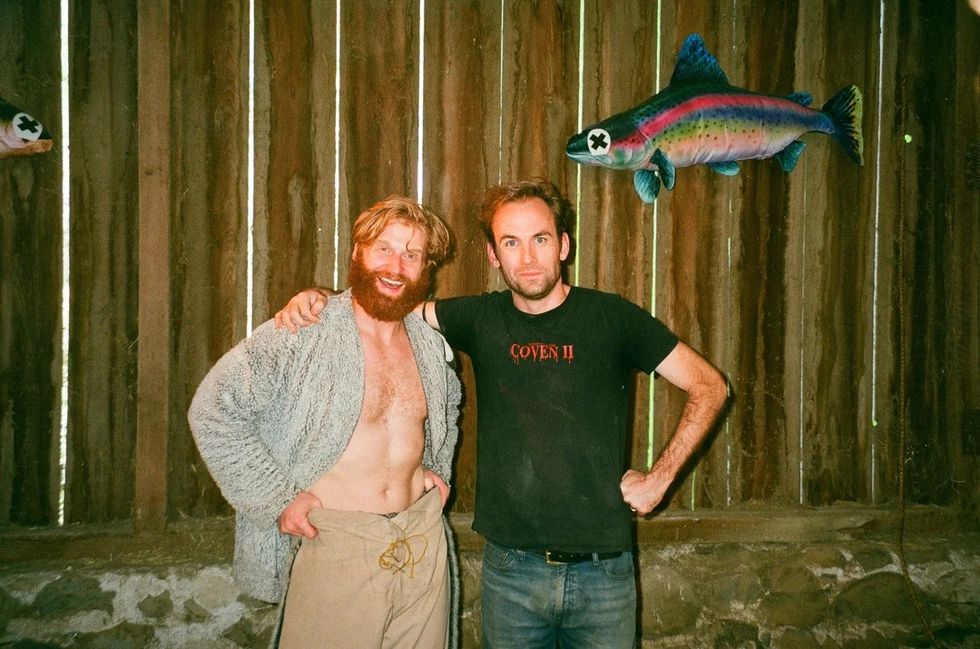How to License a Song that Captures the Mood of Your Scene
Marmoset's new search filters and browsing functions help you find a song that matches the dramatic arc of your scene.

We all know how overwhelming it can be to use licensing websites to find music for your film score. Most of the time, this difficulty is the result of a poorly designed infrastructure that throws random songs and genres at you from seemingly out of nowhere. Even when you narrow down the fields of your search, you have to manually check off the songs that don't fit, one by one.
Fortunately, Marmoset's music licensing platform has an answer.
This is the music licensing company that never sleeps. It seems Marmoset is continually upgrading the site's usability by adding new features and browse functions. Most recently, they've added browse options like track versions, male/female vocals, and additional genre tags.
In addition, within the last six months they’ve added more than 250 artists to their roster of 20,000+ tracks – evident in their increased selection of vintage, dance, beats, and R&B and soul music. When you find the track you like, you can even share your selections with colleagues and friends with their Collaborative Mixtapes feature.
Marmoset's new features focus on eradicating frustrating browsing issues. Using the platform, you will have a basic idea of how each song might fit your scene even before you preview it.
How is this possible? A function which they like to call Arc-Search.
What is Arc-Search?
The overall path of a song is so important in matching the trajectory of a scene that Marmoset has taken the opportunity to trademark the word for it. It’s called “arc,” and it describes, in simple terms, how a song gets from its start to its finish, and where it travels along the way.
“Arc” is usually described using words like “ascending,” “descending,” “multiple crescendos,” or “steady.” Just as a film has events within a scene, the arc is a way to describe events within a song. Is there one clearly defined peak, or multiple smaller peaks? An arc may meander on a journey; it could start out low and calm, only to rise up in a swell of inspiration. Crafting a well-defined arc will help you understand the story, theme, or character of a song.
Let's take a closer look at what some of those terms mean.
Ascending
A song with an ascending arc starts with less energy and slowly gain momentum as they evolve. It’s a feeling of upward motion created by the layering of new elements in a composition, or by the increasingly fervent way in which each musician plays their instrument.
Descending
A song with a descending arc always starts bigger than it ends. In the opposite manner of the ascending arc, the descending arc loses momentum through textural subtraction, or as the musicians slowly reduce the energy of their performances.
Multiple crescendos
Songs with multiple crescendos are marked by a series of hills and valleys within the song (i.e. moments of inflation and deflation).
Middle crescendo
In many songs and stories, there's a trajectory that feels much like a mountain climbing expedition. First, you climb; you reach the peak; you slowly descend. Songs with a middle crescendo arc commonly present an entire experience independently.
Frenetic
The frenetic arc often denotes a lack of pop-song structure; it has sharp edges. Rather than hopping from verse to chorus and so forth, these pieces tend to undulate, dart about, and change mood or tempo without warning.
Browse Function
Arc-Search isn't the only great feature on Marmoset's Browse Page. You can now choose to browse in whatever manner you see fit. Whether you start by Mood, Energy, Arc, Length, Vocals, Instruments, or Genres, each browsing technique takes you through a series of steps to eliminate any songs that don't match your criteria. You can also combine the filters to find the perfect song.
This allows you to break down your search results to feature tracks by a male or female vocalist. This feature allows users to search by all vocals, only male or only female vocals, and/or a combination of both male and female vocals. That said, if both the male and female search filters are selected, the user will then be fed only songs that have both male and female vocals.
Multiple Track Versions
What if you end up finding a song that you like, only to find that it doesn't necessarily meet the "arc" of your scene? Marmoset features a pretty ingenious solution to mold the track to fit your needs. Each track comes with multiple versions; now, you can access every single one of those versions right from the preview window of the existing song.
This indicator, in the form of the "pill," highlights tracks that have songs with varying remixes, instruments, and sounds that can be added or removed. The number inside the "pill" tells the user how many alternative versions a single track has.
When a user clicks on the "pill," the alternate versions of the selected track will expand, allowing the user to view and take individual action on each track.
If you're not yet convinced that Marmoset is revolutionizing the way we browse for music, be sure to play around with these new features on the music licensing site yourself.