Take a Deeper Look at the Powerful New Features Coming to Premiere Pro
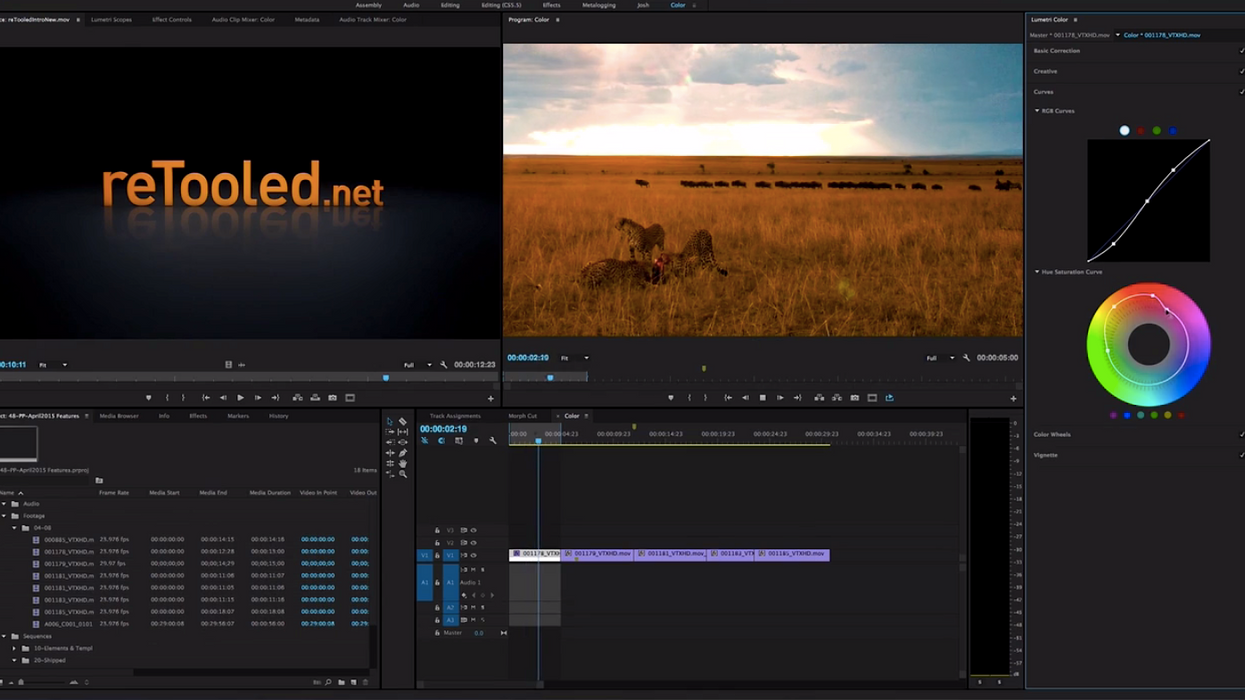
Last month, Adobe unveiled the features that would be added in the forthcoming release of their Creative Cloud video apps. Alongside the intriguing Character Animator, which looks like the foundation for an affordable live motion-capture animation system, the most exciting part of the release was a massive update to Premiere Pro that focused heavily on incorporating powerful new color correction tools adapted from both SpeedGrade and Lightroom.
Josh over at reTooled.net put together a more in-depth look at the new features coming to Premiere Pro than we got at NAB (although an even more detailed video should be coming soon). So sit back, relax and take a gander at the new Premiere Pro.
Here's the list of features covered in the video:
- New Workspace Bar
- The New Color Workspace and the Lumetri Color Panel
- Clip Markers are now visible even when a track is collapsed.
- Track Output Assignments in the Timeline
- New Frame Hold Option to use Source Timecode
- Increase on Handles in Project Manager and Render and Replace to 999
- Ability to Relocate the Anchor Point Like After Effects
- Ability to Hide Items in your Project panel
- Morph Cut
At this point, I can barely contain my excitement for the new color workspace in Premiere. As a long-time hater of color wheels, I can see myself becoming very friendly with the new sliders in the Lumetri panel, which were borrowed from Adobe's photo editing powerhouse Lightroom. The entire color correction workspace just feels very streamlined and powerful, not to mention intuitive, which should save plenty of time effort for editors who find themselves tasked with color correction and grading.
Also, despite the fact that the new Morph Cut transition stutters a bit in the above example with a moving camera, I'm still convinced that it's pure wizardry.
What new features are you excited about in the upcoming version of Premiere? What would you still like to see in future updates? Let us know down in the comments!
Source: reTooled.net











