Adobe Audition Gets M1 Support, Plus Better Text Gradients in Premiere Pro
Adobe's Creative Cloud May updates will improve Audition and Premiere Pro.
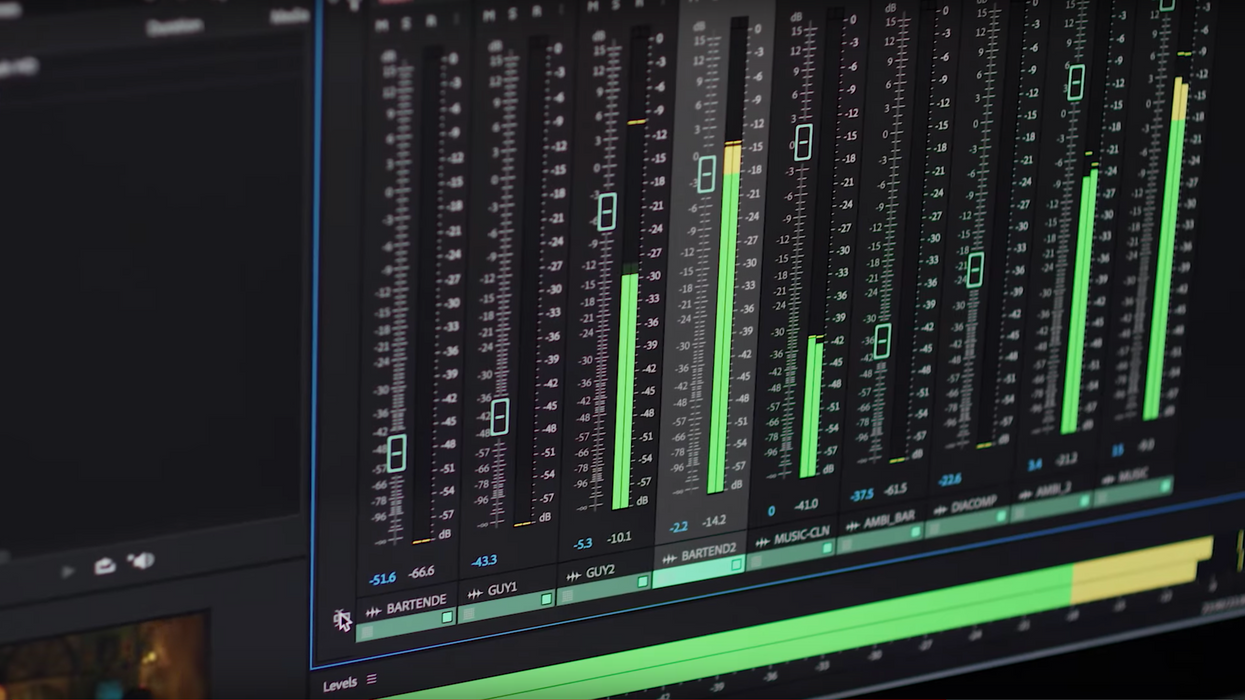
Adobe is back with another round of Creative Cloud updates. The good news is that for Adobe Audition users, the audio editing software now supports Apple M1 devices as well as receiving new features and updates including a refreshed Loudness meter (also new in Premiere Pro) and Strip Silence feature.
For Premiere Pro, creators will see the refinements in the captions workflow, improved performance with Canon XF-HEVC, and support for DirectX on Windows, among others.

The Loudness Meter provides industry-standard ITU-based loudness monitoring for broadcast, podcast, and streaming media content. This Loudness Meter will replace the Loudness Radar and feature presets for common regional loudness requirements. For instance, EBU for Europe and ATSC for the Americas, along with new presets compatible with Spotify, Apple Podcasts, Netflix, and YouTube.

According to Adobe, Strip Silence is a feature that allows users to identify and remove silent or inactive regions in recorded clips, without losing synchronization in multitrack audio. You'd use this feature to clean up voice recordings, interviews, and prep multi-track edits. For podcasters, it's a valuable tool.
Parameters can be adjusted for noisy backgrounds or different volume levels between talent. Once identified, "dead air" can be quickly removed, saving you time in the edit.

Only previously available with Legacy Titler toolset, text gradients are now part of the Essential Graphics panel. Users can now apply gradients to letters or colorful effects for text and titles. The Color Picker allows you to choose the colors you want, and there are options to save presets for next time.
Label Colors for Captions in Premiere Pro
Caption items in the Captions track now have the same label color options as other items on the timeline. Select Label Color Group to assign labels and colors for captions and use the same keyboard shortcuts.

Caption items are linked to their associated video and audio clips, making it easier to edit and sync your timeline. Adobe says simple edits with Caption items on the Caption track behave the same as traditional linked video and audio pairs. Selecting, moving, trimming, and blade edits will be applied to video audio and captions items simultaneously. Additionally, linking can be turned off, and individual or multiple caption items can also be linked manually to a video clip in the timeline.
Other updates include Canon XF HEVC performance improvements and support for DirectX display technology on Windows. The latter allows HDR playback for Premiere Pro with HDR10-capable monitors and a DirectX-compatible GPU.
Updates are available for free if you're a current Adobe Creative Cloud subscriber. If not, plans start at $21 a month for Premiere Pro and Audition.
You can find out more here.
Source: Adobe











