DIY FYI: You Don't Need a 4K Monitor to Monitor in 4K (But It's Not Perfect and Uses Linux)
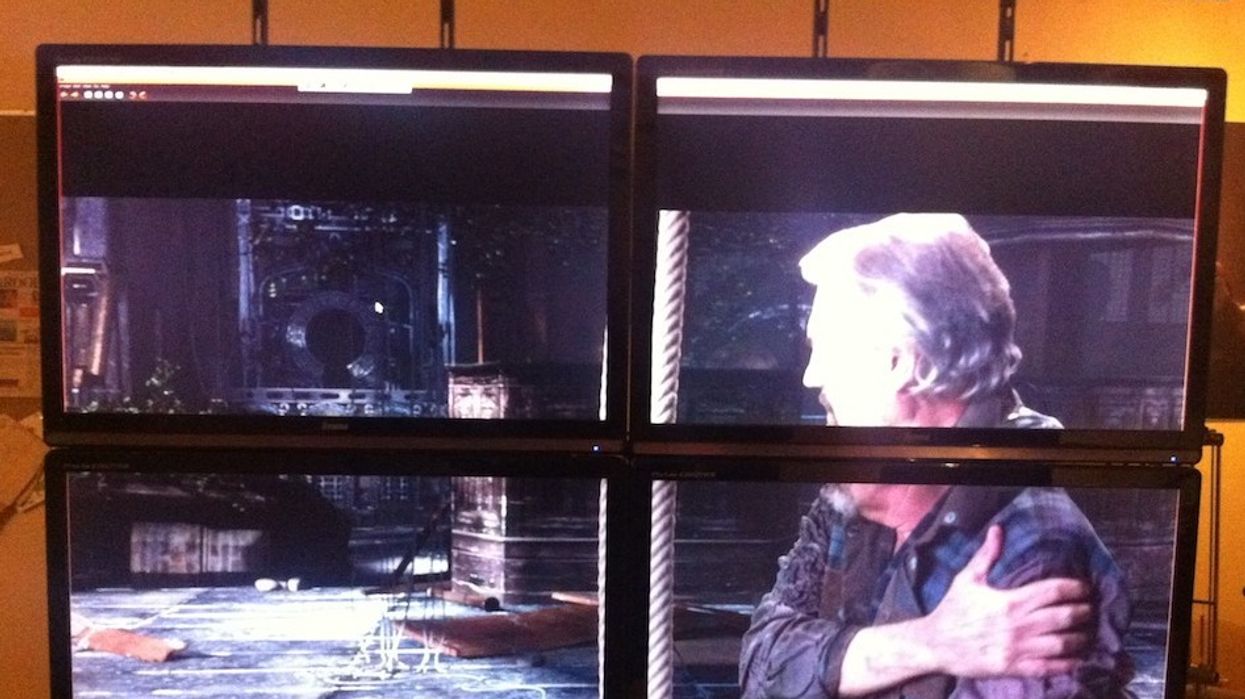
We've had a few posts revolving around open source 3D modeling & animation suite Blender recently, including some info on using it to model color space in three dimensions. Now, as a bit of a 'BTW, FYI' to a more recent post concerning the free release of all 4k F65 footage acquired for Blender's CGI/live-action Tears of Steel, we have some info that may actually help you visualize that or any other 4k footage in full-res -- without an actual 4k monitor. It isn't perfect -- it's a bit rough and ready, and may require Linux, but we thought our readers should know that it's possible, especially since very few of us have access to 4k viewing, be it through projection or UHD TV sets. Read on for some details on how the Project Mango team devised its 'DIY 4k' monitoring solution.
Obviously full-res monitoring (whatever the resolution) is an important thing to be able to do, especially for the multi-hyphenate 'kitchen sink' filmmaker. 2k+ acquisition is rapidly becoming an affordable reality even for us kitchen sinks, leaving us with the question of how to preview it without downscaling. Offline editing of proxies is all well and good, but during a master grade, it's certainly ideal to simply see everything your film has to visually offer for anyone who may view it at maximum resolution down the line. Project Mango and the Blender Foundation have come up with something in the pure DIY spirit, fittingly functional within Linux (the true DIY OS, if we're speaking frankly here). Here's Chairmain of the Blender Foundation Ton Roosendaal over at Project Mango on the setup:
So then we want to view 4k as well! Here’s a quick making-of.
- We selected 4 monitors that can be wall-mounted, with a foot you can remove. Our 26″ Iiyama screens worked perfect.
- In the hardware store I bought “shelves rail” which is sturdy and has enough holes for the screens to mount.
- With everything mounted, it was even standing reasonably firm on the bottom two screens. [visible at right, click for larger]
Needless to say the DIY hackology didn't end there, as that other kind of hardware (the computing kind) had to be configured, along with proper display settings on the software side. Ton once again:
That was the easy part! Now get X11 to show a full desktop with 2 graphics cards and 4 monitors… how we got it to work:
- You need two identical cards, different NVidia types mixed didn’t work
- The cards have to be connected with an SLI bridge (see image)
- Sudo mv your /etc/xorg.conf away to a backup name, restart system with all monitors connected
- Start the Nvidia X Server Settings panel, “detect displays”, enable “twinview” and “Xinerama” for the screens, and arrange them in the right layout. This might take a couple of steps of “Save settings” and logout/login to see the effects.
- The Gnome desktop insisted on drawing footer/headers on every monitor, and even doubling/tripling them. But with Xfce it was all perfect.
And voila, we even had Blender running! And more awesome, in the fresh 2.66 release the Blender “DPI” option (user prefs) scales a UI smoothly and crisp to double size as well. Works totally amazing :)
Again, this isn't a perfect work-around, but there's usually a trade-off from the 'perfect' over to the 'workable' when it comes to DIY solutions -- especially with the ability to scale the full frames down to 2K within one monitor (something you'd probably be doing otherwise anyway) at will and the ability to rearrange these monitors out of this configuration whenever you want (something Ton points out in the post's comments), I'd say 'workable' is definitely what this setup is! Mango has also posted a video of team members checking it out for those interested, over at the project's YouTube channel.
It should also theoretically be possible to do on any OS with the right graphics setup, but I'll leave that line open to you guys to chime in -- have you ever gotten something like this to work for hi-res monitoring on your own systems? What kinds of multi-monitor rigs have you devised for work (or heck, just for fun) yourselves?
Thanks once again to our reader maghoxfr for his helpful tip-offs!
All materials used courtesy (CC) Blender Foundation | mango.blender.org
Link: Building a 4K Monitor with 4 Monitors -- Project Mango



















