Easily Convert Magic Lantern RAW to CinemaDNG with RAWMagic
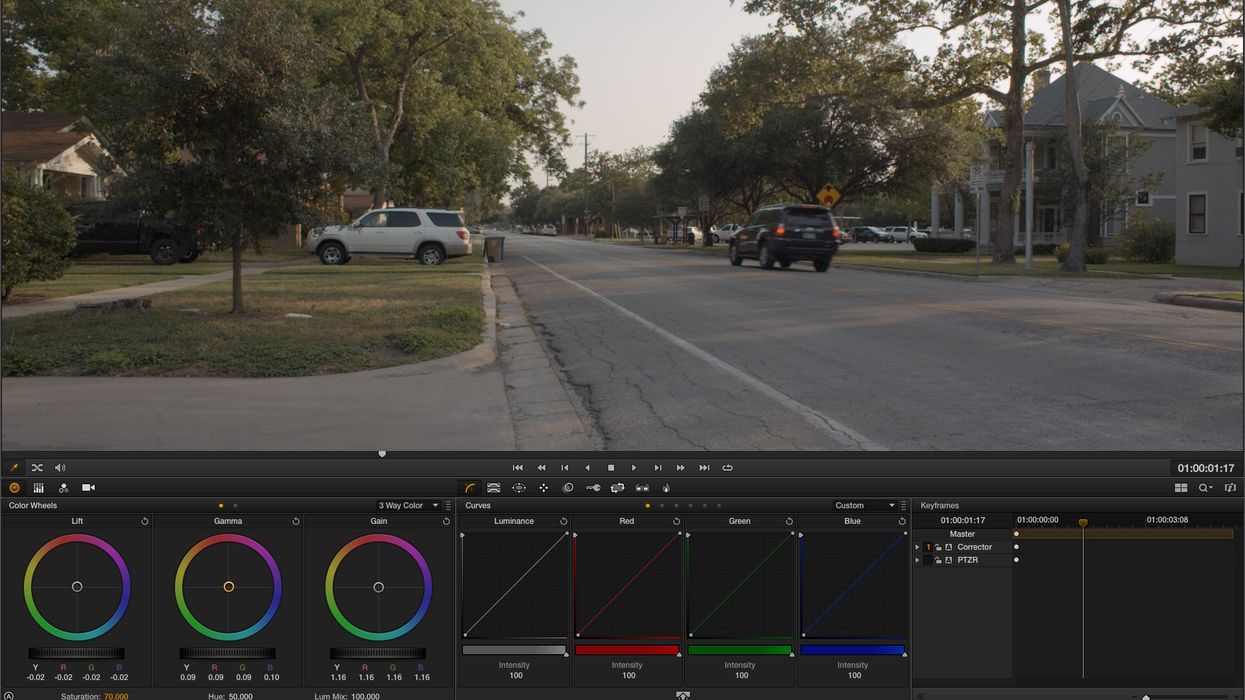
There have been a few programs floating around to convert the .RAW files from Magic Lantern on the PC and Mac, but getting the files into a usable form takes a little bit of effort, as these programs were turning the files into DNG first, which aren't compatible with programs like DaVinci Resolve (since DNG is a stills format). Now we have a better solution as Thomas Worth from Rarevision (who created 5DtoRGB) has created a program called RAWMagic to get After Effects and Resolve-supported CinemaDNG files straight from the .RAW camera originals.
Here is Thomas on how simple RAWMagic actually is to use (it's currently Mac-only at this point):
I finally got around to writing an easy-to-use CinemaDNG converter for Canon 5D Mk III RAW video files. The CinemaDNG writer code was written from scratch to generate proper CinemaDNG files, so they should work with DaVinci Resolve without the need to convert to TIFF, etc.
Operation is as simple as dragging your RAW files onto the app's main window and then clicking "Convert" (just like with 5DtoRGB, but with no options since these are RAW files). So, you'll drop your files into the batch window, start the conversion and get one directory per clip full of Resolve-ready CinemaDNG files.
He also posted a photo of the files working in Resolve:
It's only 100% compatible with the Canon 5D Mark III, Mark II, and 50D, but just like everything else, this is very, very early Beta stuff. The other converter for the Mac, RAW2DNG, only gets you part of the way there, but this solution actually gives fully working CinemaDNG files, and I imagine will probably be capable of converting to other formats at some point in the future.
We will likely see much more development on this program, and I have no doubt it's going to become one of the go-to solutions for getting these files into a usable form right away. There are still more bugs to work out, but just for testing, this should make things that much quicker in post, especially as you won't have to really jump through any hoops -- it's now very similar to the Blackmagic Cinema Camera RAW workflow. Also, since Resolve Lite, the free version of DaVinci, supports up to 1080, you will be getting everything all of the cameras will be shooting.
If you don't already have Resolve, you can get it over on the Blackmagic Support Page. You can find RAWMagic 1.0 Beta 3 here (will try to update if there are newer versions released), and you can find the entire forum topic about it here.
Links:
- RAWMagic 1.0 Beta 3 -- Download
- RAWMagic 1.0, a GUI CinemaDNG converter for Mac OS X! -- Magic Lantern Forum
- Blackmagic Support Page
- 5DtoRGB -- Rarevision
[via 5DtoRGB Twitter]
[Disclosure: Blackmagic is a No Film School advertiser]













