Premiere Pro's New Lumetri Color Panel Is Super Powerful & Intuitive. Here's How to Use It
Yesterday, Adobe released one of the largest updates to Premiere Pro in recent memory.
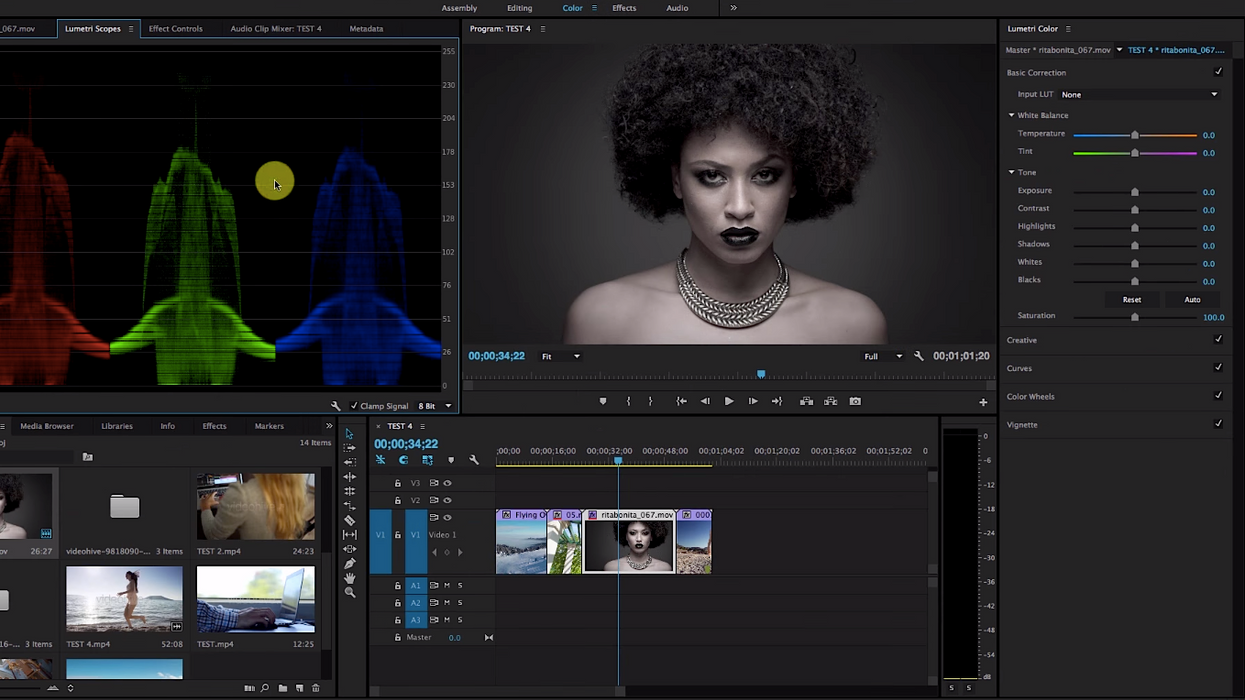
Of the many new features that are integrated into the software, the most exciting of them is Lumetri Color panel, which comes in a completely revamped color correction workspace. While the workspace itself features new scopes (courtesy of SpeedGrade) and a few other nifty features for editors who find themselves correcting and grading footage, the Lumetri Color panel provides perhaps the biggest boost in grading capability and ease of use that has ever been seen in Premiere.
Alex Jordan of Learn Color Grading just put together an in-depth look at how the new Lumetri panel functions, and he shows us how to use every single tool in the panel to maximum effect. Check it out:
Even though Alex is definitely correct in his remark at the end of the video that the lack of a "Hue vs. Hue" control like the one in Resolve is a big oversight, the new Lumetri Panel is definitely a major step in the right direction for Adobe. While dedicated colorists who are used to more powerful grading platforms might find these new features in Premiere a bit lacking, editors who need a simple, yet powerful set of color tools may find the new Lumetri Color panel to be just what they're looking for.
Have you had a chance to play around inside of the Lumetri Color panel yet? If so, what were your impressions? Let us know down in the comments!
Source: Learn Color Grading











