Want an Easier and Faster Way to Calculate the Exposure Formula?
Sometimes math is fun (and filmy).
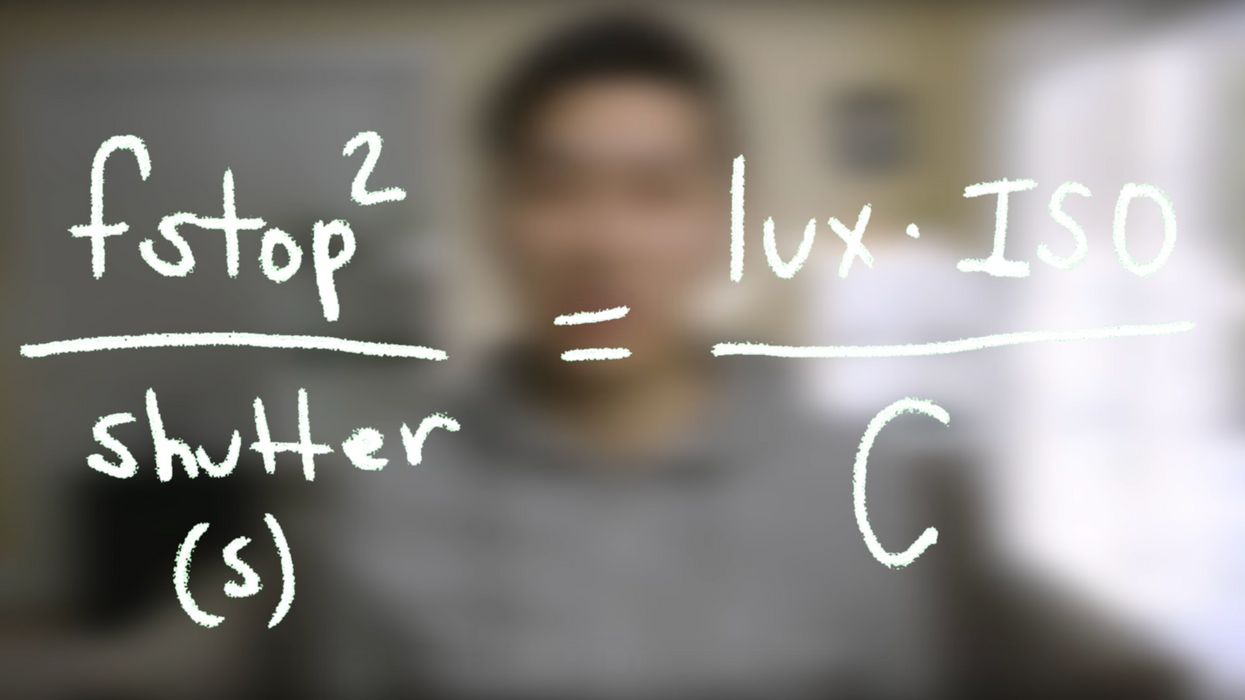
Exposure: it's the very foundation of your image. So much effort and technology go into making sure that you, as a filmmaker and camera operator, can achieve the desired exposure for your images, and balancing the three factors that make up the Exposure Triangle, aperture, shutter, and ISO, can sometimes make that process a bit of a pain.
It gets especially tricky if you have a specific f-stop or combination of the three factors listed above that you want to use because you'll have to calculate the Exposure Formula to figure out how much light you need. Or, conversely, if you have a certain amount of light, you'll have to calculate what f-stop you'll need to use to expose your scene "correctly." (Of course, you can expose your image however you want.)
If you're a little confused by these concepts or are tired of doing all the math, Matt Workman of Cinematography Database just might become your best friend today. In this video, he does a great breakdown of each of these concepts, as well as shows you how to put together a nifty Google Doc that will do all of the calculations for you automatically.
f-stop²/shutter (s) = lux * ISO/C
That is the Exposure Formula and it can be a tedious (and also difficult) to calculate. However, if you at least know four of those variables, you'll be able to calculate the missing value. So, say you want to figure out how much light you're going to need in order to shoot at a certain f-stop. Well, all you do is plug in your values (you should know the f-stop, ISO, and your light meter calibration constant) into the formula below:
lux = C (f-stop²/shutter (s))/ISO
Now, three of those are pretty easy to determine, ISO, f-stop, C, the light meter calibration constant. Workman offers values of popular types of incident meters, so check it out to find that value. The only variable you still need in order to solve for "lux" is the "shutter open time in seconds," which Workman's spreadsheet will make easy work of.
Okay, now you're off to the races. Workman simplified the hard stuff by creating a spreadsheet in Google Docs that will help you simply enter values and have the formulas work their magic. The only catch is that you have to make one yourself, but he shows you everything you need to know in order to do it.
Simply open up a spreadsheet in Google Docs (if you don't have a Google account, you can also use Microsoft Excel or something similar) and follow along with the video. After arranging the sheet and inputting the equations, you'll be able to enter your camera exposure settings (ISO, frame rate, shutter angle, and incident meter constant) to automatically calculate the shutter open time in seconds.
Now, what if you don't know your shutter angle because you're working with shutter speed ratios? Well, you'll have to convert that into the shutter angle equivalent. Since you'll most likely be shooting at 24 fps, your shutter speed will probably be 1/48 or 1/50 (assuming that you'll follow the 180-degree shutter angle rule). So, your shutter angle will be 180 for 1/48 and about 173 for 1/50. (You can find conversion sheets online if you need one.) There's also a column that helps you figure out which kinds of neutral density filters you'll need in order to stop down in case you want to.
The spreadsheet, which Workman may or may not share publically, will continue to evolve as time goes on, so be sure to check out Cinematography Database for updates, as well as other great tutorials and reviews.
Source: Cinematography Database











