Demo: Create Matches of Your Favorite Shots with Image 2 LUT
Image 2 LUT by Picture Instruments exports LUTs that will work with all its post tools.
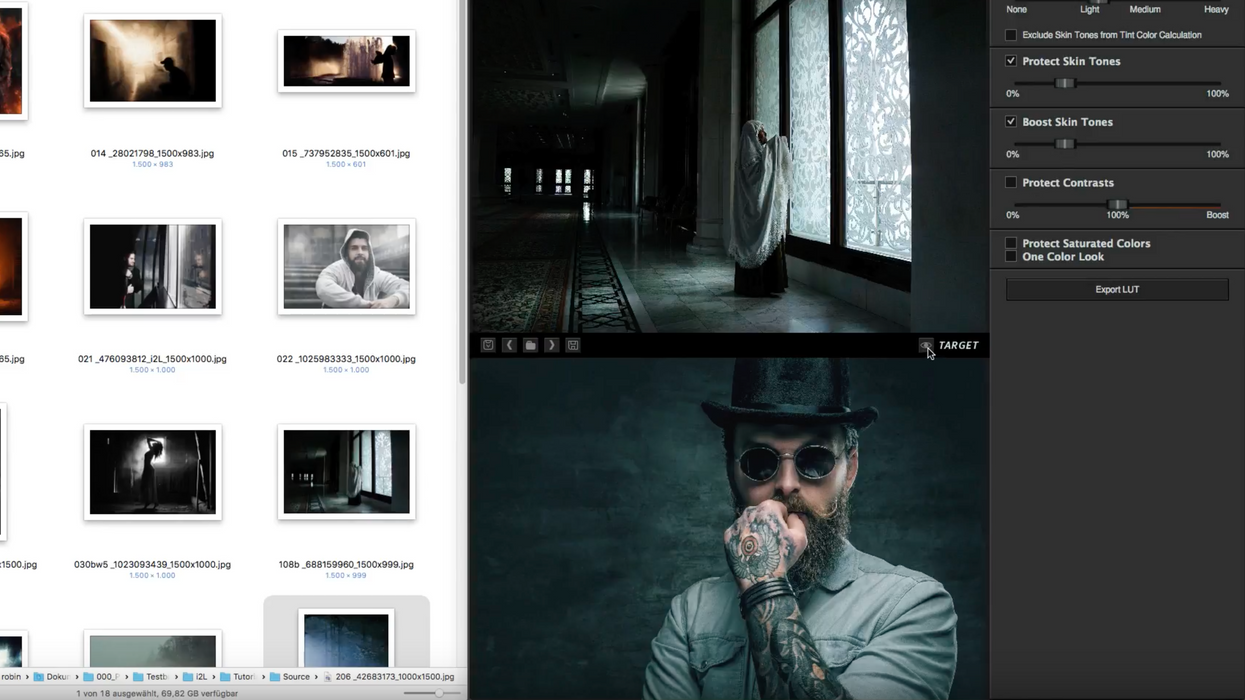
LUTs are one of the most likely misused terms in the film industry. Even knowledgeable cinematographers will refer to something like in-camera menu settings as a LUT, when in reality LUTs are actually very simple items with a simple purpose. A LUT is a small file, generally readable with a text editing program like TextEdit or Notepad, that allows you to affect the look of an image.
Thus, when we first heard about Photo 2 LUT, we were a bit suspicious: the software claims to be able to help you match one image to another by profiling the first image, creating a LUT, then applying that LUT to a second image. If it worked, the possibilities for filmmakers are huge (a client could bring in a reference still, you profile it and apply it to all the dailies, for instance), which could be especially useful for the non-colorist editor or assistant who just wants to rough in a look. So we reached out for a press demo, and the company behind the software, Picture Instruments, was nice enough to let us download a demo and watch the tutorial.
The first thing we appreciated about the tutorial was that the makers of the LUT clearly appreciate that crafting the appearance of an image is more complicated than just profiling a how a specific image looks; you need to see how an image might look "clean," and then see in what ways it's been manipulated. For instance, it needs to profile the image and identify what parts are shadow, and are those shadows pure black or do they have a color cast?
You also generally want to protect the skintones, since in most creative looks for film you still want the people to look like people, even if the rest of the frame is a crazy green cast. In order to make it difficult for the software, we decided to use a test "target" image where the skintones basically matched the wall and the subject's shirt; it's a tricky situation for most "automatic" grades, and is even frustrating as a colorist since it can make using the qualifier more difficult.

The demo video demonstrates clearly that with images with similar subjects, where there is some way for a relatively lightweight application to identify various elements of the frame, it is actually a pretty powerful tool for matching looks. Most excitingly, it can store those looks and move them from software to software. You could even potentially plug them into a LUT-capable monitor, as most are these days.
However, with our test target, the application did struggle, since it had a hard time telling skin tone apart from shirt and wall. Its "after" look did feel like it would cut better with the reference image, meaning it felt more in the same "world," even in this tricky match, but it wasn't able to separate out the subject. This is understandable, but it's a good reminder that these types of applications are not magic wands and you still need some understanding of how they work to get the best results.
That being said, since the app does more than just "match looks," you have that amazing "Export LUT" option, and we were able to fire up Resolve, load the LUT, and protect the skin tones with a shape. With that, we actually found this to be a tool that will be exceptionally useful for filmmakers, who are used to working with multiple tools to control their "look" but want a shortcut to matching a specific reference image. Within the app itself you might not be able to always get your look 100% there (most of the time you can get solid results, but you'll need color separation in your target image if you want color separation your final image), but as a step in the chain we suspect there will be a lot of times Image 2 LUT will save a few steps in your workflow.
Available May 11th, Check out the Picture Instruments page for more info.
Tech Specs
- Mac or PC support
- Exports both .3dl and .cube LUT formats
- Compatible with Lattice and Da Vinci Resolve
- Offers contrast and protecting skin tone control











