10 Mistakes You Might Be Making in After Effects (and How to Avoid Them)
Are you making any of these 10 boo-boos when working in After Effects?
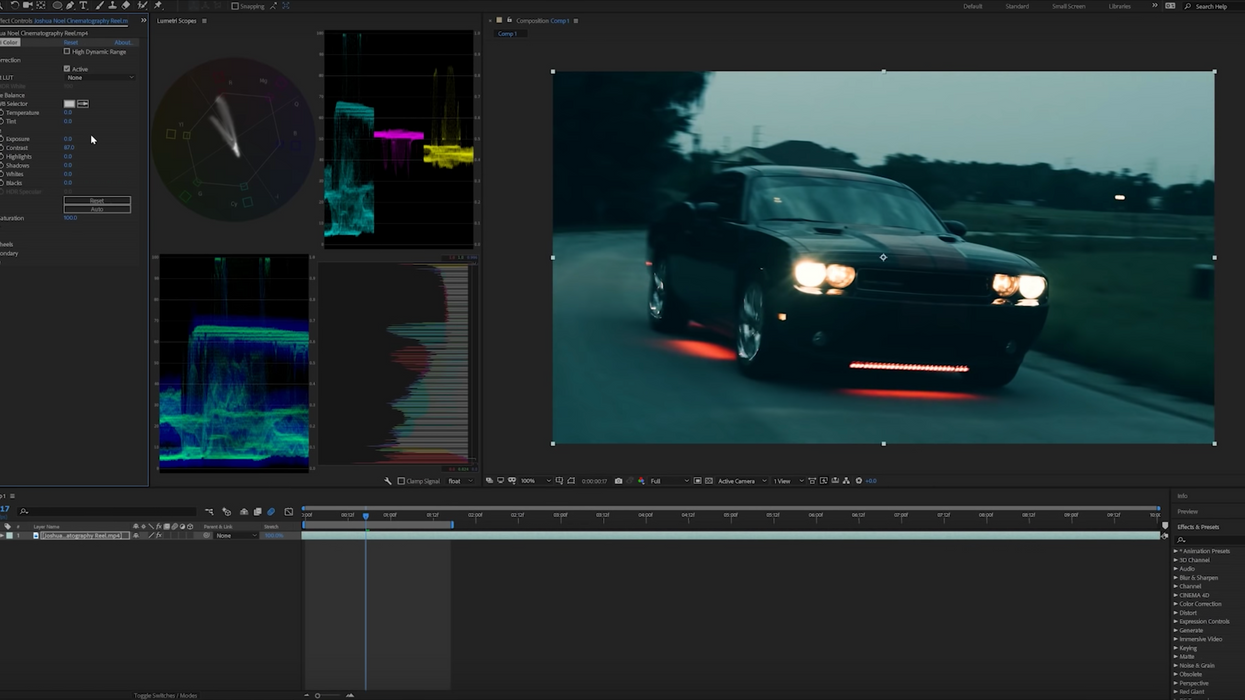
Every editor has their own personal approach to their craft, one that they've found works for them and the projects that they typically edit. However, every editor, whether a complete noob or a 30-year vet, has a little room to grow, evolve, and do away with some of the bad habits that they've picked up along the way. In this video, editor Josh Noel of PremiumBeat not only goes over ten mistakes that both beginner and experienced editors make, but also shows you how to avoid making them yourself. Check it out below:
Whenever I'm talking about workflow, I try to avoid terms like "mistake" or "boo-boo" or "hot garbage editing" because the techniques that work for me may not work for you. I completely understand the ol' "sticking to what ya know" and "if it ain't broke, don't fix it" mentality, but the tips Noel talks about in the video might actually make your workflow a hell of a lot more efficient, accurate, and professional.
So, forget the work "mistake", think of these things as a "different, potentially faster and less agonizing way up the mountain."
- Aligning text by hand: Guess what, you don't have to! You can align your text using the tools in the Align Window. (Or don't, if that's not the look you're going for.)
- Using the transform menu to animate text: The tools inside the Transform menu are great, but you can do a lot more with the Animate tab.
- Forgetting to feather masks: Blunt edges? Gross. Feather that ish, mija.
- Using solid layers as shapes: Actually using a Shape layer instead of a Solid layer will allow you to access more tools and controls.
- Not using "easy ease": Regular linear keyframes definitely have their uses, but using "easy ease" keyframes is an easy and quick to give your animations a natural-looking movement.
- Using the stroke effect: What's the best way to create a stroke effect? Well, use the Stroke effect, right? Not according to Noel. He suggests creating a shape layer and selecting "trim paths." Lots of cool controls to play with there.
- Not using scopes while grading: As a general rule, it's not the best idea to rely on your display to tell you what the colors are in your composition. Scopes won't lie to ya. Learn scopes.
- Using plugins as a crutch: Plugins are awesome and can make your workflow a little faster and easier, but After Effects is powerful enough that you can do just about anything you want. Don't let plugins be the crutch that keeps you from walking on your own.
- Having an unorganized timeline: Nothing worse, right? How do you keep your timeline organized when you've got like, 50 layers for a single animation? Use pre-comps. Go to Layers, go down to Pre-Compose, and BOOM, you're done! Now those 50 layers are all nested snuggly inside your pre-comp.
- Not using motion blur: Adding some motion blur to your animations is a great way to make them appear more natural and professional.
What are some other things ("mistakes") that editors should try to avoid when working in After Effects? Let us know down in the comments.
Source: PremiumBeat











