Behind the scenes of FRIDA using Adobe Creative Cloud and Frame.io with Carla Gutierrez
Carla Gutierrez returns to Sundance with her directorial debut of “FRIDA”, a documentary that takes audiences on a deeply personal exploration of the legendary Frida Kahlo’s life and thoughts.

This post was written by Meagan Keane and originally appeared on the Adobe Blog on January 19th, 2024.
The documentary portrays Frida’s life depicted through her own words for the very first time, drawing inspiration from her unforgettable artwork. Using Adobe’s Creative Cloud tools, such as Adobe Premiere Pro featuring Productions, and Adobe After Effects, Gutierrez skillfully used lyrical animation to breathe vibrant life into Frida’s diary, letters, essays, and printed interviews.
Gutierrez also relied on Adobe Frame.io to organize archival material before transferring it to Premiere Pro, which facilitated their remote collaboration. With their production team based in New York City and collaborators in Mexico and Los Angeles, Frame.io streamlined the sharing of animation, music, graphics, and review cuts, enhancing the overall collaborative process.
FRIDA premiered at Sundance Film Festival on January 18th. Read on below to get a behind the scenes look into this creative documentary.
How did you get involved with FRIDA?
FRIDA is my directorial debut. I came up with the concept to explore the life of iconic artist Frida Kahlo through her own words, drawn from her diary, personal letters, essays, and print interviews. I wanted to make sure this portrait felt intimate and that audiences would be taken on a journey through Frida’s mind and heart. I also knew from the very beginning that I had to edit this story myself. I have a long career as a documentary editor, and I knew this type of film would come alive in the edit. We didn’t do any contemporary shooting. All the voices and the visuals in our film are all drawn from archival materials, and we used lyrical animation to bring Frida’s art into our narrative. It was all going to come together in our edit timeline, and I was very excited to get my editor’s hands on it.
What did your collaborative process look like with your post team?
I can’t emphasize enough how much filmmaking is a collaborative art form. Since I was directing and editing, I was aware I needed a lot of support to build an emotional narrative without drowning in the hundreds of archival documents, images, and footage we were working with. I was very lucky to work closely with my incredible producer Katia Maguire from the very beginning. We developed the treatment together and she was a key creative collaborator throughout the entire process. We also brought on the amazing David Teague as our supervising editor. Teague is fantastic at identifying thematic connections and nudging, challenging, and encouraging you (gently) to take risks that open up beautiful story possibilities. Our assistant editor Paula Ospina managed a massive amount of archival material. Her organizational skills kept our creative process afloat. We all took care of each other in the edit. At the risk of sounding cheesy, I will say that there was a lot of trust and love that went into crafting this story.
How did you set up your workspace for this project?
We decided to work on Premiere Productions. Our assistant editor and I were always working in the production simultaneously, either in the office or remotely. We had a couple of other editors support us at times, as well as our associate producer, Laura Pilloni, who worked closely with me on the evolving script, as well as on subtitles and managing the numerous sources of Frida’s writing. Premiere Productions worked great for our massive archival project.
Tell us about a favorite scene or moment from this project and why it stands out to you.
I have so many favorite scenes, but there is a single cut that made me chuckle when I did it. I edited Leon Trosky, turning to look at Frida Kahlo when they first met, and discovering his immediate attraction to her (they were lovers briefly). The edited shots came from two completely different archival sources, but it really captured the energy between Frida and one of her lovers.
What were some specific post-production challenges you faced that were unique to your project? How did you go about solving them?
Scripting the voice of Frida from her written words was an intense and challenging process. There are no recordings of Frida Kahlo’s voice. We drew her words from her diary, numerous letters, essays, and print interviews. We did some scripting on paper, but we mostly shaped her voice on our edit timeline. What really helped was to be able to record Frida’s scratch voice-over myself throughout the edit. There were no limitations, and we could really play freely with different passages from her writing. If we needed a new phrase from Frida to try out, I could always record it on the spot. I dreaded editing my own voice, but it was a readily available tool for experimentation. The day we replaced my scratch VO with Fernanda Echeverria’s wonderful performance was a very happy day. Fernanda brought so much depth and emotion to Frida’s voice, and I was so happy to get rid of my voice!
What Adobe tools did you use on this project and why did you originally choose them? Were there any other third-party tools that helped enhance your workflow?
Most of our film is in Frida’s native Spanish. Although our entire team was bilingual, we needed to share cuts with many people who didn’t understand Spanish. We generated captions automatically in Premiere Pro to help us add subtitles quickly. It was very helpful.
Do you use Frame.io as part of your workflow? If so, how do you use it?
Yes! Our production relied heavily on Frame.io to organize archival material before it was brought into Premiere. Our production team was based in NYC, but we had collaborators in Mexico and Los Angeles and Frame.io made it easy for us to share animation, music, and graphics. We also shared cuts for review with our partners through the platform.
If you could share one tip about Premiere Pro, what would it be?
The E keyboard shortcut! Look it up!
What advice do you have for aspiring filmmakers or content creators?
Find your people. Film is a collaborative art form, and it requires tons of trust. So find the people you want to get into an intense and trusting relationship with.
Share a photo of where you work.
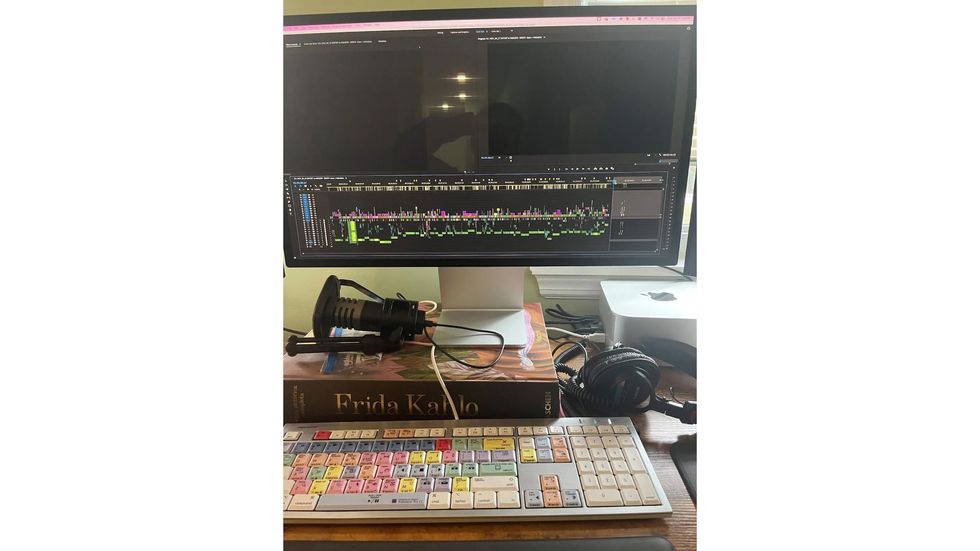
This post was written by Meagan Keane and originally appeared on the Adobe Blog on January 19th, 2024.

 'Dead Whisper' score behind the scenes.
'Dead Whisper' score behind the scenes. 









