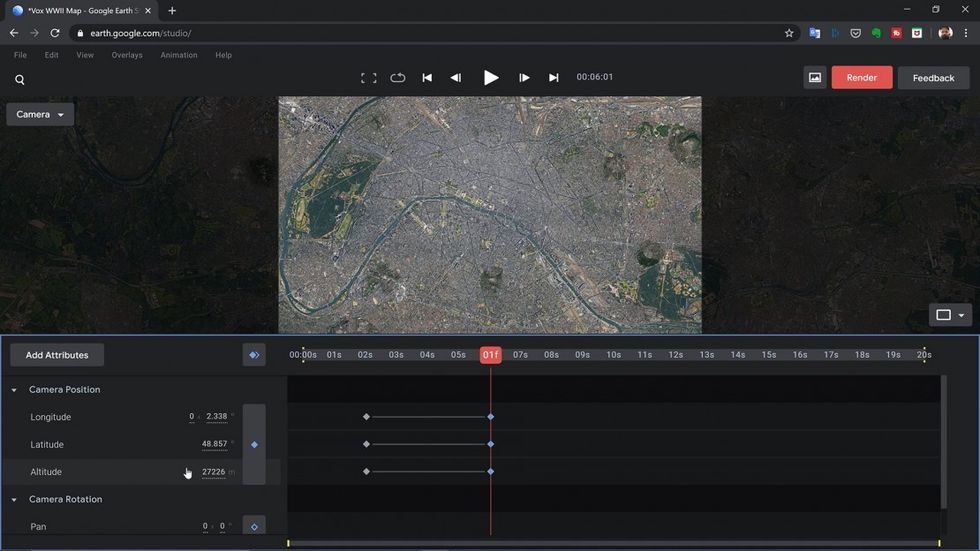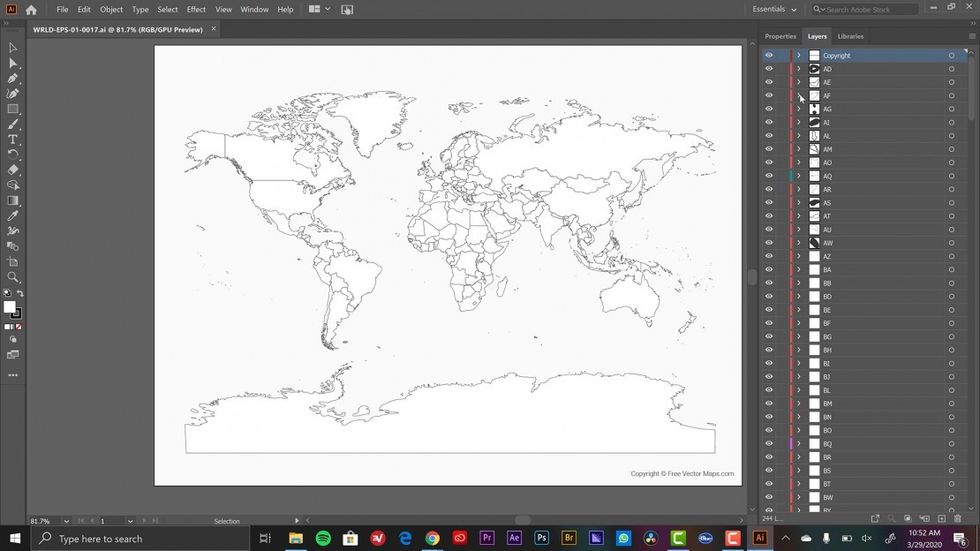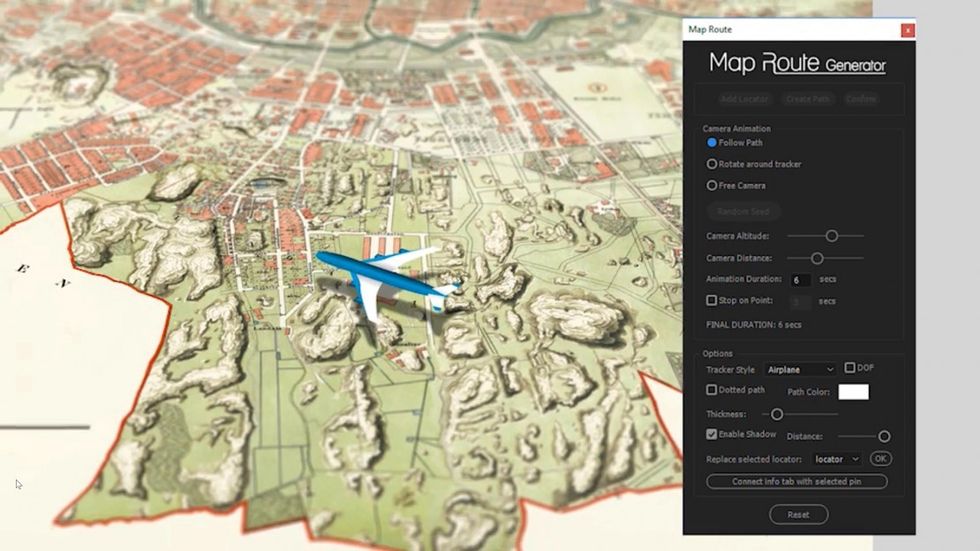7 Ways to Create Maps in Adobe After Effects
Learn how to create dynamic map animations in Adobe After Effects with these 7 tools.

Whether they are template projects, plugins, scripts, or standalone applications, there are a number of tools available to help users create maps inside of After Effects. Here are seven of my favorite, listed by price from lowest to highest.
Orb
by Video Copilot
Free
The first plugin is certainly the most popular, and it’s 100% free. Orb is the “most ultimate” 3D sphere plugin for Adobe After Effects. It allows users to create incredibly realistic spheres via a physical based shader. Create realistic textures with environment reflection maps, motion blur, and advanced UV settings. Add an atmosphere and shift from day to night with advanced illumination effects. Orb works with the default 3D cameras inside of After Effects, and as you’ll see later in the video, it’s also used in other plugins. The learning curve is a bit steep, so you’ll need to know your way around After Effects and the wonderful world of 3D.
Google Earth Studio
by Google
Free (non-commercial use only)
This is a browser-based animation tool that allows users to create and export custom Google Earth animations. Animations are rendered out as image sequences, which can be easily brought into Adobe After Effects as a clip file. The real power of GES is how users can export 3D data for After Effects via a script file, which includes track points and camera data. Simply run the script in Adobe AE to create the comp, import the image sequence, and setup the animated 3D camera with track point data.
FreeVectorMaps.com
by Ted Grajeda
Free - $15/map
Oftentimes I’m looking to create a simple outline of a country. As the name implies, this website provides a plethora of vector maps for download. All maps come in AI, EPS, PDF, PNG, and JPG file formats. To use a map for free, simply provide the necessary attribution in your project, or pay a small fee (usually $3/map) to use it without the attribution. Pro Tip: Once you bring a map into AE, you can convert it to a shape layer via Layer > Create > Create Shape Layer.
Ultimate Earth Zoom Toolkit
by MotionApe
$32
This is one of the most popular map-related tools in the Envato Marketplace. One of the reasons for its popularity is certainly due to the fact that it’s an extremely easy tool to use. According to the creator, “even a four-year-old can create amazing looking, totally personalized videos.” With 120+ pre-animated elements (with synced sound effects), users have a ton of customization options. These elements include titles, media-holders, info boxes, call-outs, markers, pointers, signals, signs, and icons. It also has one of the best trailers.
Map Route Generator
by marcobelli
$36
Like the Ultimate Earth Zoom Toolkit, this tool is very user friendly. The product is essentially a template project and a script file—you'll need to provide your own map. Once you have everything setup and open, simply use the Map Route Generator panel to enter your desired locations, add markers and labels, and create paths on your map. You can have the camera automatically follow the route, rotate around the tracker, or move randomly through the comp. Specify the distance and altitude of the camera, as well as a handful of other design elements.
3D Earth Connections
by marcobelli
$43
If you like Map Route Generator, then you’ll love 3D Earth Connections. That's because both tools are from the same creator. Again, designed with a very intuitive interface, you'll be able to create map animations quickly via the panel. Connect an unlimited numbers of points, add animated labels and markers, and highlight countries as well as all 50 US states. This tool works in conjunction with Video Copilot's free Orb plugin, which allows you to customize the appearance of the Earth. It comes with 5 preset globe styles, including Realistic, Old Map, Vector, Watercolor, and Dotted.
GEOlayers
by Markus Bergelt
$279
Anything you'd like to do with a map in Adobe After Effects it can probably be accomplished via GEOlayers. This powerful plugin allows you to search and pull geospatial data from the internet to create and drive animations. You can easily highlight country borders, streets, lakes, rivers, places, regions, animate driving routes, and extrude buildings. Anything in the world that has geodata can be integrated as an editable asset in After Effects. Use in conjunction with Trapcode Mir, Rowbyte Plexus, or Mettle Freeform Pro to create incredible 3D terrains.
So what do you think? Which one is your favorite? Do you use one not found on the list? Let us know if the comments below.
Disclosure: Boone Loves Video is a participant in affiliate advertising programs designed to provide means for individuals to earn advertising fees by reviewing and linking to products.