New in Premiere Pro—Redesigned Import and Export, Integrated Reviews, and Auto Color
Adobe was at NAB 2022 to present the latest releases and welcome Frame.io to the Adobe family.
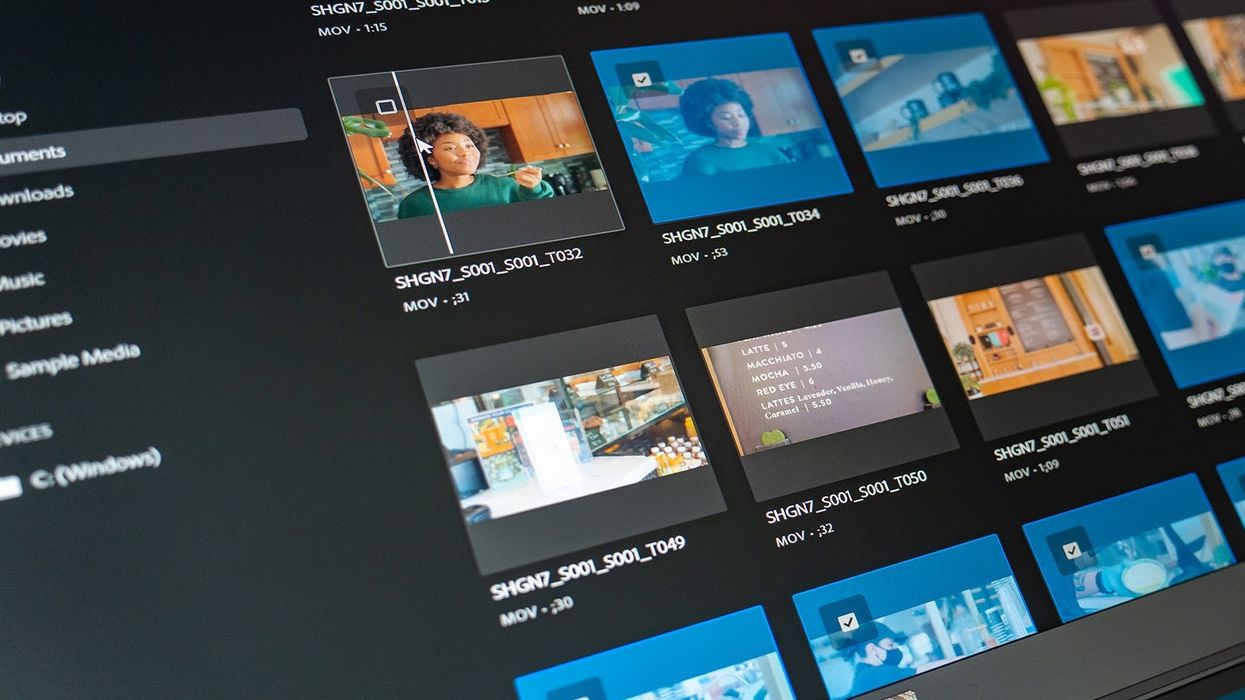
This post was written by Eric Philpott and originally appeared on Adobe blog on April 12, 2022.
The newest release of Premiere Pro helps video professionals work faster and new creators get up and running sooner. Premiere Pro now includes built-in review and approval with Frame.io for Creative Cloud, redesigned import and export workflows, Auto Color, powered by Adobe Sensei, and other improvements.
The newest versions of Premiere Pro and After Effects will be available in a phased release, starting on April 12. Over the following days, the new versions will roll out to all users via the Creative Cloud Desktop application.
Get to final faster with Frame.io for Creative Cloud
Premiere Pro customers now get unique access to Frame.io for Creative Cloud as part of their membership. Frame.io brings true cloud-based collaboration tools to Premiere Pro, helping teams and freelancers share work in progress and receive feedback, all without leaving their timeline. For more information, check out our blog post.
Work visually with media in new Import mode
The new Import mode introduces a more visual and intuitive experience that makes it easier for new users to get started and helps experienced users work faster. No more blank window when starting a new project: Instead of being faced with project settings, the user is presented with their media. Selected assets are collected in a tray at the bottom of the Import window, providing a first glimpse of the emerging storyline. When the user clicks Create, Premiere Pro brings the media onto the Timeline as a new sequence, ready for editing.
Editors who prefer to build their sequence from the Project panel can import their media as individual assets. To speed up the process, users can favorite frequently used locations for source media, hover scrub thumbnails to review clips, and copy assets from camera cards with MD5 checksum verification while they have started to edit. If specific import workflows are needed, users can simply create empty projects and use existing import options.
Users shared valuable feedback on Import mode during public Beta, leading to improvements in searching and sorting, importing folders, creating Bins, and more. We will continue to add new import functionality in public Beta. Premiere Pro users are invited to try them and provide input to our team as the import feature set is refined
Navigate more easily with the new header bar
The new header bar makes navigating in Premiere Pro faster and easier. Users can click on the Import, Edit, and Export tabs to access different areas of the application. Editing workspaces, such as Color, Graphics, and Audio, are available via a customizable dropdown menu on the right-hand side. Quick Export now includes a new Preset Manager, allowing users to save and access preferred output settings for any available export format.
Post to online platforms with new Export mode
It’s now easier and more intuitive to export videos from Premiere Pro and post them to social platforms like YouTube, Twitter, and Facebook. The new Export mode gives users all the power they’re used to in a streamlined, user-friendly design that takes the guesswork out of optimizing output formats. The user chooses their export destinations, and Premiere Pro presents recommended settings for each. Experienced users can easily modify any of the output settings via accordion menus, neatly organized below the current export setup, and save custom export presets.
Along with optimizing exports for different purposes, Premiere Pro can upload videos directly to FTP sites and social platforms, with the option to post privately for review before going live. The entire workflow can be customized, including export destinations and the new Preset Manager for output settings.
Speed up color correction with Auto Color, powered by Adobe Sensei
Auto Color uses Adobe Sensei machine learning to help users fast track their first-pass color correction. Auto Color applies intelligent adjustments to video clips, helping new users become familiar with the color tools and experienced users work faster before moving on to secondary corrections, such as skin tones or skies. Auto Color adjustments are reflected in the re-organized slider controls at the top of the Lumetri panel: users can easily fine-tune individual parameters or the overall results with the new Intensity slider.
Adobe Sensei uses the power of artificial intelligence and machine learning to accelerate time-consuming tasks without sacrificing creative control over the results. Along with Auto Color, Adobe Sensei features in Premiere Pro include Remix, Auto Reframe, Auto Ducking, and captioning in Speech to Text.
Get thousands of new, free Adobe Stock assets
Adobe Stock helps creators focus on their creativity with easy access to graphics, footage, and audio to enrich their videos. Adobe Stock now has thousands of new free assets available in Premiere Pro, including high-quality HD video, professionally designed Motion Graphics templates, and more. And for creators who need more, Adobe Stock has introduced an affordable new multi-asset subscription.
Learn more about these and other new features in the latest release of Premiere Pro.
This post was written by Eric Philpott and originally appeared on Adobe blog on April 12, 2022.











