You Can Now Resize Videos Instantly in Premiere Rush with Auto Reframe
The popular video feature found on Premiere Pro comes to mobile.
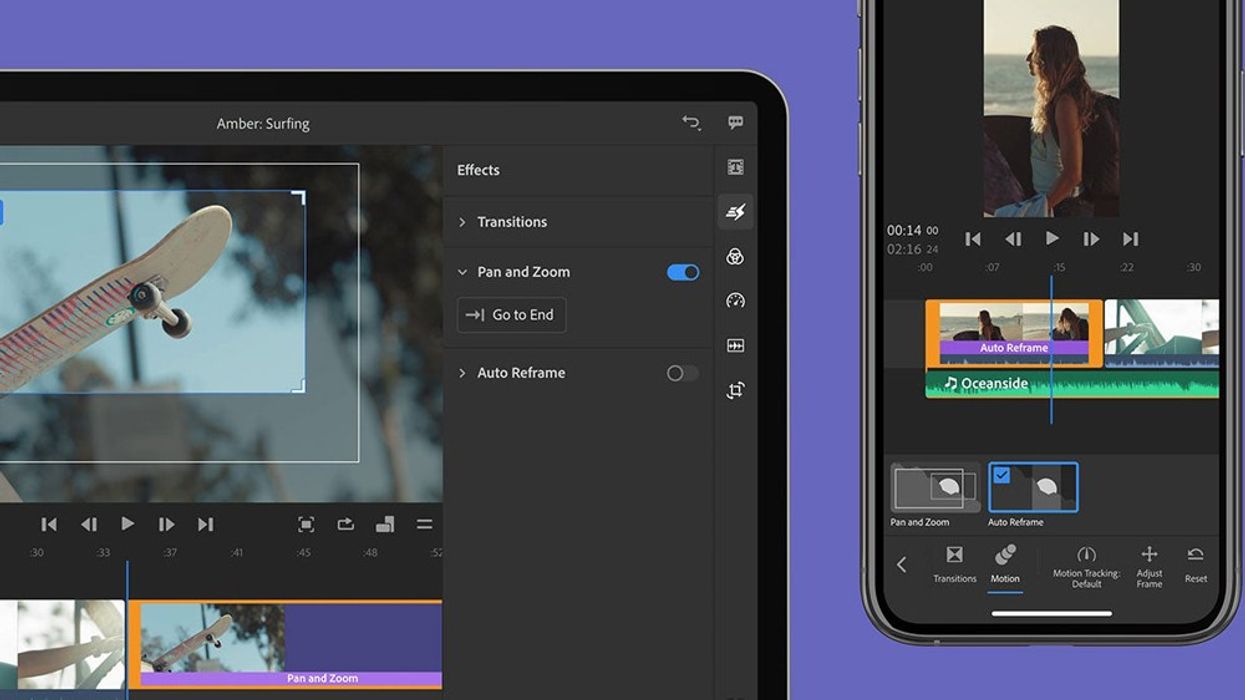
As promised, Adobe has updated Premiere Rush to include Pan and Zoom, its Ken Burns effect for images, as well as Auto Reframe, a feature that automatically resizes video content in different aspect ratios.
Both features have been part of Premiere Pro for a while, and now the iOS, Android, and desktop version of Premiere Rush receives the same tools. Auto Reframe is an Adobe Sensei-powered feature that automatically reframes clips with the click of a button. Whether a clip was shot on a camera horizontally or on a phone vertically, the program will automatically identify the aspect ratio upon import and then reframe the footage to match the aspect ratio of the project settings, which includes 16x9, 4x5, 9x16, and 1:1.

To apply Auto Reframe, select a clip, and then under the Effects>Motion menu, click Auto Reframe and Premiere Rush will do the work for you. You can also fine-tune the image using the Adjust Frame or the Motion Tracking options. The latter lets you choose between slow, default, and fast options to make sure the movement is smooth across multiple clips.
Using the effect is pretty effortless, and for the most part, it does an exceptional job finding the center of the frame. However, you may need to manually adjust some clips where the subject may be camera right or left.

It would be great if Adobe included the ability to mix aspect ratios with a Premiere Rush project. As of now, timelines in iOS version 1.5.25 force the same aspect ratio to all clips. So if you have 16x9 footage but want to keep 1:1 or 4:5 footage with black bars on either side, you can't. Rush forces the footage to have the selected aspect ratio of the project.
Premiere Rush for iOS, Android, and desktop is free and available now.
Source: Adobe

 'Aliens'CREDIT: 20th Century Fox
'Aliens'CREDIT: 20th Century Fox
 'Promising Young Woman'CREDIT: FilmNation
'Promising Young Woman'CREDIT: FilmNation









